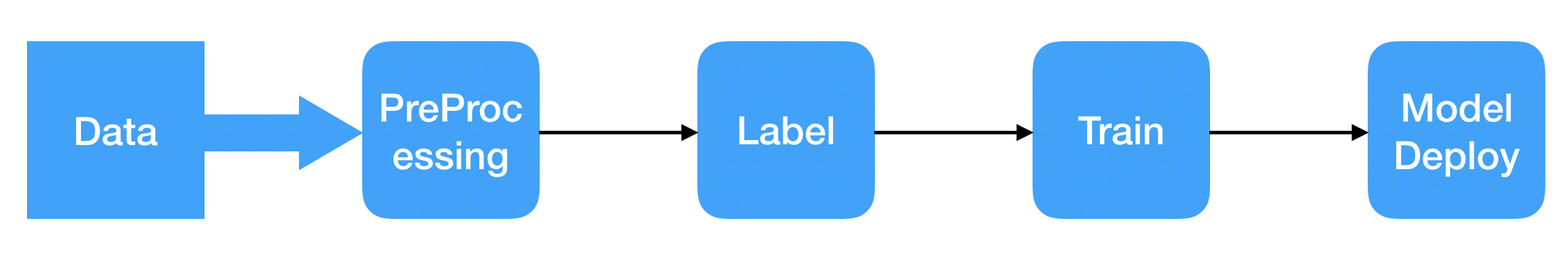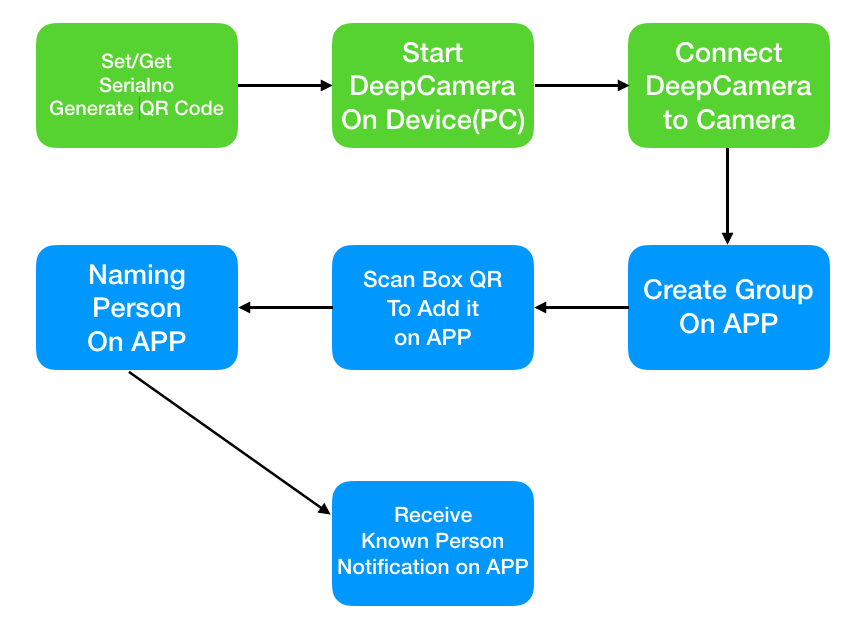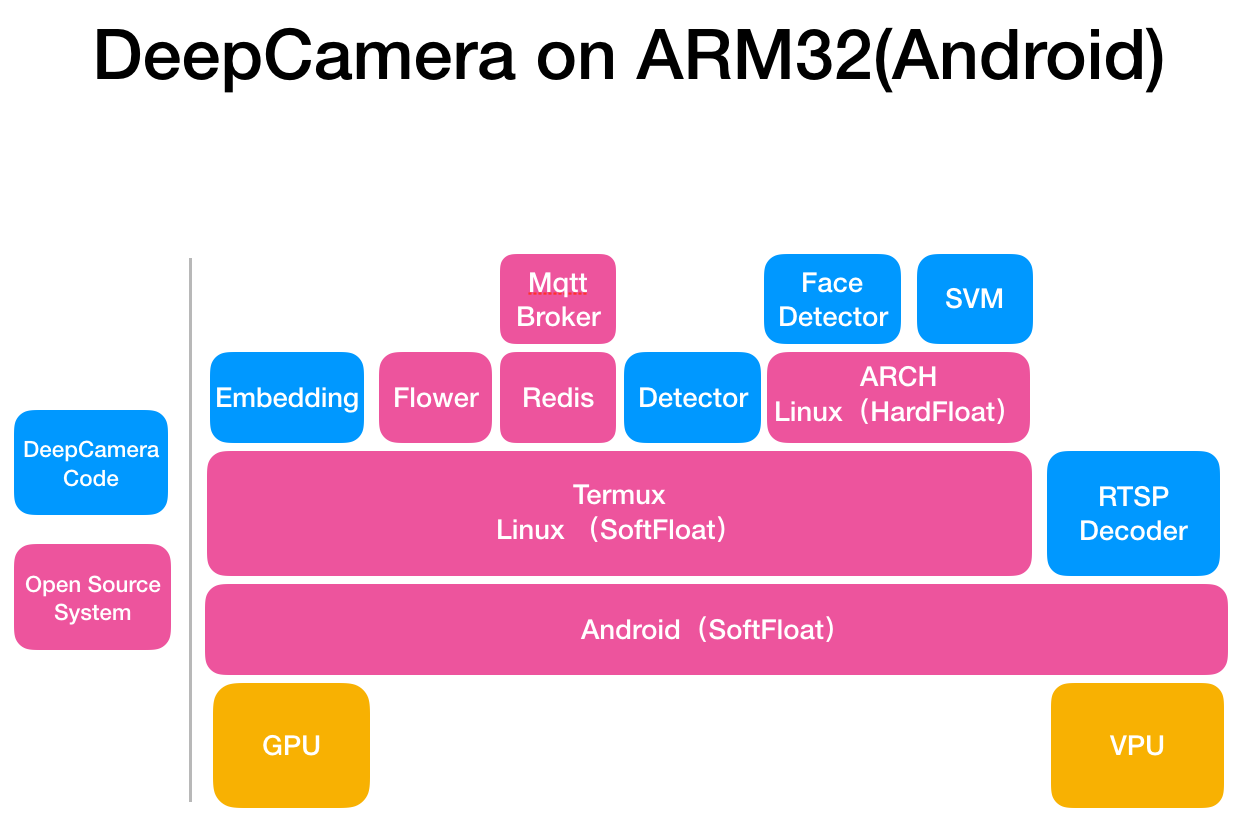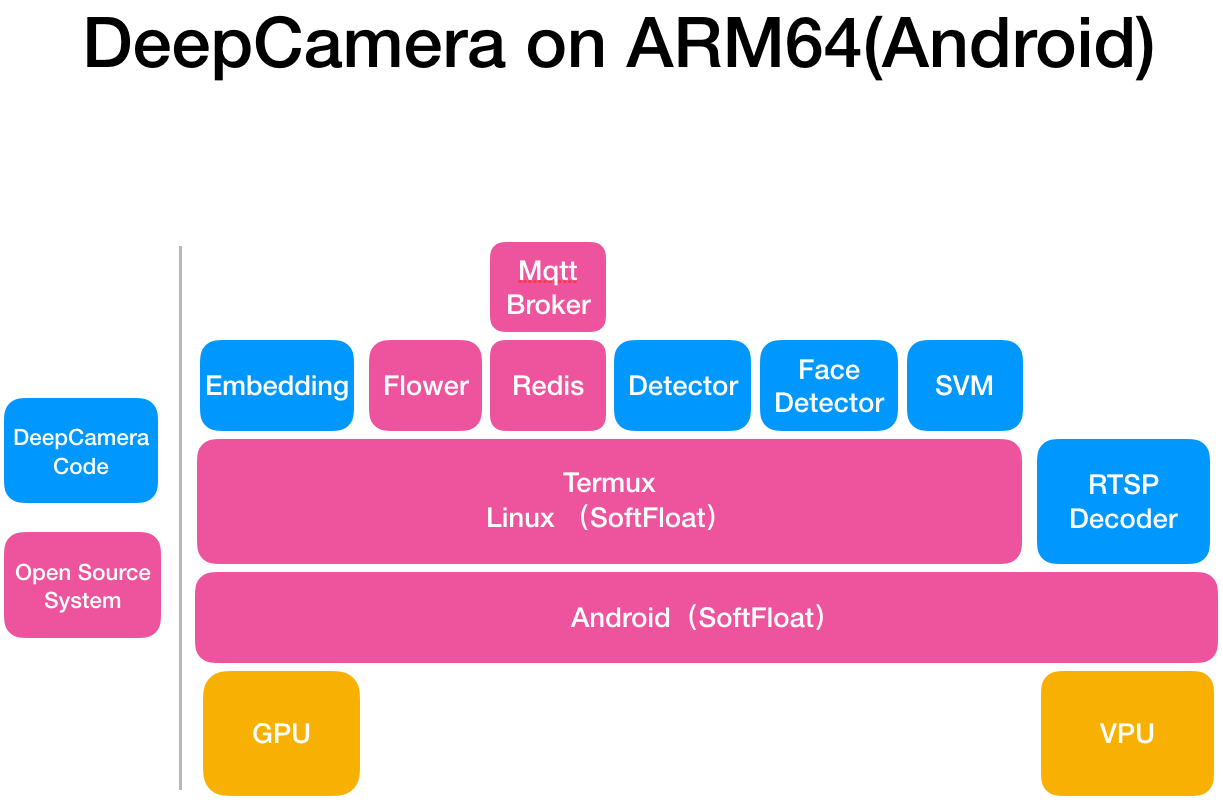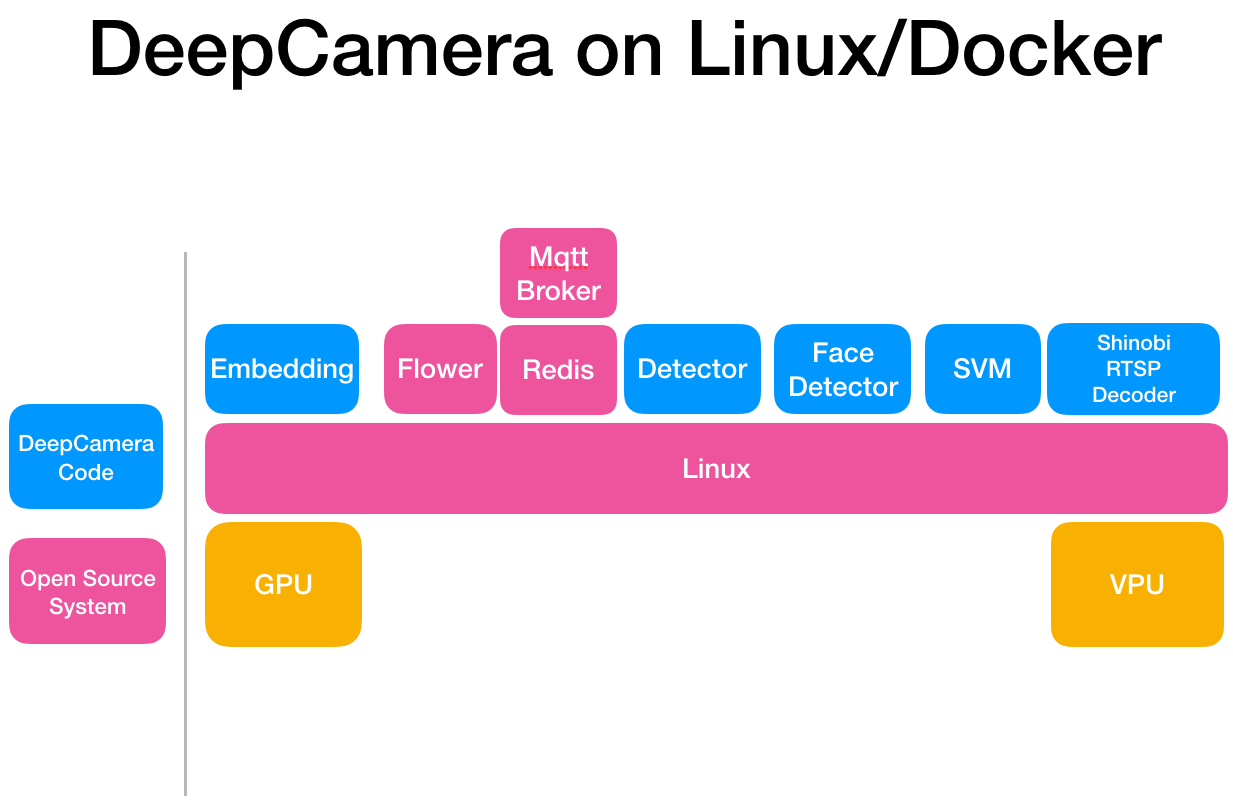Deep Learning video processing surveillance on ARM GPU for face recognition and much more on the way. Turn digital camera into AI-powered camera. Production level platform for edge AI using ARM GPU/NPU, leveraging AutoML. The first world-class Edge AI full stack platform for developer/kids/home/SMB/enterprise/cloud, baking by community.
Full stack system for the deep learning edge computing devices, espeicailly set-up-box off the shell with image burning or Android apk installation.
- High accurate Face Recognition
- Face Detection
- Inference on ARM Mali GPU
- Support Android TF Lite(GPU/CPU/NPU)
- Support open source embedded linux
- Control from mobile application
- Management System for devices
- Push Notification to Mobile Device
- Object Detection
- Distributed System based on celery
- Plugin to process video by Shinobi CCTV
- Application on Android to decode video with hw acc
- Motion Detection with Android GPU
- Lable and train from Mobile to Edge Device
- Raspberry Pi
- X86 (Linux/Ubuntu, Mac OS X, Windows(not tested) through Docker)
- Rockchip RK3399 (Linux, set-up-box H96 Max)
- Rockchip RK3288 (Android, set-up-box)
- Samsung 7420 (Android, Mobile)
- Rockchip RK3399 (Android RockPro64 doc release soon)
- Linux/Android Has OpenCL
- Dahua Camera
- Hikvision Camera
- Shinobi CCTV Supported Devices
- Screen Captured from Android Camera preview application
Click to join sharpai slack channel
Run from code is time consuming task even with experts' supporting, we are considering to provide full set of development kit to easy the setup effort you may face to. Please thumb up if you want one
After install Launcher(Modified Termux), the serial_no will be placed:
/data/data/com.termux/files/home/.ro_serialno
Get your Mac Address(1e:20:34:10:24:21)
cd DeepCamera
echo 1e2034102421 > docker/workaipython/ro_serialno
QR code Generator En
QR code Generator Chn
git clone https://github.com/SharpAI/DeepCamera
cd DeepCamera/docker
sudo ./run-deepeye-prebuilt.sh start
git clone https://github.com/SharpAI/DeepCamera -b pc_version
cd DeepCamera/docker
sudo ./run-deepeye-x86.sh start #make sure Serial No is in docker/workaipython/ro_serialno
git clone https://github.com/SharpAI/ImageBuilder-DeepLearning -b android_porting
cd ImageBuilder-DeepLearning/Docker-DeepEye/workai/
./build_x86_dockers.sh
Then run DeepCamera, will use local docker images
git clone https://github.com/SharpAI/DeepCamera
cd DeepCamera/docker
docker-compose -f docker-compose-x86.yml up
coming soon
Then you need to follow Shinobi's document to add camera. or click to see our tutorial
Shinobi login page(device_ip:8080):
username: user@sharpaibox.com
password: SharpAI2018
- Documents, A LOT OF DOCUMENTS, we already deploy our deep camera in industry leading company but we don't have extra resource to build up community friendly documents.
- Tutorial on youtube, we can build up some of them, only if with your help, we can success together.
- Translation, we did deploy our production in China, much of our resource is in Chinese, need your help to translate, especially the Mobile APP built with Meteor https://github.com/SharpAI/mobile_app_server (need i18n selection based on system language)
- Remove unused code/project in https://github.com/SharpAI/mobile_app_server
- PR, more than welcome, anything :)
- Meetup hosts, in Silicon Valley