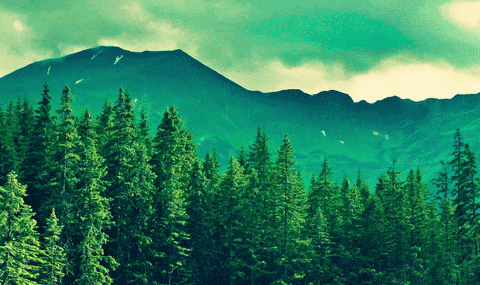Show your internal and external IP address using Zazu 💻
Get your current IP address, internal and public, from your launcher!
Open Zazu and type ip
Add blakek/zazu-ip-address inside the plugins block of your ~/.zazurc.json file (C:\Users\YOUR_NAME\.zazurc.json on Windows).
Get IPv4 addresses (default):
{
/* In ~/.zazurc.json */
"plugins": [
"blakek/zazu-ip-address"
]
}Reorder and/or add IPv6: (all options)
Notes:
- Sometimes, some values won't return anything (i.e. IPv6 sometimes won't work). This depends on your network settings.
- Text in order array ignores letter case
{
/* In ~/.zazurc.json */
"plugins": [
{
"name": "blakek/zazu-ip-address",
"variables": {
"order": [
"internal ipv4",
"internal ipv6",
"public ipv4",
"public ipv6"
]
}
}
]
}blakek/zazu-ip-address depends on the awesome modules sindresorhus/internal-ip and sindresorhus/public-ip.
MIT