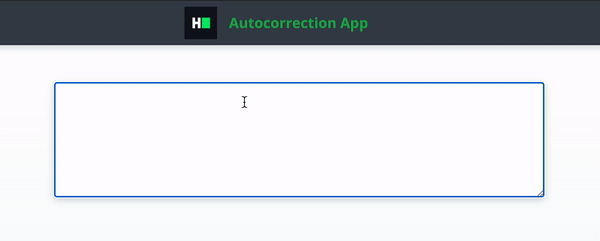- React Version: 16.13.1
- Node Version: 12(LTS)
- Default Port: 8000
Create a basic autocorrection application, as shown below. Application requirements are given below, and the finished application must pass all of the unit tests.
Your task is to complete the implementation of src/components/AutocorrectTextarea.js according to the following requirements:
- AutocorrectTextarea is a component that takes a corrections Object that maps strings to their corrections. For example, the below corrections Object denotes that 'really' is a correction for 'realy', and 'weird' is a correction of 'wierd':
const corrections = {
'realy': 'really',
'wierd': 'weird',
};- You may assume that no value of the corrections Object appears as the property in the corrections Object.
- AutocorrectTextarea renders a textarea element and lets users write text in it.
- You may assume that the text consists only of words separated by single space characters.
- Once a space character is typed, the word preceding it is considered to be complete and must be autocorrected according to the corrections Object if a correction for it exists in the corrections Object.
Initially, the file is filled with boilerplate code. Note the following:
- The textarea element must have
data-testid="textarea".
Please note that the component has the above data-testid attributes for test cases and certain classes and ids for rendering purposes. It is advised not to change them.
Read-Only Files
src/App.test.js
Commands
- run:
bash bin/env_setup && . $HOME/.nvm/nvm.sh && npm start- install:
bash bin/env_setup && . $HOME/.nvm/nvm.sh && npm install- test:
bash bin/env_setup && . $HOME/.nvm/nvm.sh && npm test