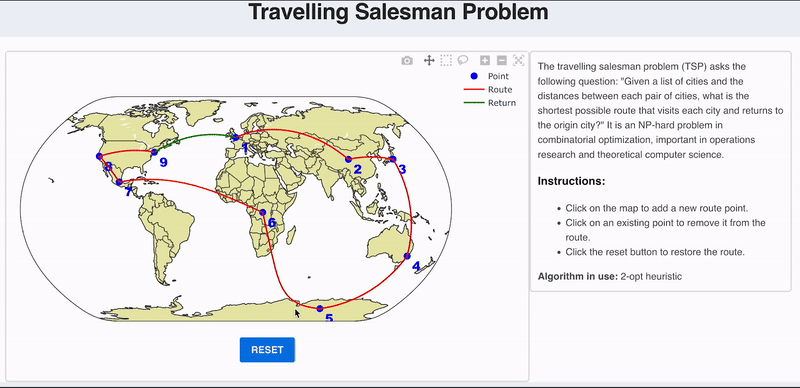Visualize the travelling salesman problem with a map in which you can add and remove stops with a click.
The optimization problem is solved with JuMP for up to 9 stops, and the heuristic two-opt algorithm afterwards. The plot is implemented with PlotlyJS.
Check out this tutorial to learn to add an interactive map to a Genie app.
Clone the repository and install the dependencies:
First cd into the project directory then run:
$> julia --project -e 'using Pkg; Pkg.instantiate()'Then run the app
$> julia --projectjulia> using GenieFramework
julia> Genie.loadapp() # load app
julia> up() # start serverOpen your browser and navigate to http://localhost:8000/
Alternatively, register/login at https://geniecloud.app and import the app. You can then deploy it to the cloud.