- Create a new WPF project named
OxyPlotPluginin Visual Studio, then quit. - delete (or move away) all but
OxyPlotPlugin.slnandOxyPlotPlugin.csproj - copy all but .sln and .csproj from SimHubPluginSdk
- split diff edit OxyPlotPlugin.sln and SimHubPluginSdk.sln
- delete
GlobalSection(ExtensibilityGlobals) = postSolutionfrom OxyPlotPlugin.sln
- delete
- split diff edit OxyPlotPlugin.csproj and SimHubPluginSdk.csproj; changes in OxyPlotPlugin.csproj:
- change
OutputTypetoLibrary; add<AppDesignerFolder>Properties</AppDesignerFolder> - delete last 4 lines in that PropertyGroup
- delete
PlatformTargets; change OutputPath to $(SIMHUB_INSTALL_PATH) - insert unique SimHubPluginSdk PropertyGroups for Release and Debug
- insert unique SimHubPluginSdk References
- delete unique OxyPlotPlugin References
- insert unique SimHubPluginSdk Compile ItemGroups
- delete unique OxyPlotPlugin lines
- change
- convert content from SimHubPluginSdk namespace
Sdk.PlugintoOxyPlotPluginControl.xaml (2x), Control.xaml.cs, Plugin.cs, Settings.cs - in Plugin.cs, changed:
[PluginDescription("XY OxyPlot of paired SimHub properties")]
[PluginAuthor("blekenbleu")]
[PluginName("OxyPlot XY plugin")]
...
...
public string LeftMenuTitle => "OxyPlot XY plugin";
- added OxyPlot stuff for scatter plot
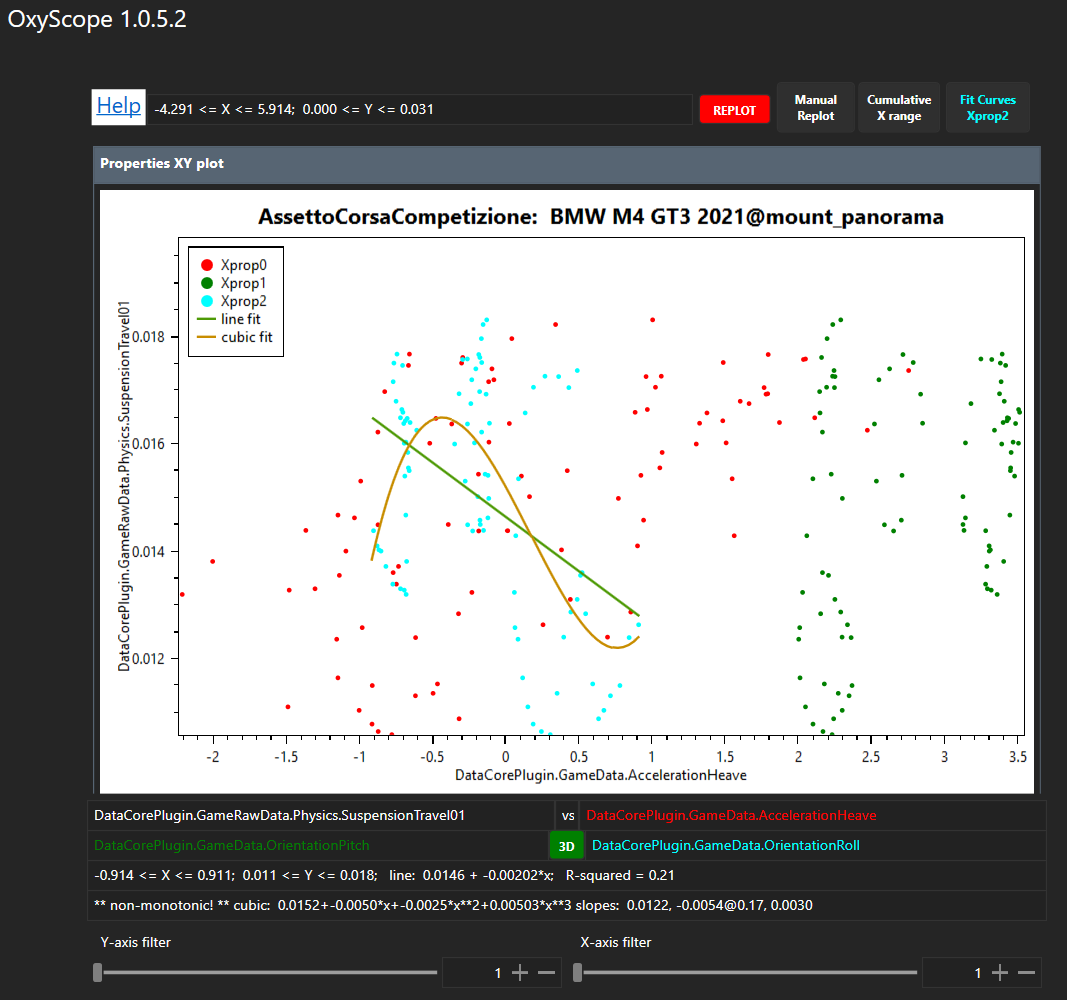
- break out scatterplot method from keypress event
- update plot data from Plugin.cs
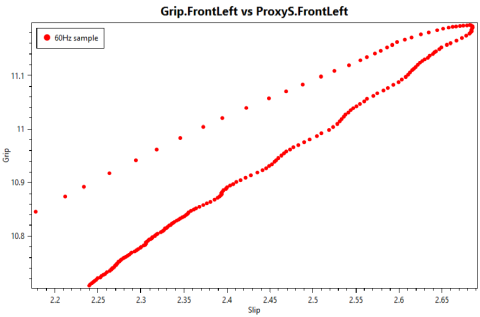
- ping pong buffers for capturing high dynamic range sample sets
- min/max X sample range sliders
- "autoexposure"
Refreshbutton visible only for value captures based on sliders - capture property names and validate values of selected properties
new ScatterSerieseach time...
click for differences
- delete
Settings.Designer.csandSettings.settings copyDesignTimeResources.xamlin AssemblyInfo.cs, replace NeutralResourcesLanguage assembly lines with SimHubPluginSdk's one-linerin Resources.Designer.cs, add 10 lines for sdkmenuiconin Resources.resx, add 4 lines for sdkmenuicon; force othe lines to match