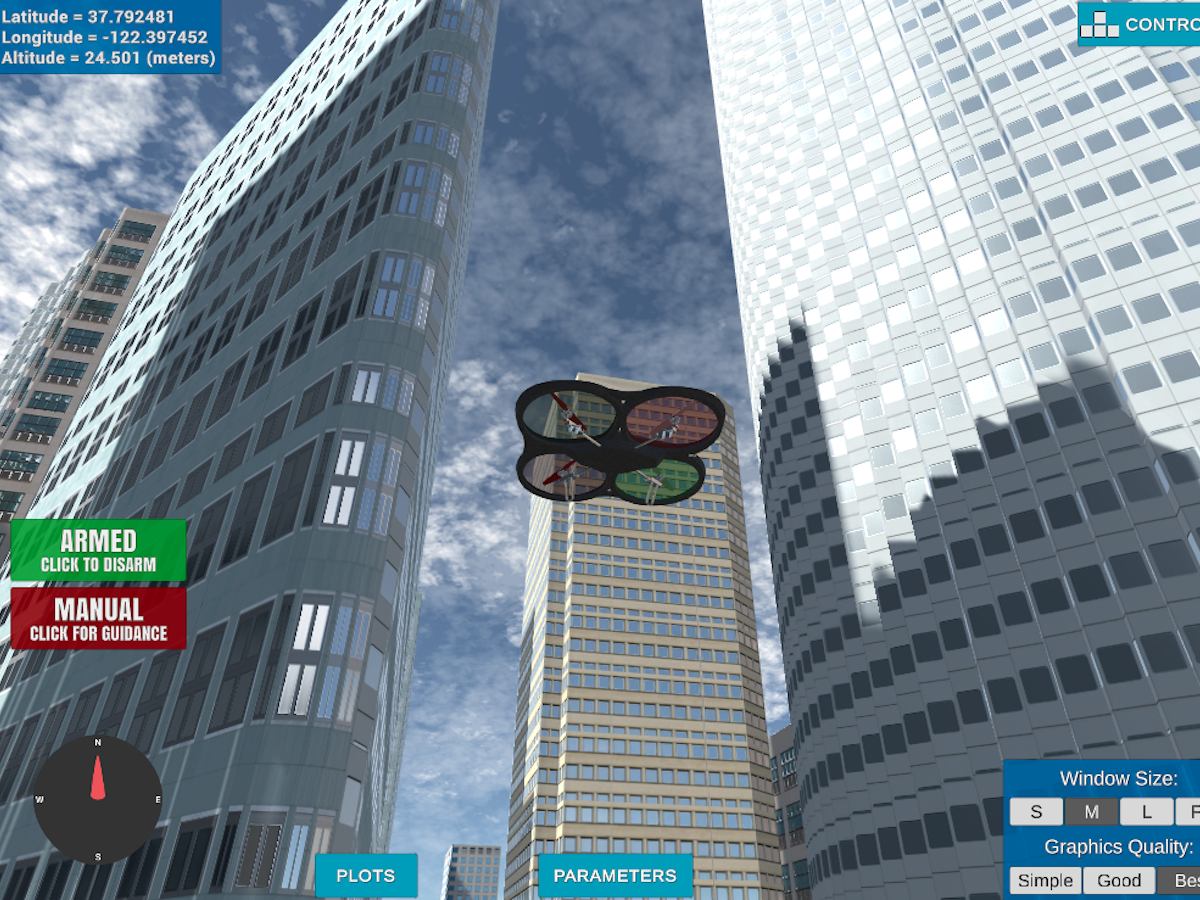This is a new simulator environment!
Download the Motion-Planning simulator for this project that's appropriate for your operating system from the simulator releases respository.
If you haven't already, set up your Python environment and get all the relevant packages installed using Anaconda following instructions in this repository
git clone https://github.com/udacity/FCND-Motion-PlanningThe first task in this project is to test the solution code for the Backyard Flyer project in this new simulator. Verify that your Backyard Flyer solution code works as expected and your drone can perform the square flight path in the new simulator. To do this, start the simulator and run the backyard_flyer_solution.py script.
source activate fcnd # if you haven't already sourced your Python environment, do so now.
python backyard_flyer_solution.pyThe quad should take off, fly a square pattern and land, just as in the previous project. If everything functions as expected then you are ready to start work on this project.
For this project, you are provided with two scripts, motion_planning.py and planning_utils.py. Here you'll also find a file called colliders.csv, which contains the 2.5D map of the simulator environment.
In addition to MANUAL, ARMING, DISARMING, TAKEOFF, LANDING, and WAYPOINT, motion_planning also has a PLANNING state.
motion_planning.py is basically a modified version of backyard_flyer.py that leverages some extra functions in planning_utils.py. It should work right out of the box. Try running motion_planning.py to see what it does. To do this, first start up the simulator, then at the command line:
source activate fcnd # if you haven't already sourced your Python environment, do so now.
python motion_planning.pyYou should see the quad fly a jerky path of waypoints to the northeast for about 10 m then land. What's going on here? Your first task in this project is to explain what's different about motion_planning.py from the backyard_flyer_solution.py script, and how the functions provided in planning_utils.py work.
The planning algorithm is looks something like the following:
- Load the 2.5D map in the
colliders.csvfile describing the environment. - Discretize the environment into a grid or graph representation.
- Define the start and goal locations. You can determine your home location from
self._latitudeandself._longitude. - Perform a search using A* or other search algorithm.
- Use a collinearity test or ray tracing method (like Bresenham) to remove unnecessary waypoints.
- Return waypoints in local ECEF coordinates (format for
self.all_waypointsis [N, E, altitude, heading], where the drone’s start location corresponds to [0, 0, 0, 0]).
1. Provide a Writeup / README that includes all the rubric points and how you addressed each one. You can submit your writeup as markdown or pdf.
You're reading it! Below I describe how I addressed each rubric point and where in my code each point is handled.
In addition to MANUAL, ARMING, DISARMING, TAKEOFF, LANDING, and WAYPOINT, motion_planning also has a PLANNING state. plan_path function contains the logic to impement the planning.
Returns a grid representation of a 2D configuration space based on given obstacle data, drone altitude and safety distance arguments.
An action is represented by a 3 element tuple. The first 2 values are the delta of the action relative to the current grid position. The third and final value is the cost of performing the action.
Returns a list of valid actions given a grid and current node.
implements the eponymous pathfinding algorithm
uses Euclidean / Frobenius norm
These scripts contain a basic planning implementation that includes...
And here's a lovely image from the simulator
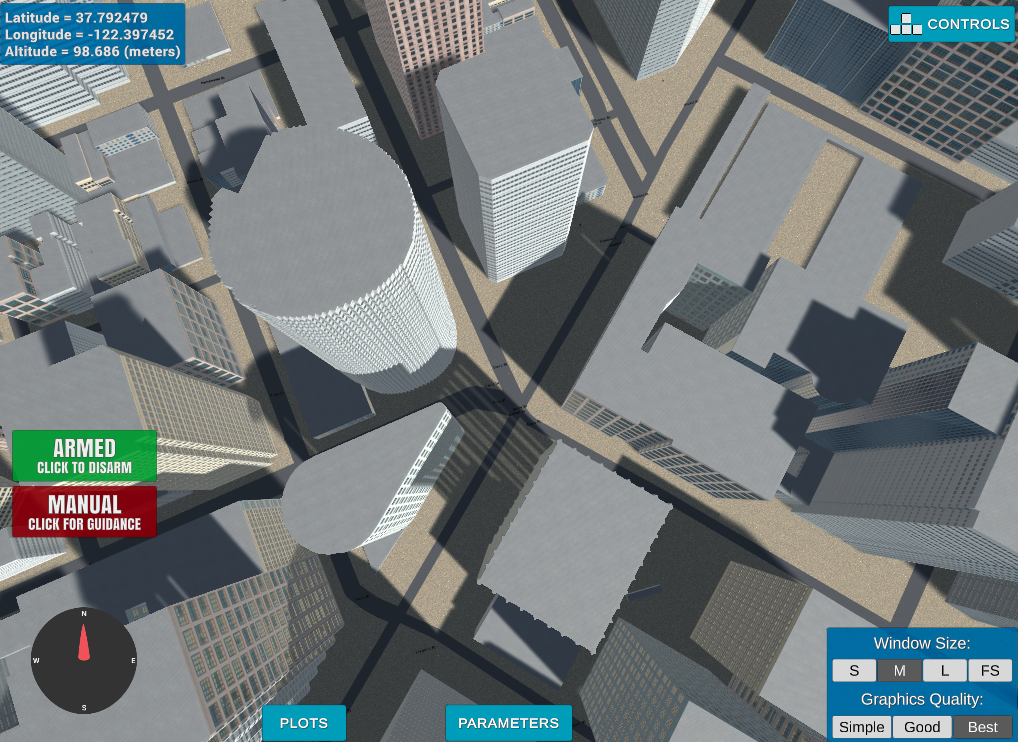
This is done with the following lines in plan_path:
#read lat0, lon0 from colliders into floating point values
colliders_filename = 'colliders.csv'
with open(colliders_filename) as f:
lat_str, lon_str = f.readline().split(',')
lat0, lon0 = float(lat_str.split(' ')[-1]), float(lon_str.split(' ')[-1])
print('From colliders ' + str(lat0) + ' ' +str(lon0))
#set home position to (lon0, lat0, 0)
self.set_home_position(lon0, lat0, 0)Here we successfully determine your local position relative to global home you'll be all set. In plan_path:
#retrieve current global position
current_global_position = [self._longitude, self._latitude, self._altitude]
#convert to current local position using global_to_local()
self._north, self._east, self._down = global_to_local(current_global_position, self.global_home)This is another step in adding flexibility to the start location. In plan_path:
# Read in obstacle map
data = np.loadtxt('colliders.csv', delimiter=',', dtype='Float64', skiprows=2)
# Define a grid for a particular altitude and safety margin around obstacles
grid, north_offset, east_offset = create_grid(data, TARGET_ALTITUDE, SAFETY_DISTANCE)
print("North offset = {0}, east offset = {1}".format(north_offset, east_offset))
#print(grid)
# Define starting point on the grid (this is just grid center)
#grid_start = (-north_offset, -east_offset)
# convert start position to current position rather than map center
grid_start = (int(np.ceil(self.local_position[0] - north_offset)), int(np.ceil(self.local_position[1] - east_offset))) This step is to add flexibility to the desired goal location. Should be able to choose any (lat, lon) within the map and have it rendered to a goal location on the grid.
First the start of the script is modified to accept GPS coordinates of the target location. Also the timeout period is extended to 2 minutes.
if __name__ == "__main__":
parser = argparse.ArgumentParser()
parser.add_argument('--port', type=int, default=5760, help='Port number')
parser.add_argument('--host', type=str, default='127.0.0.1', help="host address, i.e. '127.0.0.1'")
parser.add_argument('--goal_lat', type=str, default='37.792863', help='goal latitude')
parser.add_argument('--goal_lon', type=str, default='-122.399015', help='goal longitude')
parser.add_argument('--goal_alt', type=str, default='0.0', help='goal altitude')
args = parser.parse_args()
global_goal_position = (float(args.goal_lon), float(args.goal_lat), float(args.goal_alt))
conn = MavlinkConnection('tcp:{0}:{1}'.format(args.host, args.port), timeout=120)
drone = MotionPlanning(conn, global_goal_position)
time.sleep(1)
drone.start()Then in plan_path:
# adapt to set goal as latitude / longitude position and convert
local_goal = global_to_local(self.global_goal_position , self.global_home)
grid_goal = (int(np.ceil(local_goal[0] - north_offset)), int(np.ceil(local_goal[1] - east_offset)))Modified the code in planning_utils() to update the A* implementation to include diagonal motions on the grid that have a cost of sqrt(2). Thus was done by expanding the number of possible Actions(Enum) from 4 to 8:
WEST = (0, -1, 1)
EAST = (0, 1, 1)
NORTH = (-1, 0, 1)
SOUTH = (1, 0, 1)
SOUTHWEST =(-1,-1, np.sqrt(2))
NORTHWEST =(1,-1, np.sqrt(2))
SOUTHEAST =(-1, 1, np.sqrt(2))
NORTHEAST =(1, 1, np.sqrt(2)) Also, the specifics the the directions were spelled out in valid actions
if x - 1 < 0 or grid[x - 1, y] == 1:
valid_actions.remove(Action.NORTH)
if x + 1 > n or grid[x + 1, y] == 1:
valid_actions.remove(Action.SOUTH)
if y - 1 < 0 or grid[x, y - 1] == 1:
valid_actions.remove(Action.WEST)
if y + 1 > m or grid[x, y + 1] == 1:
valid_actions.remove(Action.EAST)
if y - 1 < 0 or x - 1 < 0 or grid[x - 1, y - 1] == 1:
valid_actions.remove(Action.SOUTHWEST)
if y - 1 < 0 or x + 1 > n or grid[x + 1, y - 1] == 1:
valid_actions.remove(Action.NORTHWEST)
if y + 1 > m or x + 1 > n or grid[x + 1, y + 1] == 1:
valid_actions.remove(Action.NORTHEAST)
if y + 1 > m or x - 1 < 0 or grid[x - 1, y + 1] == 1:
valid_actions.remove(Action.SOUTHEAST)A collinearity test was used to prune the path of unnecessary waypoints. Explain the code you used to accomplish this step. If any point in the path was found to be within a 1m tolerance of the path from the previous and next waypoint, it was removed.
def prune_path(path):
pruned_path = [p for p in path]
i = 0
while (i + 2) < len(pruned_path):
p1 = pruned_path[i]
p2 = pruned_path[i+1]
p3 = pruned_path[i+2]
p2_unnecessary = collinearity_float(p1, p2, p3)
if p2_unnecessary:
pruned_path.remove(p2)
else:
i += 1
return pruned_pathIt works! The default lat and long targets sucessfully navigate and avoid buildings.