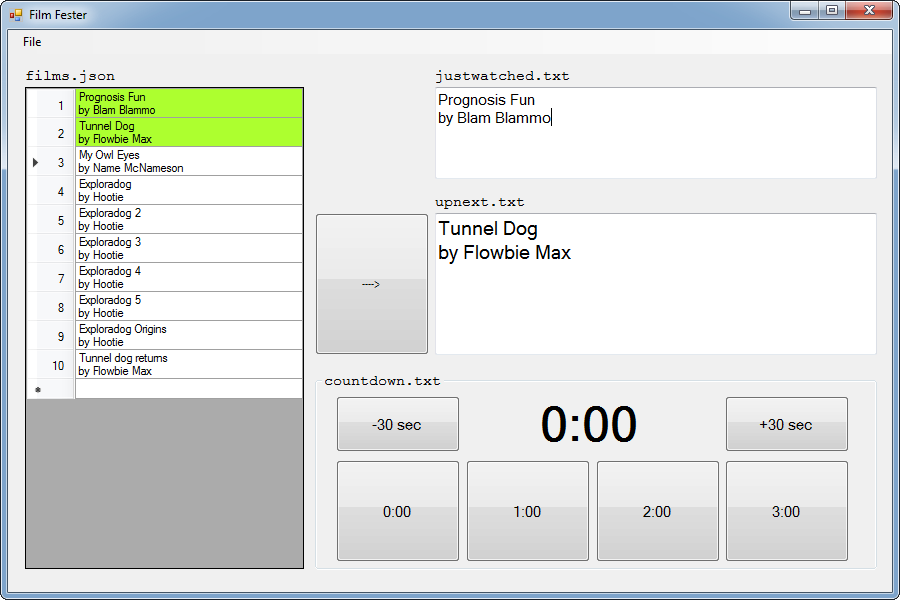I organized and ran a small online student film festival, and made this program to help automate the intermission screens.
Here is a short writeup about how the festival was run.
Film Fester is a basic control board for managing on-screen text & countdown timer, and is designed to hook into OBS Studio. It was used to automate the intermission screens between each film, where we displayed:
- What we're going to watch next.
- What was the film we just watched.
- The intermission countdown timer.
Here's a sample of how the intermission screen in OBS can look like:
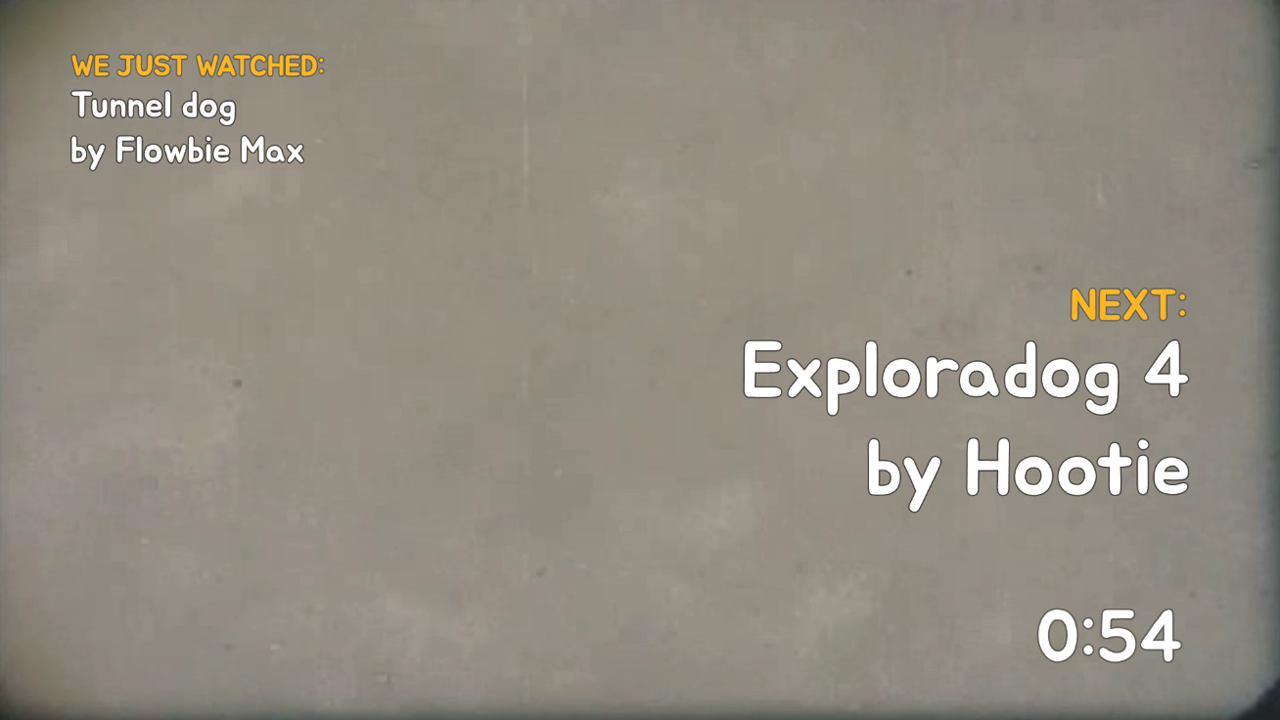
Here's how to set up Film Fester:
- Open
films.jsonand edit it to include your film titles. - In OBS, make a Text source and make it read from
justwatched.txt - In OBS, make a Text source and make it read from
upnext.txt - In OBS, make a Text source and make it read from
countdown.txt - That's it. Film Fester is now hooked up to display titles and show the countdown.
Here's how I typically use Film Fester and OBS together:
- In OBS, you'll need at least 2 source screens: an intermission screen and a movie screen. The intermission screen has the "just watched", "up next", "countdown" stuff. The movie screen just plays the movie file. More details: click here.
- In FilmFester I click the big arrow button to update OBS's intermission screen.
- The person who made the film says their intro. During this time, I queue up their movie video file.
- When the person's intro is done, I switch to the movie screen. The queued-up movie plays.
- As the movie is playing, I click FilmFester's big arrow button to queue up the next film.
- When the movie is done, I switch back to the intermission screen. We loop back to step 3.
This is written in C# and a .sln solution for Visual Studio 2010 is provided. Windows only.
Pre-compiled binaries can be found in the Releases page.
This source code is licensed under the zlib license. Read the license details here: LICENSE.md