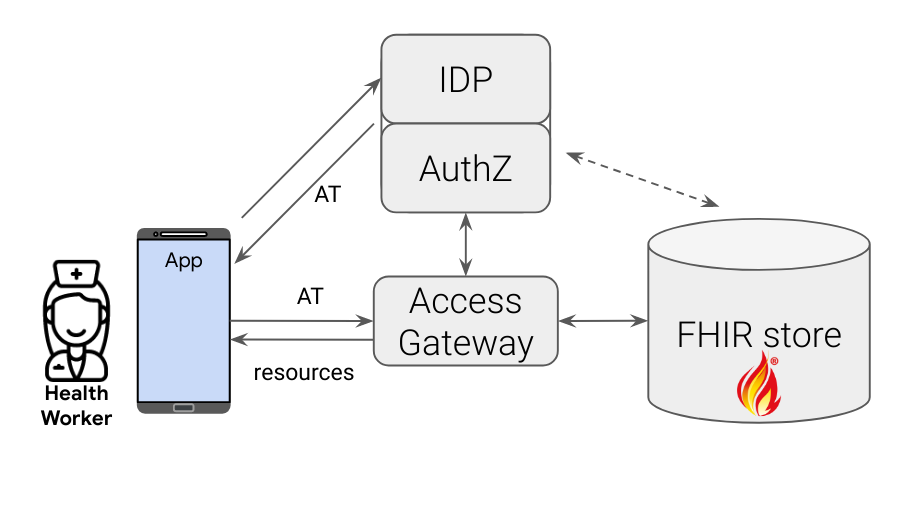FHIR Information Gateway is a simple access-control proxy that sits in front of a FHIR store (e.g., a HAPI FHIR server, GCP FHIR store, etc.) and controls access to FHIR resources.
Note: "gateway" and "proxy" are used interchangably here, as the gateway is implemented as a proxy server.
The authorization and access-control have three components; one of them is this access proxy. The other two are an Identity Provider (IDP) and an Authorization server (AuthZ). The responsibility of this pair is to authenticate the user and issue access tokens (in JWT format and using authorization flow of OAuth 2.0). The requests to the access proxy should have the access token as a Bearer Authorization header. Based on that, the proxy decides whether to grant access for a FHIR query.
For more information on the technical design, see the design doc.
The proxy consists of a core, which is in the server module, and a set
of access-checker plugins, which can be implemented by third parties and added
to the proxy server. Two sample plugins are implemented in the
plugins module. There is also a sample exec module which shows how
all pieces can be woven together into a single Spring Boot app. To build all
modules, from the root run:
mvn package -Dspotless.apply.skip=trueThe server and the plugins can be run together through this executable jar (
--server.port is just one of the many default Spring Boot flags):
java -jar exec/target/exec-0.1.0.jar --server.port=8081Note that extra access-checker plugins can be added through the loader.path
property (although it is probably easier to build them into your server):
java -Dloader.path="PATH-TO-ADDITIONAL-PLUGINGS/custom-plugins.jar" \
-jar exec/target/exec-0.1.0.jar --server.port=8081The plugin library can be swapped with any third party access-checker as described in the plugins directory and the wiki.
Note: Spring Boot is not a requirement for using FHIR Information Gateway; we just use it to simplify the MainApp. The only Spring-related requirement is to do a @ComponentScan to find all access-checker plugins in the classpath.
The configuration parameters are provided through environment variables:
-
PROXY_TO: The base url of the FHIR store e.g.:export PROXY_TO=https://example.com/fhir -
TOKEN_ISSUER: The URL of the access token issuer, e.g.:export TOKEN_ISSUER=http://localhost:9080/auth/realms/testThe above example is based on the default config of a test IDP+AuthZ Keycloak server. To see how this server is configured, check the docker/keycloak directory. If you want to use a SMART-on-FHIR app use this realm instead:
export TOKEN_ISSUER=http://localhost:9080/auth/realms/test-smart -
ACCESS_CHECKER: The access-checker to use. Each access-checker has a name (see plugins for details) and this variable should be set to the name of the plugin to use. For example, to use one of the sample plugins include one of:export ACCESS_CHECKER=list export ACCESS_CHECKER=patient
For more information on how access-checkers work and building your own, see Understanding access checker plugins.
-
ALLOWED_QUERIES_FILE: A list of URL requests that should bypass the access checker and always be allowed.AllowedQueriesCheckercompares the incoming request with a configured set of allowed-queries. The intended use of this checker is to override all other access-checkers for certain user-defined criteria. The user defines their criteria in a config file and if the URL query matches an entry in the config file, access is granted. AllowedQueriesConfig provides all the supported configurations. An example of this ishapi_page_url_allowed_queries.json. To use this file withALLOWED_QUERIES_FILE:export ALLOWED_QUERIES_FILE="resources/hapi_page_url_allowed_queries.json"
-
BACKEND_TYPE: The type of backend, eitherHAPIorGCP.HAPIshould be used for most FHIR servers, whileGCPshould be used for GCP FHIR stores.
The proxy must be able to send FHIR queries to the FHIR server. The FHIR server must be configured to accept connections from the proxy while rejecting most other requests.
If you use a GCP FHIR store you have the following options:
- If you have access to the FHIR store, you can use your own credentials by doing application-default login. This is useful when testing the proxy on your local machine, and you have access to the FHIR server through your credentials.
- Use a service account with required access (e.g., "Healthcare FHIR Resource Reader", "Healthcare Dataset Viewer", "Healthcare FHIR Store Viewer"). You can then run the proxy in the same GCP project on a VM with this service account.
- [not-recommended] You can create and download a key file for the above service
account, then use it with
export GOOGLE_APPLICATION_CREDENTIALS="PATH_TO_THE_JSON_KEY_FILE"
Once you have set all the above, you can run the proxy server. The sample exec
module uses Apache Tomcat through
Spring Boot and the usual
configuration parameters apply, e.g., to run on port 8081:
java -jar exec/target/exec-0.1.0.jar --server.port=8081The proxy is also available as a docker image:
$ docker run -p 8081:8080 -e TOKEN_ISSUER=[token_issuer_url] \
-e PROXY_TO=[fhir_server_url] -e ACCESS_CHECKER=list \
us-docker.pkg.dev/fhir-proxy-build/stable/fhir-gateway:latestNote if the TOKEN_ISSUER is on the localhost you may need to bypass proxy's
token issuer check by setting RUN_MODE=DEV environment variable if you are
accessing the proxy from an Android emulator, which runs on a separate network.
Try the proxy with test servers in Docker.
GCP note: if this is not on a VM with proper service account (e.g., on a local
host), you need to pass GCP credentials to it, for example by mapping the
.config/gcloud volume (i.e., add -v ~/.config/gcloud:/root/.config/gcloud to
the above command).
Once the proxy is running, we first need to fetch an access token from the
TOKEN_ISSUER; you need the test username and password plus the
client_id:
$ curl -X POST -d 'client_id=CLIENT_ID' -d 'username=testuser' \
-d 'password=testpass' -d 'grant_type=password' \
"http://localhost:9080/auth/realms/test/protocol/openid-connect/token"We need the access_token of the returned JSON to be able to convince the proxy
to authorize our FHIR requests (there is also a refresh_token in the above
response). Assuming this is stored in the ACCESS_TOKEN environment variable,
we can access the FHIR store:
$ curl -X GET -H "Authorization: Bearer ${ACCESS_TOKEN}" \
-H "Content-Type: application/json; charset=utf-8" \
'http://localhost:8081/Patient/f16b5191-af47-4c5a-b9ca-71e0a4365824'$ curl -X PUT -H "Authorization: Bearer ${ACCESS_TOKEN}" \
-H "Content-Type: application/json; charset=utf-8" \
'http://localhost:8081/Patient/f16b5191-af47-4c5a-b9ca-71e0a4365824' \
-d @Patient_f16b5191-af47-4c5a-b9ca-71e0a4365824_modified.jsonOf course, whether a query is accepted or denied, depends on the access-checker
used and the ACCESS_TOKEN claims. For example, for ACCESS_CHECKER=list there
should be a patient_list claim which is the ID of a List FHIR resource with
all the patients that this user has access to. For ACCESS_CHECKER=patient,
there should be a patient_id claim with a valid Patient resource ID.
This proxy is implemented as a HAPI FHIR Plain Server, starting from this hapi-fhirstarters-simple-server example.