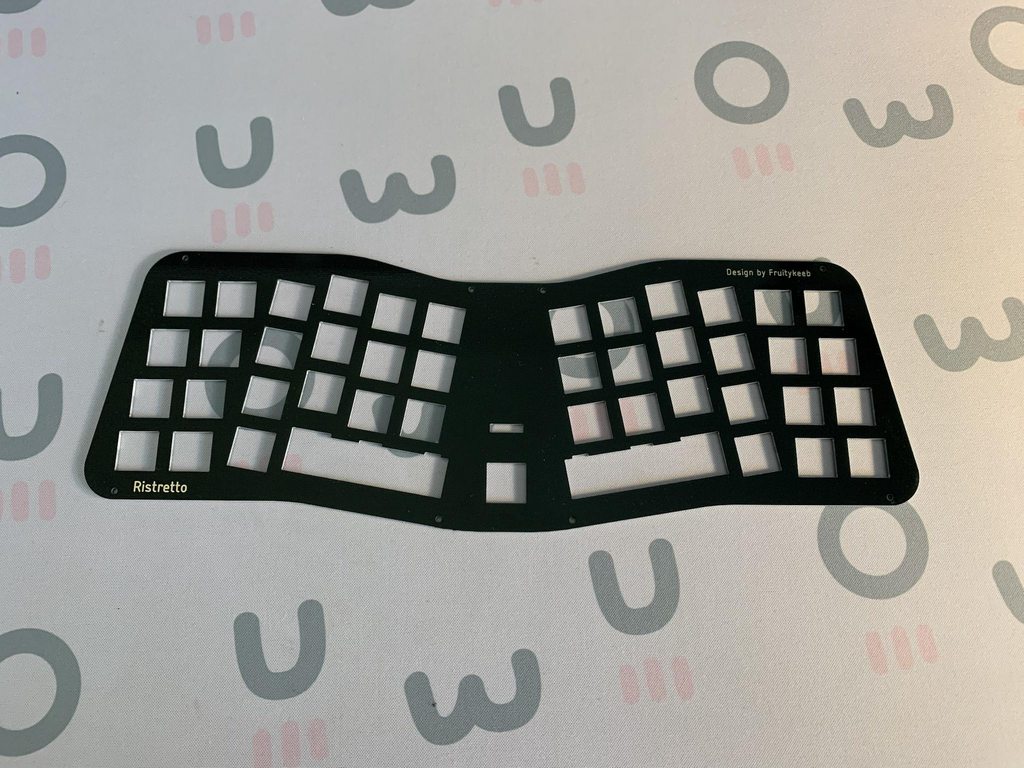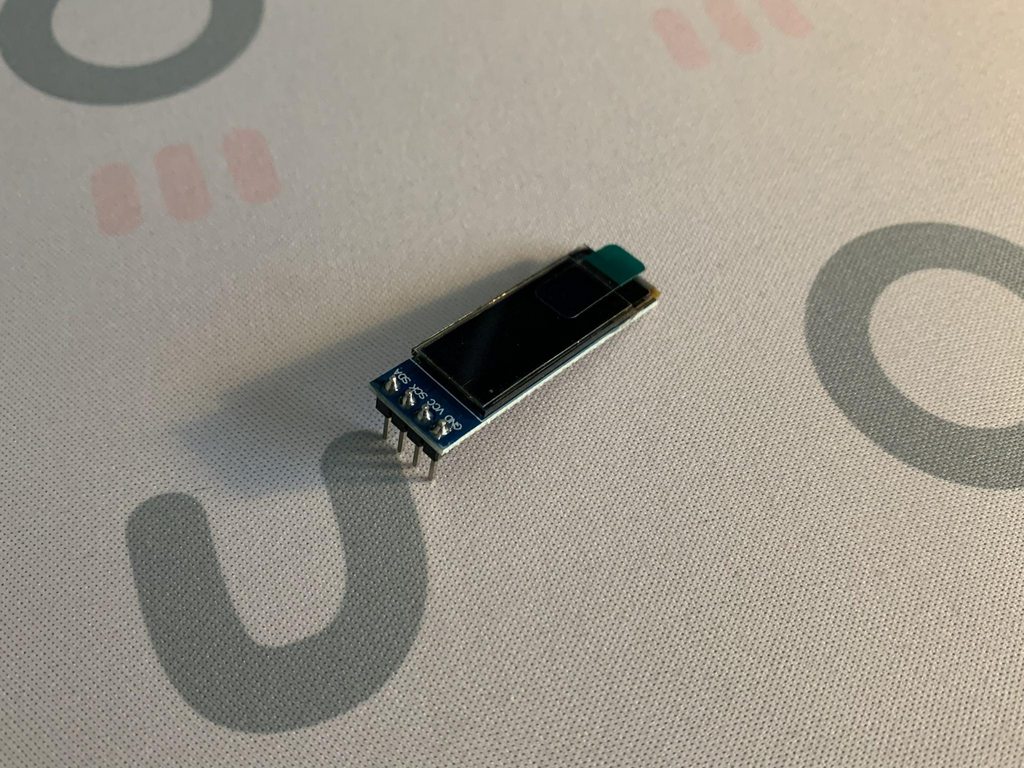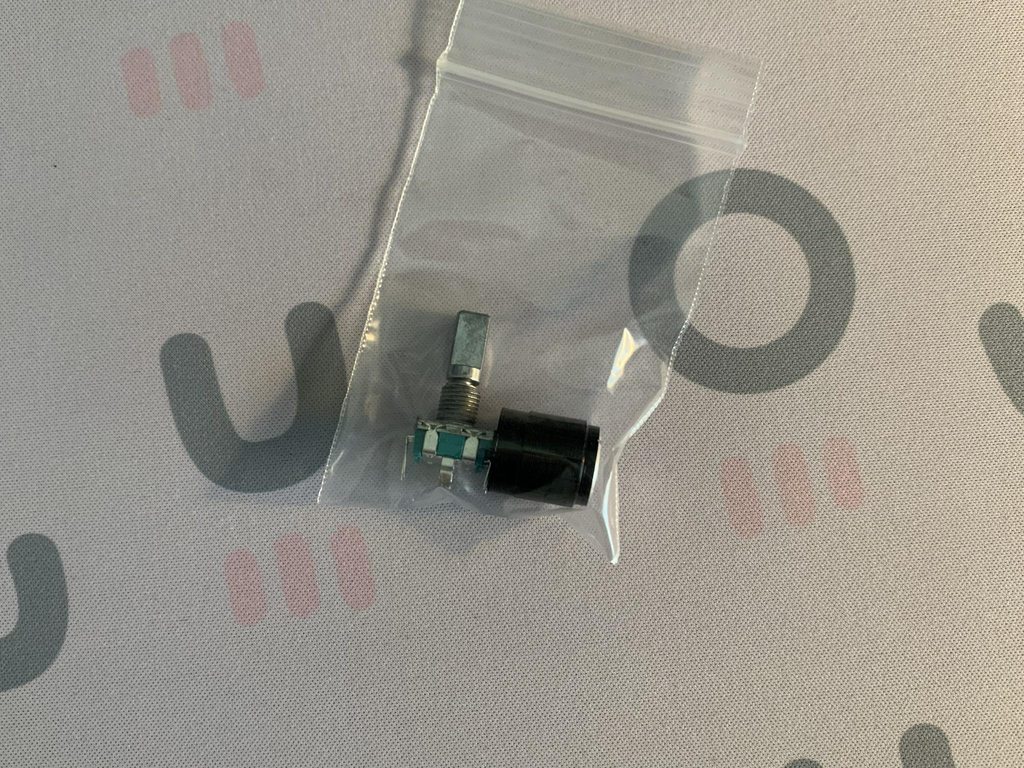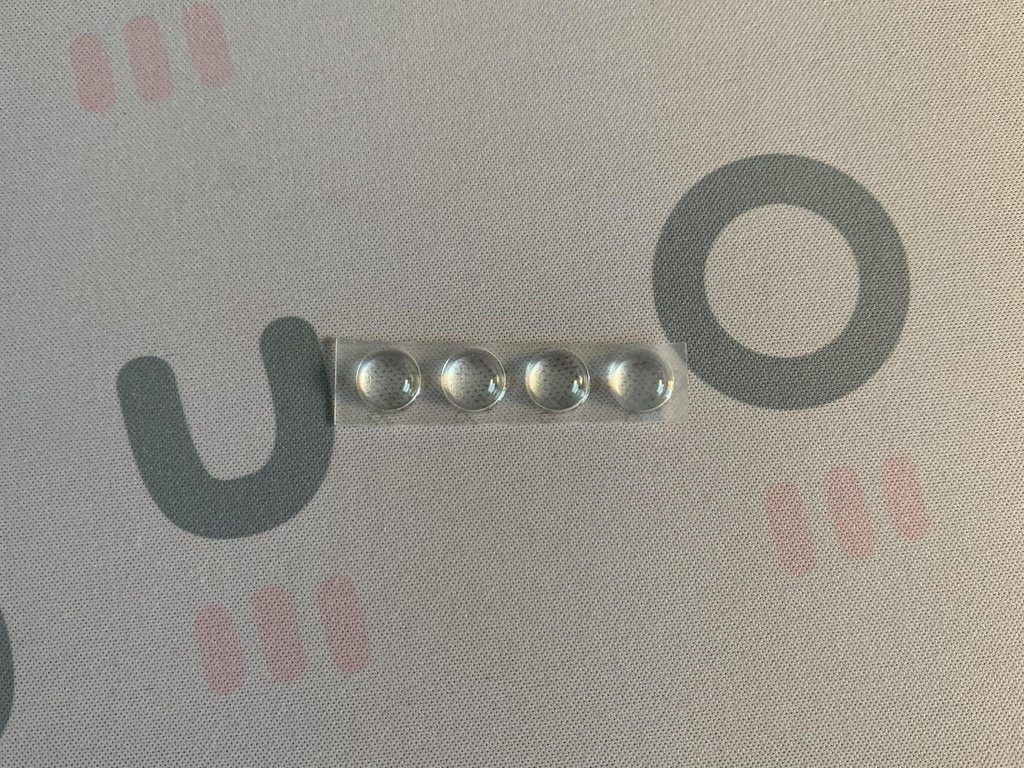Here is a comprehensive hub for the Ristretto Keyboard, written by Fruit
- firmware
- everything firmware related including keymaps, hex's, and more!
- Check out the QMK Repo for big firmware releases.
- open source
- all the pieces of this board that will be free for use (i.e. plate files, midplate stl, etc.)
- Please note: if the file does not exist in here, it is not open source and unauthorized copying of the files via any medium is strictly prohibited.
- midLayer.stl scale is fucked, scale it so z-axis is 10mm tall - you can also purchase one from Noah K on his store
- img
- image files for this page.
There are some items you will need in order to build your Ristretto
- A soldering iron
- Solder
- A small phillips screwdriver
- Flux - if you are not using leaded solder, flux is recommended
- a little bit of tape
- a sick P3D Acrylic case from the P3D Store!
Included in each kit is the following:
- 0.91" I2C OLED
- EC11 Encoder
- Screws are M2 x 6mm - 16 qty
- Standoffs are M2 x 10mm - 8 qty
Please test your PCB. These were all tested before shipping, but double check that all the switches work by shorting them with a pair of conductive tweezers. As soon as a soldering iron touches the board, I am no longer able to issue a refund/replacement. Please refer to the terms and conditions listed on my site for more info.
Note about this guide: For this guide, I am building a board with the OLED and no encoder - instead of the encoder there is a switch in its place. I will still point out where the encoder goes.
PS. If you are using the P3D Acrylic case (highly recommended!! it's super cool!!), make sure you follow Jake's instructions to put together your case!
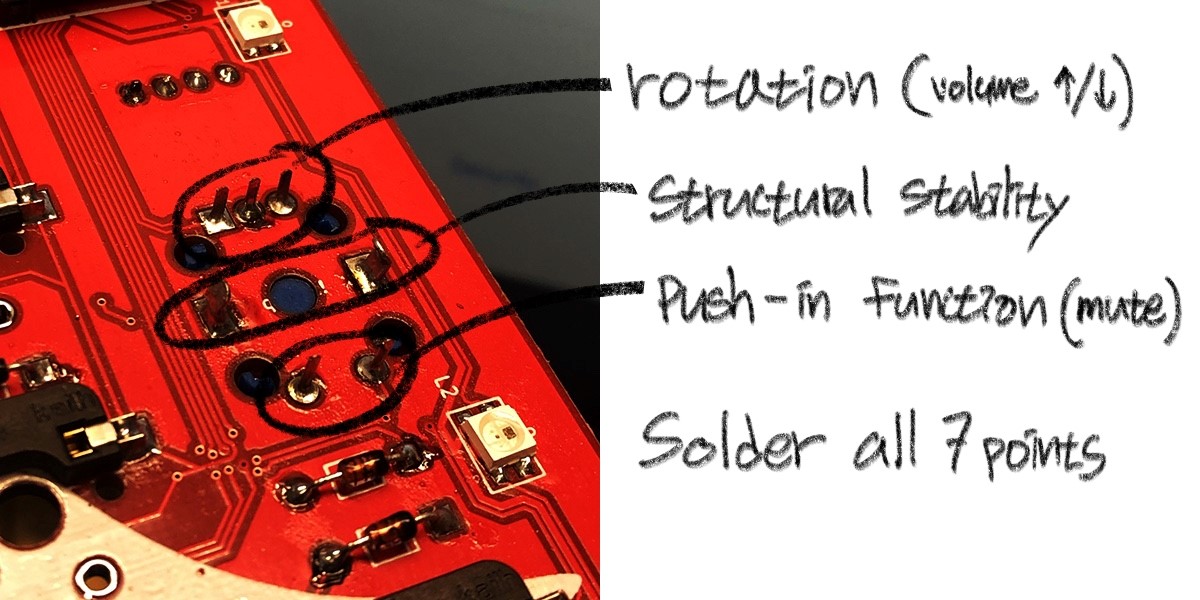 The encoder goes at the bottom middle of the PCB. Make sure the legs stick through to the side with the all the components on it.
The encoder goes at the bottom middle of the PCB. Make sure the legs stick through to the side with the all the components on it.
If you are millmaxing the board, do that now - as well as stabilizers. Check the KLE here.
 I usually put 5 or 6 on each side in the locations shown, this just helps keep the plate up when you are putting in the rest.
I usually put 5 or 6 on each side in the locations shown, this just helps keep the plate up when you are putting in the rest.
 Please be gentle as 5 pin switches will need some force because the tolerances are tight.
Please be gentle as 5 pin switches will need some force because the tolerances are tight.
 Here is where you do the thumb layouts... I may have been dumb and not put any notes on the pcb, but I'll drop that here. (I know, I am bad a ms paint)
Here is where you do the thumb layouts... I may have been dumb and not put any notes on the pcb, but I'll drop that here. (I know, I am bad a ms paint)
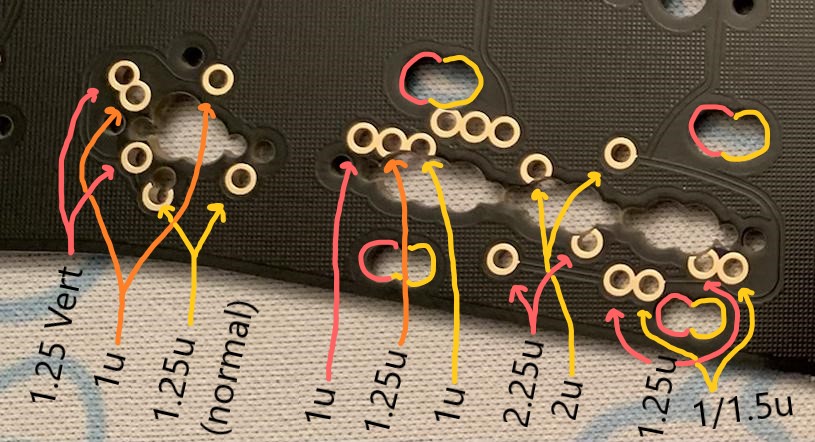
Use some tape to hold this in until it is soldered.
Step 7: Flip the board over yet again, solder in the OLED module, and add the screws and standoffs to the plate
 This is kinda tricky as the tolerances are tight, but the legs should just poke through the PCB.
This is kinda tricky as the tolerances are tight, but the legs should just poke through the PCB.
 I recommend putting the rubber feetsies right on the inside of the screws, but you can put them just about anywhere you want.
I recommend putting the rubber feetsies right on the inside of the screws, but you can put them just about anywhere you want.
What? It's not like I know where you live and will show up at your house one night and force you to put them in a decent location. But hey, you do you. 👏
 Oh yeah, that's a hot board. Nice job 👌
Oh yeah, that's a hot board. Nice job 👌
Post some pics in the Fruitkeeb Discord and show off your hard work!!
Keycaps used in pic is DSS Lights Out from RingerKeys