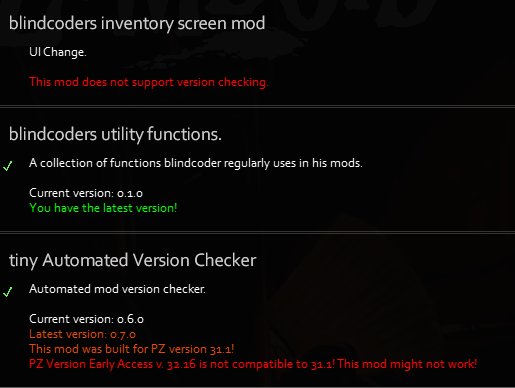Tiny AVC (Tiny Automated Version Checker) is a modding tool for Project Zomboid which allows players to see if a mod they are using is outdated.
You can install Tiny AVC like any other mod you use. Once you open the mod selection screen in the game, you should see a button called "Check for updates". Once you press it Tiny AVC will check the installed mods and display information about their current status:
Supporting TinyAVC in your mod is easy. Just open the mod.info file and add the following lines:
modversion=0.7.0
pzversion=32.16
versionurl=https://raw.githubusercontent.com/blind-coder/pz-tiny_avc/master/mod.info
modversionThis is the current version of your mod.pzversionThe version of Project Zomboid the mod has been developed for.versionurlA url which points to a online file containing the version information.
TinyAVC will use this file to fetch the latest information about your mod. The file has to contain themodversionandpzversionfields. If you want to notify your users of a new version you only have to change themodversionvalue and Tiny AVC will display a notification.
As this file has the same syntax as the mod.info file, you can simply use that.