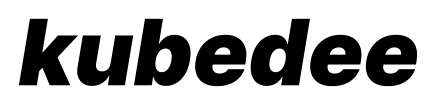Fast multi-node Kubernetes (>= 1.12) development and test clusters on LXD.
Under the hood, CRI-O is used as container runtime and Flannel for networking.
For questions or feedback, please open an issue or join #kubedee on freenode.
- LXD (I'm currently using
lxd-3.13installed from source, installation via snap should work just as well)- Make sure your user is member of the
lxdgroup (seelxd --group ...) - btrfs is used a storage driver currently and thus
btrfs-{progs,tools}required
- Make sure your user is member of the
- cfssl with cfssljson
- jq
- kubectl
kubedee is meant to and easily installed out of git. Clone the repository
and link kubedee from a directory in your $PATH. Example:
cd ~/code
git clone https://github.com/schu/kubedee
cd ~/bin
ln -s ~/code/kubedee/kubedee
That's it!
kubedee stores all data in ~/.local/share/kubedee/.... kubedee LXD resources
have a kubedee- prefix.
KUBEDEE_DEBUG=1 enables verbose debugging output (set -x).
kubedee can install clusters based on an upstream version of Kubernetes or your own build.
To install an upstream version, use --kubernetes-version to specify
the release (Git tag) that you want to install. For example:
kubedee up test --kubernetes-version v1.14.2
To install a local build, specify the location of the binaries
(kube-apiserver etc.) with --bin-dir. For example:
kubedee up test --bin-dir /path/to/my/kubernetes/binaries
The default for --bin-dir is ./_output/bin/ and thus matches the
default location after running make in the Kubernetes repository.
So in a typical development workflow --bin-dir doesn't need to be
specified.
Note: after the installation or upgrade of kubedee, kubedee requires some extra time to download and update cached packages and images once.
With a SSD, up-to-date caches and images, setting up a cluster usually takes less than 60 seconds for a four node cluster (etcd, controller, 2x worker).
[...]
==> Cluster test started
==> kubectl config current-context set to kubedee-test
==> Cluster nodes can be accessed with 'lxc exec <name> bash'
==> Cluster files can be found in '/home/schu/.local/share/kubedee/clusters/test'
==> Current component status is (should be healthy):
NAME STATUS MESSAGE ERROR
scheduler Healthy ok
controller-manager Healthy ok
etcd-0 Healthy {"health":"true"}
==> Current node status is (should be ready soon):
NAME STATUS ROLES AGE VERSION
kubedee-test-controller NotReady master 47s v1.14.2
kubedee-test-worker-6s727f NotReady node 42s v1.14.2
kubedee-test-worker-ybg2lw NotReady node 32s v1.14.2
kubectl's current-context has been changed to the new cluster automatically.
List the available clusters:
kubedee [list]
Start a cluster with less/more worker nodes than the default of 2:
kubedee up --num-workers 4 <cluster-name>
Start a new worker node in an existing cluster:
kubedee start-worker <cluster-name>
Delete a cluster:
kubedee delete <cluster-name>
Configure the kubectl env:
eval $(kubedee kubectl-env <cluster-name>)
Configure the etcdctl env:
eval $(kubedee etcd-env <cluster-name>)
See all available commands and options:
kubedee help
kubedee has a smoke-test subcommand:
kubedee smoke-test <cluster-name>