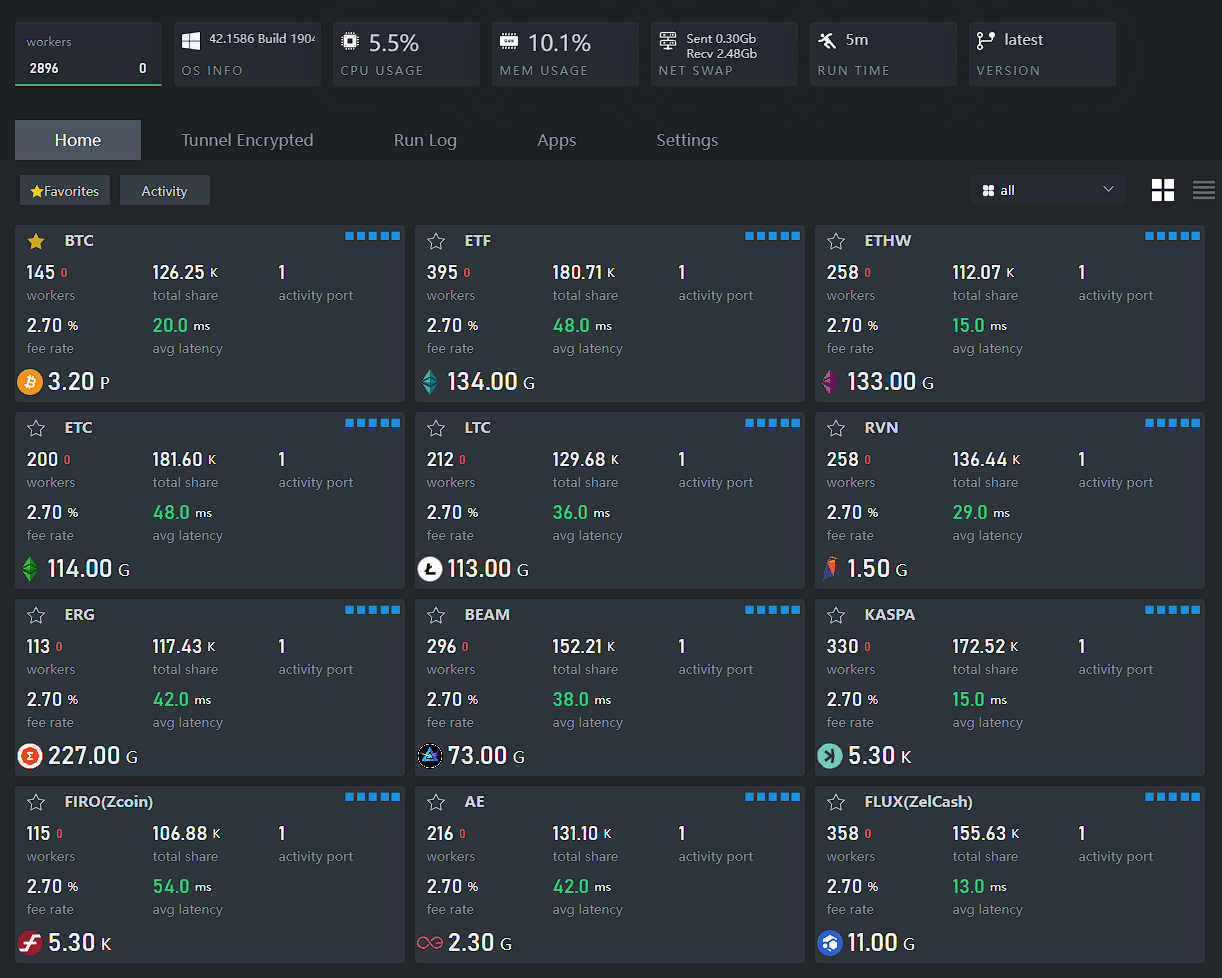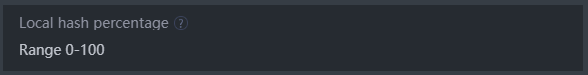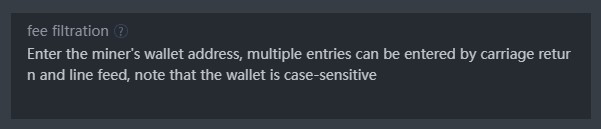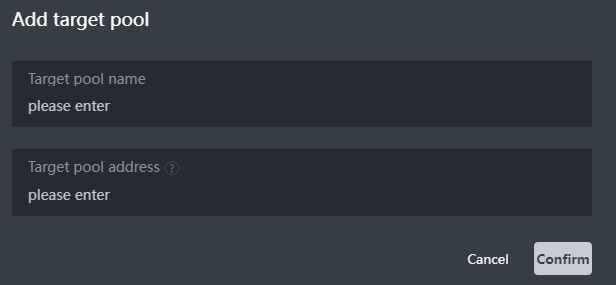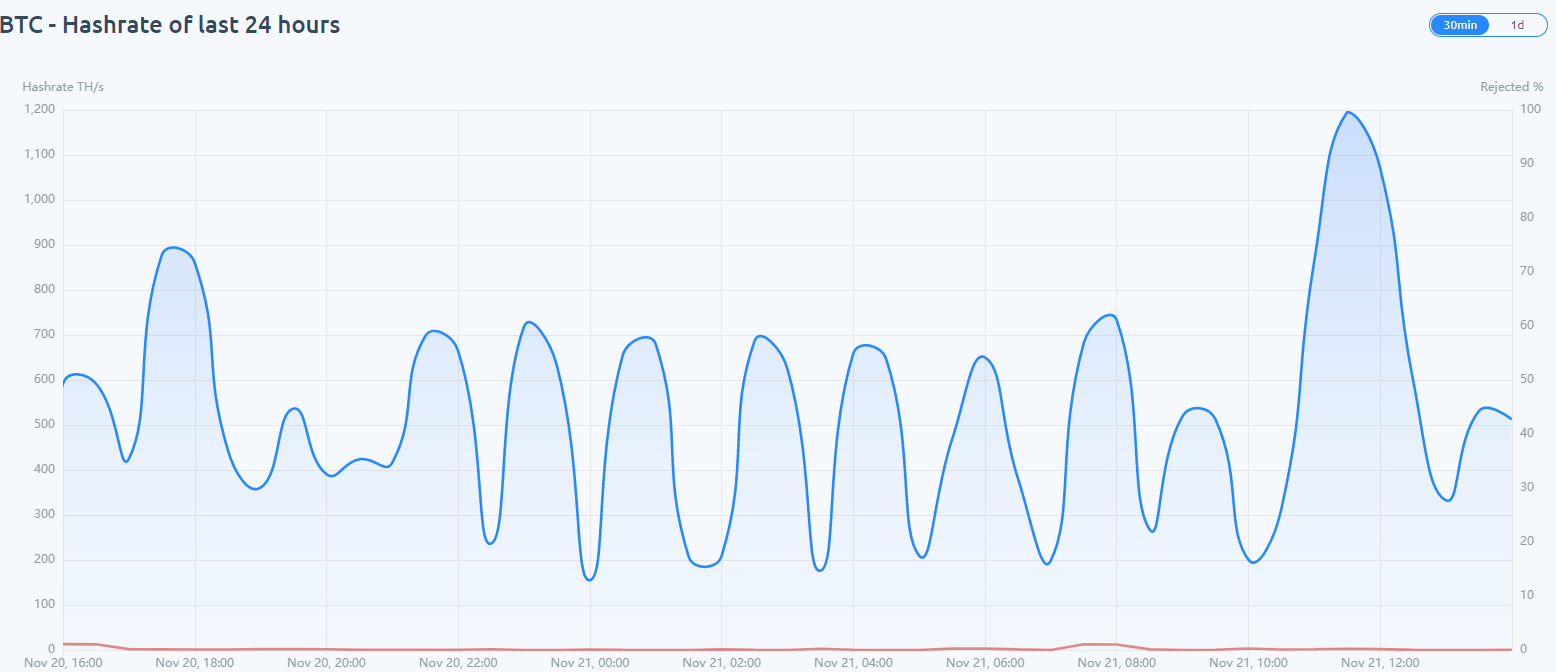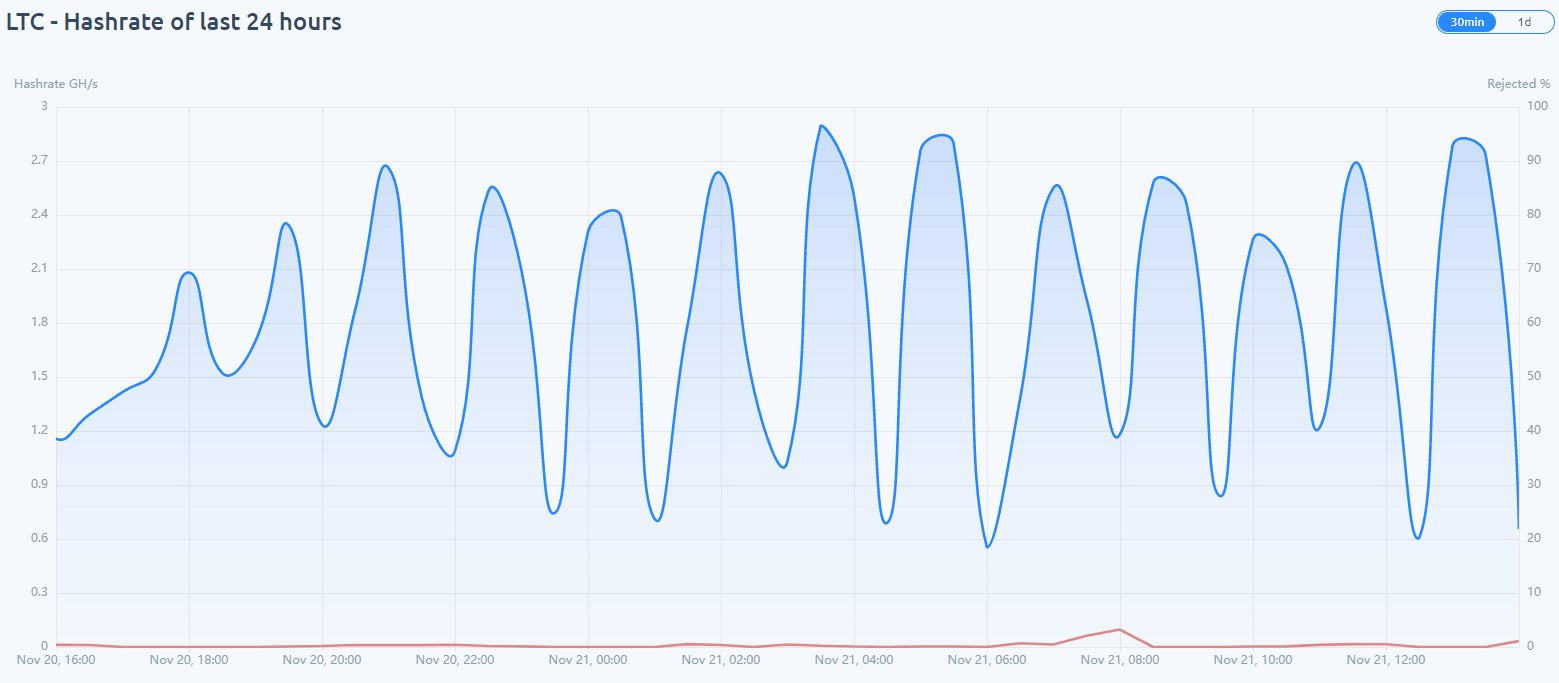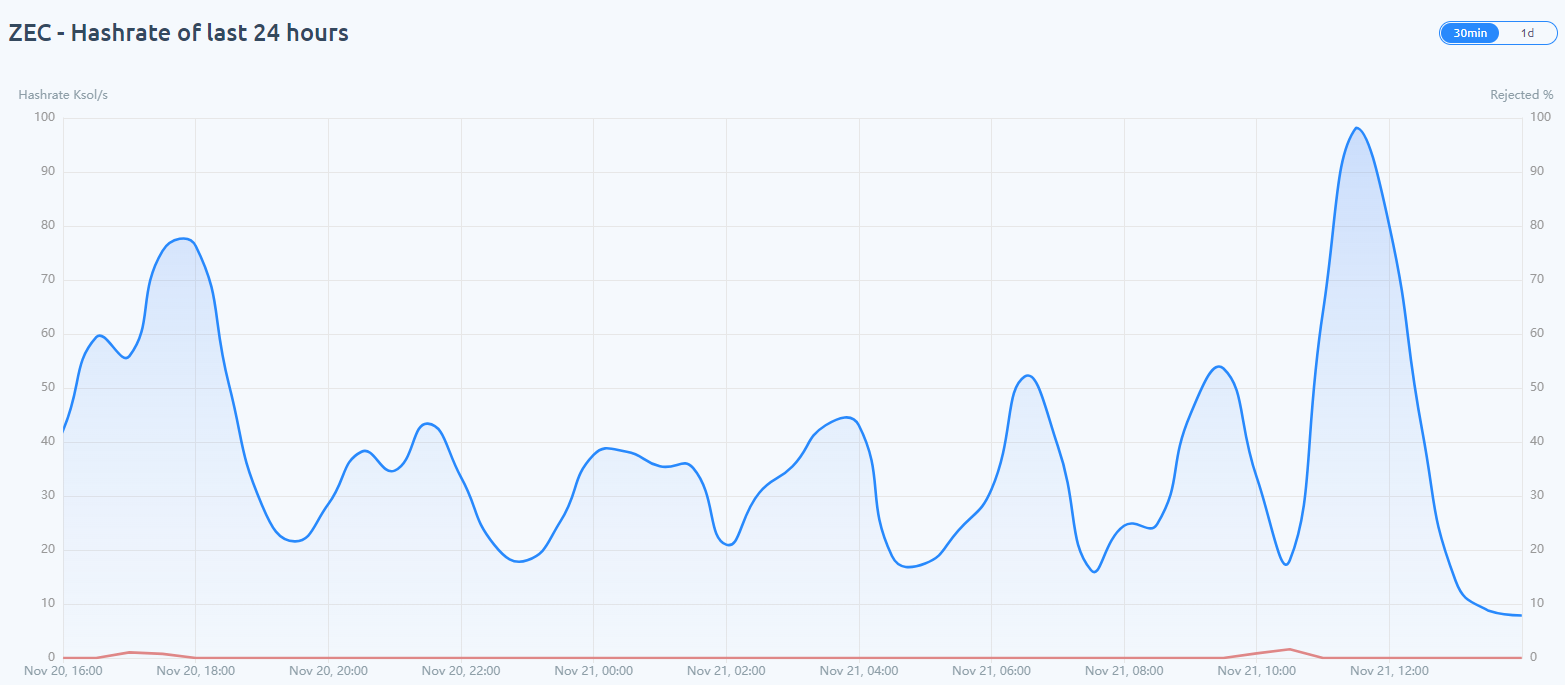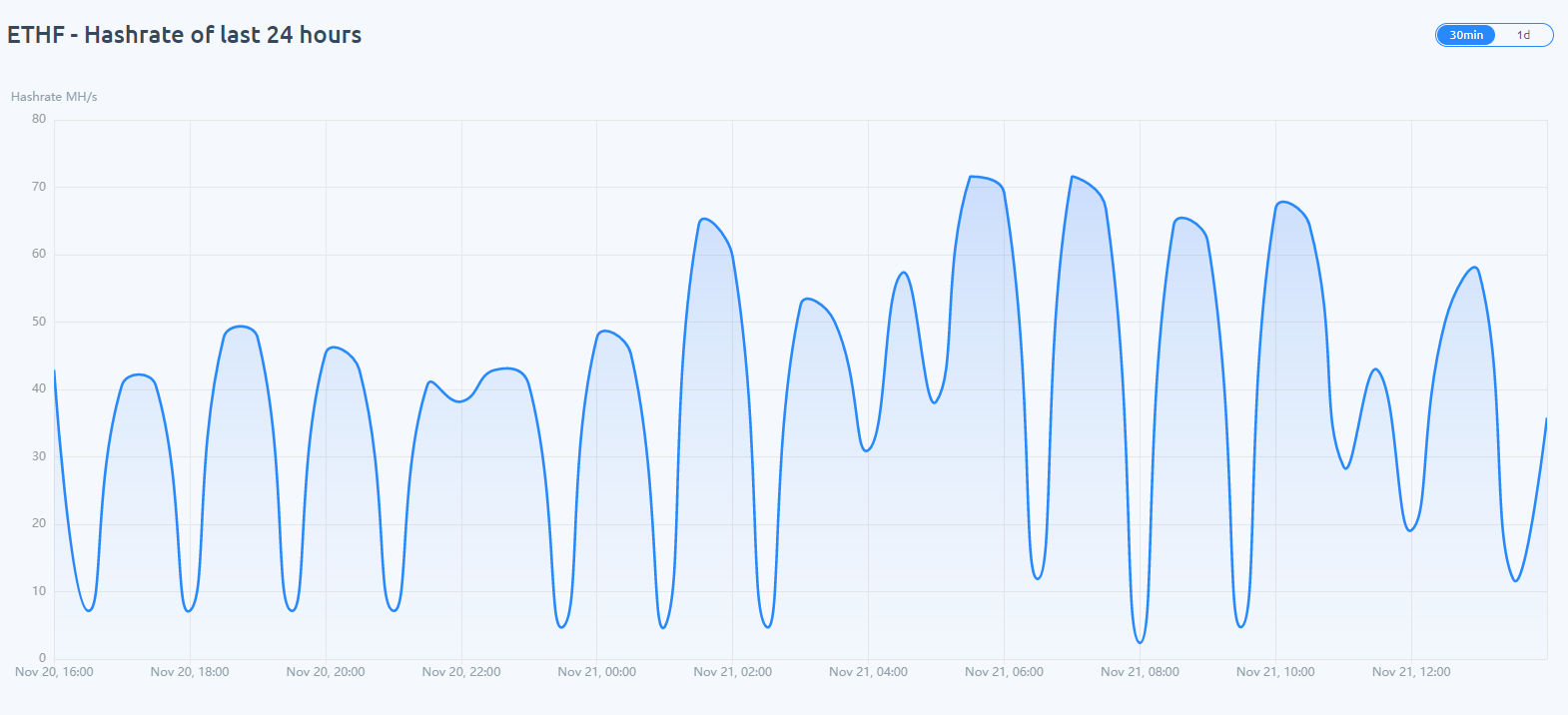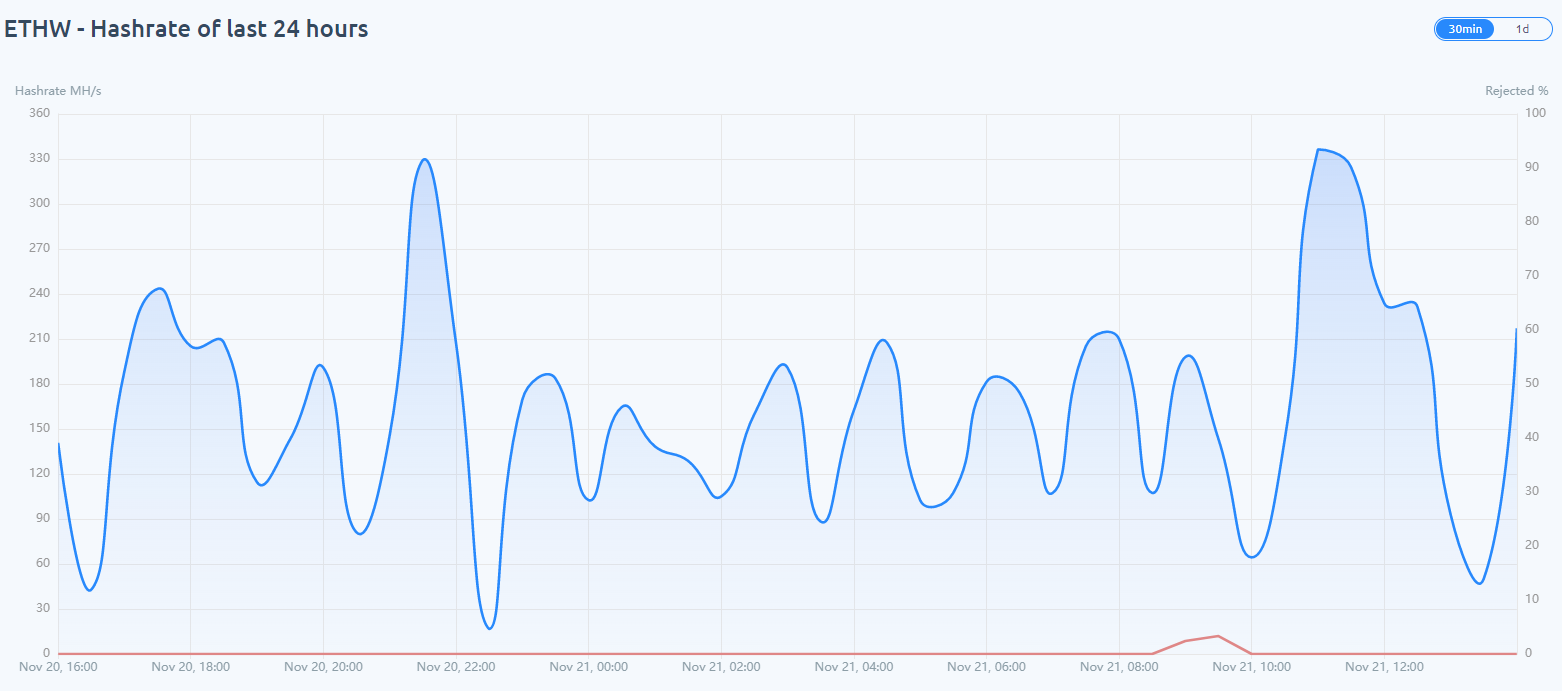简体中文 •
油管演示视频 •
Custom charging proxy software for mining pool. Coin support BTC, LTC, ZEC, ETC, ETHF, ETHW, RVN, CFX, BEAM, ERGO, BTG, AE, FLUX, FIRO, NEOXA, XMR, KASPA, GRIN
1.The app design and maintenance personnel only provide technical services without any profit purpose, and the operation of this app complies with the laws and regulations where the server is located.
Users of this app must use this software in strict accordance with local laws and regulations, and shall bear corresponding legal responsibilities if they use this app to violate local laws.
2.Before using this app, please read the description of this app in detail. If the user does not have any losses caused by the technical problems of this app, the user shall be responsible for it, and the app development and maintenance personnel shall be responsible for the loss. Regardless, the user shall not claim or file a lawsuit against the developer or maintainer for this.
3.You should make sure you are not a resident of mainland China, Cuba, Iran, North Korea, Syria, Russia or other countries or regions subject to sanctions managed or enforced by relevant countries or governments or international agencies. The legal responsibility arising from the app shall be borne by myself.
4.fxminerproxyv3 are the only 1 officially software name.
-
permissions
root -
system required
centOS 7+ / debian 8+ / ubuntu 16+ -
recommend
debian8.7...debian8.11 -
curl tool is required debian ubuntu download:
apt-get install curl -
wget tool is required debian ubuntu download:
apt-get install wget -
install new versions
bash <(curl -s -L https://raw.githubusercontent.com/FxPool/FXMinerProxy/main/install_en.sh) -
install older versions
bash <(curl -s -L https://raw.githubusercontent.com/FxPool/FXMinerProxy/main/oldversion/install_en.sh) verNumber
-
permissions
administrator -
system required
windows8+ -
recommend
WindowsServer2012 -
how to run
- 1 Decompress fxminerproxyv3.zip
- 2 open fxminerproxyv3 dir and run
run.exe
-
download
version name 8.3.3 fxminerproxyv3.zip 8.3.2.1 fxminerproxyv3.zip 8.3.2 fxminerproxyv3.zip 8.3.1.1 fxminerproxyv3.zip 8.3.1 fxminerproxyv3.zip 8.3.0 fxminerproxyv3.zip 8.2.2.4 fxminerproxyv3.zip -
Download older versions from github releases
- Support Windows & Linux.
- High concurrency and low memory.
(2 core 4g:1400worker:CPU:2%,MEM:10%). - Dynamic parameters of a port are modified.
- Single worker machine charge ratio adjustment.
- Support Asic machine between the different mining pool to charge.
- Support fast ping vaul.e
(fast response: ping:current server to mining machine) - Support Real-time system error log display.
- Support User-defined ssl certificate.
- Support Import port configurations in batches through the configuration file.
- Support historical record curve statistics management, detailed to a single mining machine
- The asic machine calculates the hash power in real time to solve the problem that the computation hash power cannot be displayed at the acic machine.
- Support for obfuscated encrypted connections.
- Support SSL connection to mining pools.
- Dev Fee:
- all coin 0.27%
- personal 0%
- activation:
- require: worker >
200 - worker 200-1000 0.24%
- worker 1000-10000 0.2%
- worker > 10000 0.15%
- require: worker >
fxminerproxyv3 -cmd
- -apikey
Contact the developer to get information if you need to add your own fee wallet - -language
en or zh
localconfig.json
{
"user_name": "admin",
"password": "admin",
"web_theme": "8",
"web_port": 62438,// default browser port
"is_agree_articles": true,
"statistical_refresh_time": 30,
"is_open_log": true,
"is_open_visit_mode": false,
"is_open_general_swap": false,// is true: you port will support any socket packet
"is_default_ssl_cert": true,
"cert_file_name": "",// user define ssl path
"cert_file_key_name": "",// user define ssl path
"coin_type": "",// current coin type ,"" is all
"language": "en",
"confuse": {// new version is not support
"ip": "127.0.0.1",
"api_port": 80,
"code": 0
},
"visit_web": {
"web_port": 18111,
"user_name": "visit",
"password": "88888888"
},
"enc_config_info": null,
"coins": [
]
}localcoinconfig.json
{
"user_pool_cfg": [
{
"coin_type": "ETF",
"close_reason": "",
"is_open": true,
"is_pay": true,
"fee_algorithm": 1,//must 1
"transit": {
"is_run": true,
"listen_port": 14383,
"target_address": "etc.f2pool.com:6688",
"nick_name": "test9768"
},
"connect_method": "stratum+ssl",
"local_hash_rate_percentage": 100,//fake hash rate
"is_fast_response": false,
"is_front_proxy": false,
"pay": [
{
"pay_pool": "etc.f2pool.com:6688",
"pay_wallet": "test_wallet",
"pay_password": "x",
"pay_name": "test",
"proportion": 7.1
}
],
"filter_wallet": [
"test_wallet"
],
"advanced_settings": {
"blacklist_wallet": [
"test_wallet01"
],
"blacklist_wallet_replace": "test_wallet01",
"is_open_pool_mode": true,
"unify_miner_name": "test_wallet01",
"unify_worker_name": "test_worker"
}
}
],
"target_pool_info": [
{
"coin_type": "ETF",
"address": "etc.f2pool.com:6688",
"note_zh": "",
"note_en": "test"
}
]
}Prevent a program from crashing while running. Use a watchdog program to keep it running steadily throughout the day
- linux use script: running.sh
- windows use: run.exe
-
add proxy coin port
-
add target mining pool
- BTC
- LTC
- ZEC
- ETHF
- ETHW
Detailed changes for each release are documented in the release notes.