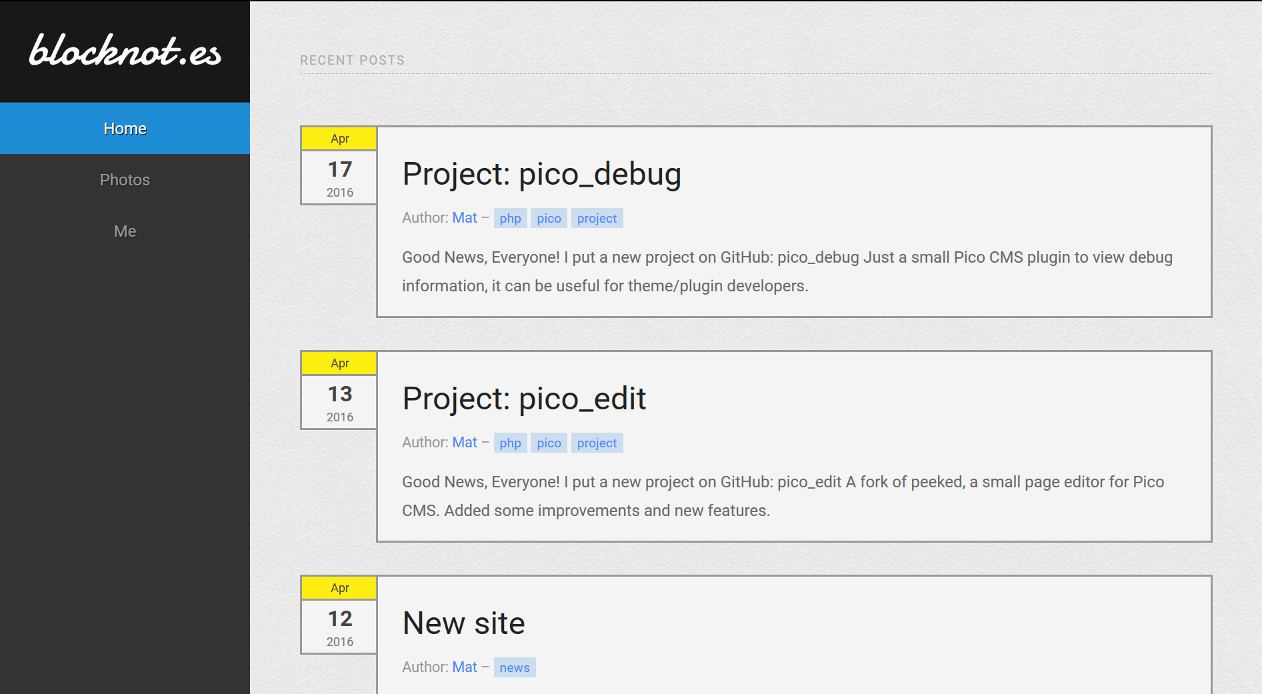This project is not maintained anymore
If you like it or continue to use it fork it please.
A simple Pico CMS theme made with PureCSS
-
Clone or copy just-pico folder in pico themes dir
-
Enable the theme in the config.php file:
$config['theme'] = 'just-pico';
Optionally set a logo in config.php file: $config['site_logo'] = 'logo.png';
The image file should be put in pico path: 'assets/images/logo.png'
There are 4 template files available:
-
index: for standard pages
-
blog: for blog/news index
-
blog-item: for a single blog item
Put blog articles in pico path: 'content/blog/article-title.md'
- gallery For photo/image galleries - add a meta 'Images' in the page
header to list the gallery images. Example:
Template: gallery
Images: gallery/img1.jpg, gallery/img2.jpg, gallery/img3.jpg
It will look for images in pico path: 'assets/images/gallery/img1.jpg', etc. To add thumbnails create also a scaled copy of every image with an underscore before the extension: 'assets/images/gallery/img1_.jpg'
My website: https://blocknot.es/