Adds a copy button next to your HTML element. When clicking the icon, the value of the element is copied to the clipboard and a Copied overlay is displayed for a short duration. Works with <input>, <textarea>, <span>, and <div> elements
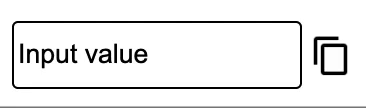
- Load the copyToClipboard.js in the footer of your HTML
<script src="copyToClipboard.js"></script> - Add the data-copy attribute to your desired elements
<input type="text" value="MyValue" data-copy>
To change the icons to white, add the light-icons attribute to the element
<input type="text" value="MyValue" data-copy light-icons>