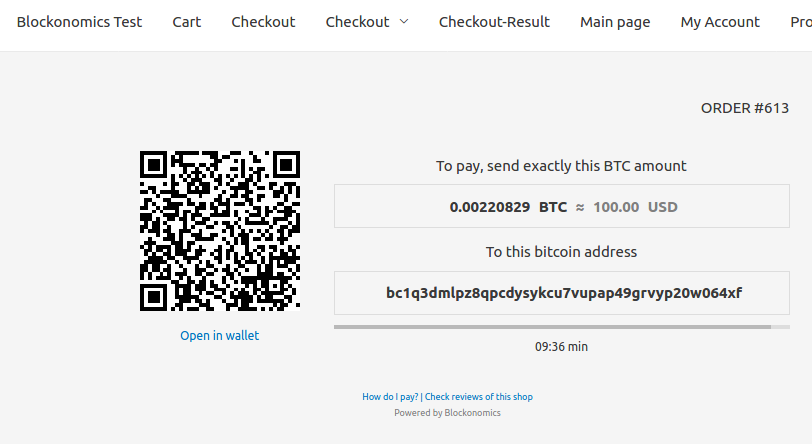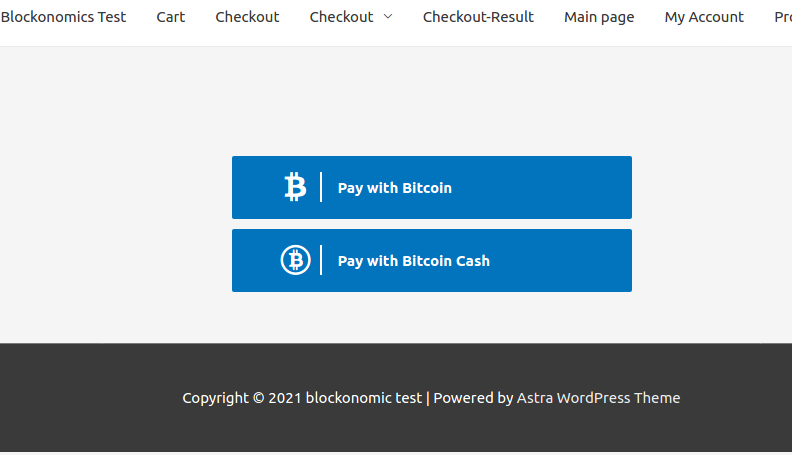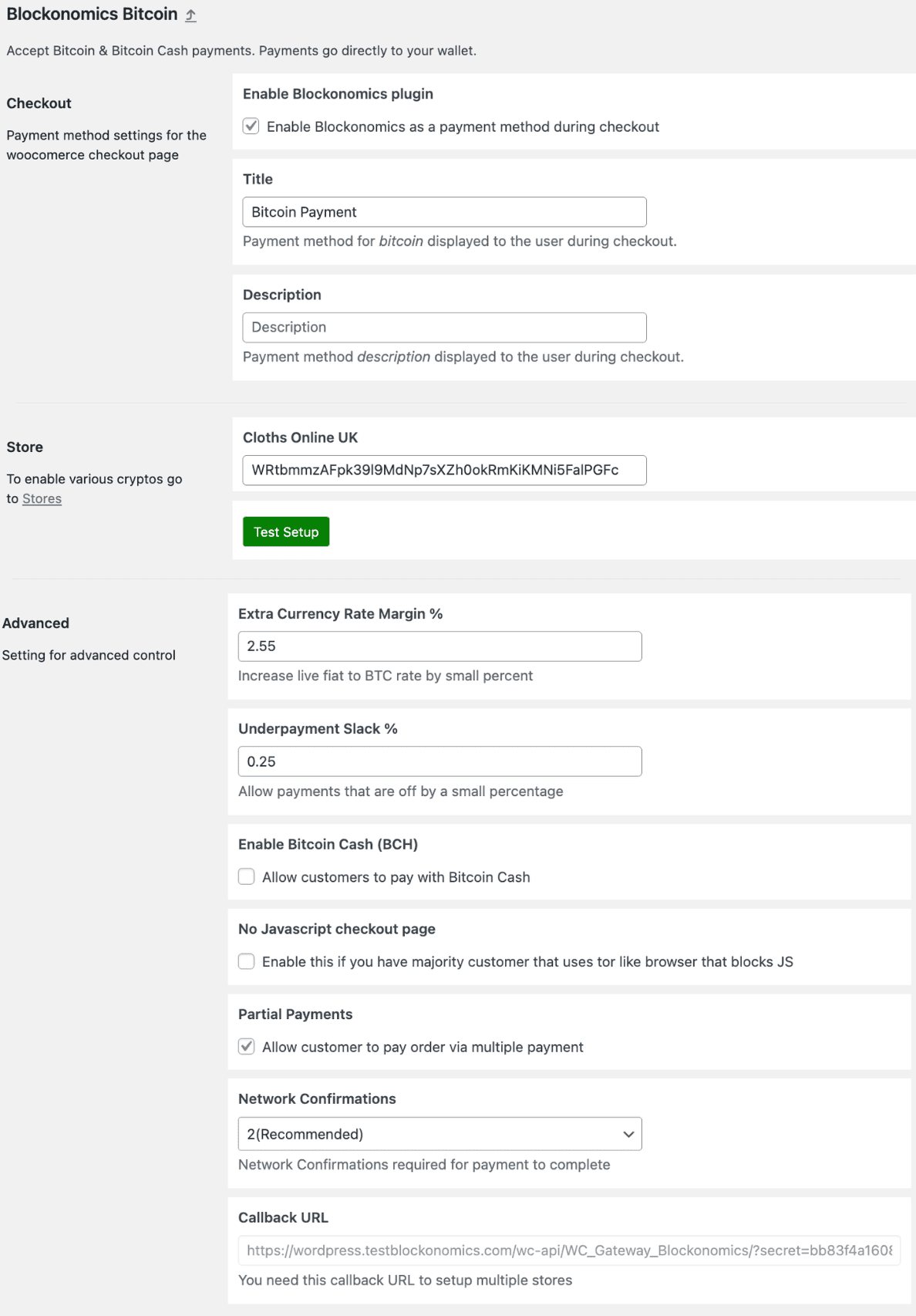Contributors: juhasiivikko, darrenwestwood, blockonomics Tags: bitcoin, accept bitcoin, bitcoin woocommerce, bitcoin wordpress plugin, bitcoin payments Requires at least: 3.0.1 Tested up to: 6.5.5 Stable tag: 3.7.5 License: MIT License URI: http://opensource.org/licenses/MIT
Accept bitcoin payments and altcoins on your WooCommerce website. Bitcoin payments go directly to your wallet.
The fastest and easiest way to start accepting Bitcoin payments on your WooCommerce online store. Since 2015, Blockonomics has helped thousands of ecommerce sites increase sales by including Bitcoin and Bitcoin Cash as payment options for their customers.
Blockonomics is the only Bitcoin payment gateway that enables full decentralization in the e-commerce industry. Purchases made to your website are instantly sent to your wallet, rather than to a payment gateway wallet. This not only saves you fees when taking your coins out, but it allows you to take ownership of your revenue without the need for a middle man. We have a long term association with Wordpress and Wordcamps.
- Payments are received directly into your wallet
- No approvals of API key/documentation required
- Safe and secure transactions
- Installation only takes two minutes - Video Tutorial
- Eliminate chargebacks and fraud
- World-class customer support team
- Accept Bitcoin (BTC) and Bitcoin Cash (BCH)
- Segwit compatibility enables the lowest transaction fees possible
- All major HD wallets, such as Trezor, Ledger Nano S, Blockchain.info and Mycelium are supported
- Supports all major fiat currencies
- Complete checkout process happens within your website/theme
- Privacy friendly - Customer order information remains private to your shop and is never submitted to Blockonomics
- 1% Payment Fee, first 20 payments as free
- Callbacks to TOR websites supported
Video Tutorial | Blog Tutorial
- Click on Get Started For Free on Blockonomics > Merchants and proceed to complete merchant wizard.
- Your API key should be now shown on the merchants page
- In WordPress Admin > Woocommerce > Settings > Payments Blockonomics, paste this API Key and Save
- Click on Test Setup button to verify installation
For community support/discussion feel free to post on our community forum
Please use Settings > Blockonomics Test Setup to diagnose and get more details about the issue
Your webhost is blocking incoming callbacks from bots, or you have a DDOS protection in place that is causing this. Blockonomics server does payment callbacks to update transaction status and cannot emulate a browser accessing your website. Please consult this article on how debug and fix this
Feel free to read our bug bounty policy.
You are free to customize the checkout page according to your needs. Feel free to consult this article