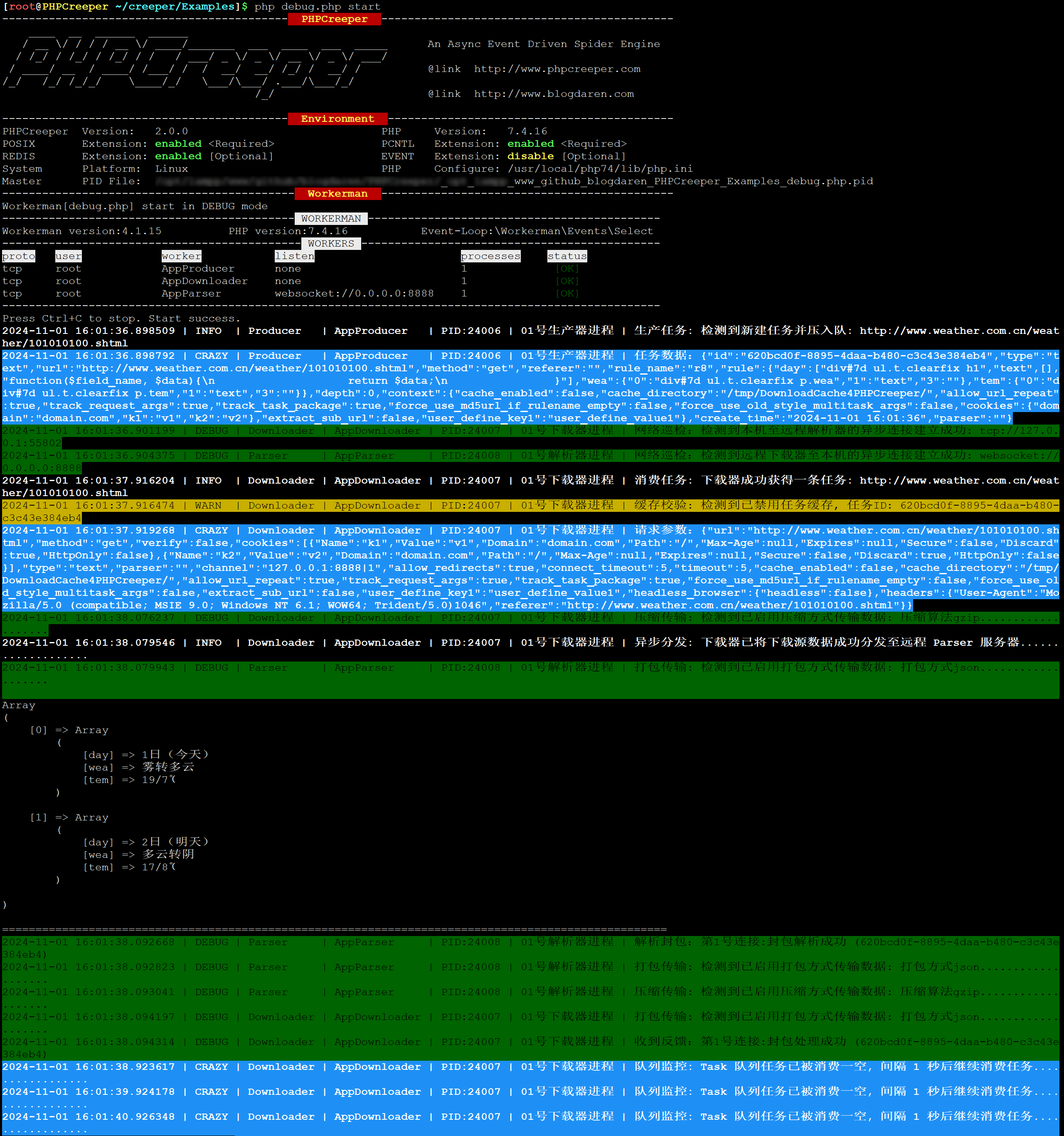PHPCreeper is a new generation of multi-process asynchronous event-driven spider engine based on workerman.
- Focus on efficient agile development, and make the crawler job become more easy
- Solve the performance and scalability bottlenecks of traditional crawler frameworks
- Take advantage of crawling fully in Multi-Process + Distributed + Separated environment
- Support headless browser which can execute JavaScript codes for crawling dynamic pages
爬山虎是基于workerman开发的全新一代多进程异步事件驱动型PHP爬虫引擎, 它有助于:
- 专注于高效敏捷开发,让爬取工作变得更加简单。
- 解决传统型PHP爬虫框架的性能和扩展瓶颈问题。
- 充分发挥多进程+分布式+分离式部署环境下的爬取优势。
- 支持无头浏览器即支持运行JavaScript代码及其渲染页。
The chinese document is relatively complete, and the english document will be kept up-to-date constantly here.
注意: 爬山虎中文开发文档相对比较完善,各位小伙伴直接点击下方链接阅读即可.
- 爬山虎中文官方网站:http://www.phpcreeper.com
- 中文开发文档主节点:http://www.phpcreeper.com/docs/
- 中文开发文档备节点:http://www.blogdaren.com/docs/
- 爬山虎是一个免费开源的佛系爬虫项目,欢迎小星星Star支持,让更多的人发现、使用并受益。
- 爬山虎源码根目录下有一个
Examples/start.php样例脚本,开发之前建议先阅读它而后运行它。 - 爬山虎提供的例子如果未能按照预期工作,请检查修改爬取规则,因为源站DOM极可能更新了。
- 下方绿色二维码为微信交流群:phpcreeper 【进群之前需先加此专属微信并备明来意或附上备注:爬山虎】
- 若是奔着虎哥的原创视频《深入PHP内核源码》而来,务必添加专属微信方可获得配套教程文档,弥足珍贵。
- 微信群主要围绕 爬山虎 和 workerman 和 深入PHP内核源码 开展技术交流,观看PHP内核视频请移步至B站。
- Inherit almost all features from workerman
- Support headless browser for crawling dynamic pages
- Support router to different parser by the task type
- Support Crontab-Jobs similar to Linux-Crontab
- Support distributed and separated deployment
- Support agile development with PHPCreeper-Application
- Use PHPQuery as the elegant content extractor
- With high performance and strong scalability
- PHP_VERSION ≥ 7.0.0 (Better to choose PHP 7.4+ for some compatibility reasons)
- A POSIX compatible OS (Linux、OSX、BSD)
- POSIX extension for PHP (Required)
- PCNTL extension for PHP (Required)
- REDIS extension for PHP (Optional, note that
prediswill be the default redis client since v1.4.2) - EVENT extension for PHP (Optional, it's strongly recommended to install for better performance)
- 简单的说:只要能跑起来workerman那就能跑起来PHPCreeper,所以安装要求和workerman完全一致。
- POSIX扩展和PCNTL扩展是必选项:PHP发行包一般都会默认安装这两个扩展,若没有请自行编译安装。
- EVENT扩展是可选项:建议最好安装,这是提升各路性能的一个主要支撑;另注意需要优化Linux内核。
- REDIS扩展是可选项: 注意:v1.4.2版本之后,引擎默认采用predis客户端,所以不再强依赖REDIS扩展。
The recommended way to install PHPCreeper is through Composer.
composer require blogdaren/phpcreeper
Firstly, there is another matched Application Framework named PHPCreeper-Application which is published simultaneously for your development convenience, although this framework is not necessary, we strongly recommend that you use it which will greatly improve your job efficiency. Besides, we can also write the code which NOT depends on the framework, it is also easy to make it.
Next let's take an example to show how to capture the weather in Washington in 7 days:(See Full Demo Here)
<?php
//Note: if this example provided by the PHPCreeper does not work as expected,
//check to modify the crawl rules, as the source DOM is most likely updated.
require "./vendor/autoload.php";
use PHPCreeper\PHPCreeper;
use PHPCreeper\Producer;
use PHPCreeper\Downloader;
use PHPCreeper\Parser;
use PHPCreeper\Server;
use PHPCreeper\Crontab;
use PHPCreeper\Timer;
//switch runtime language between `zh` and `en`, default is `zh`【version >= 1.3.7】
PHPCreeper::setLang('en');
//enable the single worker mode so that we can run without redis, however, you should note
//it will be limited to run only all the downloader workers in this case【version >= 1.3.2】
//PHPCreeper::enableMultiWorkerMode(false);
//set master pid file manually as needed【version >= 1.3.8】
//PHPCreeper::setMasterPidFile('/path/to/master.pid');
//set worker log file when start as daemon mode as needed【version >= 1.3.8】
//PHPCreeper::setLogFile('/path/to/phpcreeper.log');
//note that `predis` will be the default redis client since【version >= 1.4.2】
//but you could still switch it to be `redis` if you prefer to use ext-redis
//PHPCreeper::setDefaultRedisClient('redis');
//set default timezone, default is `Asia/Shanghai`【version >= 1.5.4】
//PHPCreeper::setDefaultTimezone('Asia/Shanghai');
//redirect all stdandard out to file when run as daemonize【version >= 1.7.0】
//PHPCreeper::setStdoutFile("/path/to/stdout.log");
//set default headless browser, default is `chrome`【version >= 1.8.7】
//PHPCreeper::setDefaultHeadlessBrowser('chrome');
//Global-Redis-Config: support array value with One-Dimension or Two-Dimension,
//NOTE: since v1.6.4, it's been upgraded to use a more secure and officially
//recommended distributed red lock mechanism by default, but it will use the
//old version of the lock mechanism degenerate only when all the redis instances
//are explicitly configured with the option [use_red_lock === false] as below.
//for details on how to configure the value, refer to the Follow-Up sections.
$config['redis'] = [
[
'host' => '127.0.0.1',
'port' => 6379,
'database' => '0',
'auth' => false,
'pass' => 'guest',
'prefix' => 'PHPCreeper',
'connection_timeout' => 5,
'read_write_timeout' => 0,
'use_red_lock' => true,
],
];
//Global-Task-Config: the context member configured here is a global context,
//we can also set a private context for each task, finally the global context
//and private task context will adopt the strategy of merging and covering.
//you can free to customize various context settings, including user-defined,
//for details on how to configure it, please refer to the Follow-Up sections.
$config['task'] = [
'context' => [
'cache_enabled' => true,
'cache_directory' => sys_get_temp_dir() . '/DownloadCache4PHPCreeper/',
'allow_url_repeat' => true,
'headless_browser' => ['headless' => false],
],
];
function startAppProducer()
{
global $config;
$producer = new Producer($config);
$producer->setName('AppProducer')->setCount(1);
$producer->onProducerStart = function($producer){
//private task context which will be merged with global context
$private_task_context = [];
//use 1D-array:we can use either `createTask()` or `createMultiTask()` API
$task = array(
'url' => "https://forecast.weather.gov/MapClick.php?lat=47.4113&lon=-120.5563",
'rule' => [
'period' => ['#seven-day-forecast-container ul li p.period-name', 'text'],
'weather' => ['#seven-day-forecast-container ul li p.short-desc', 'text'],
'temperature' => ['#seven-day-forecast-container ul li p.temp', 'text'],
],
'rule_name' => '', //md5($task_id) will be the rule_name if leave empty
'refer' => '',
'type' => 'text', //it has lost the original concept setting, feel free to use
'method' => 'get',
'parser' => '', //router to one random target parser if leave empty [ip:port]
"context" => $private_task_context,
);
$producer->createTask($task);
//use 2D-array: since it is multitasking, we can only use the `createMultiTask()` API
$task = array(
array(
'url' => "https://forecast.weather.gov/MapClick.php?lat=47.4113&lon=-120.5563",
'rule' => [
'period' => ['#seven-day-forecast-container ul li p.period-name', 'text'],
'weather' => ['#seven-day-forecast-container ul li p.short-desc', 'text'],
'temperature' => ['#seven-day-forecast-container ul li p.temp', 'text'],
],
'rule_name' => 'r1',
"context" => $private_task_context,
),
array(
'url' => "https://forecast.weather.gov/MapClick.php?lat=47.4113&lon=-120.5563",
'rule' => [
'period' => ['#seven-day-forecast-container ul li p.period-name', 'text'],
'weather' => ['#seven-day-forecast-container ul li p.short-desc', 'text'],
'temperature' => ['#seven-day-forecast-container ul li p.temp', 'text'],
],
'rule_name' => 'r2',
"context" => $private_task_context,
),
);
$producer->createMultiTask($task);
//use headless browser to crawl dynamic page rendered by javascript
$private_task_context['headless_browser']['headless'] = true;
$dynamic_task = array(
'url' => 'https://www.toutiao.com',
'rule' => array(
'title' => ['div.show-monitor ol li a', 'aria-label'],
'link' => ['div.show-monitor ol li a', 'href'],
),
'context' => $private_task_context,
);
$producer->createTask($dynamic_task);
};
}
function startAppDownloader()
{
global $config;
$downloader = new Downloader($config);
//set the client socket address based on the listening parser server
$downloader->setName('AppDownloader')->setCount(2)->setClientSocketAddress([
'ws://127.0.0.1:8888',
]);
$downloader->onDownloadBefore = function($downloader, $task){
//disable http ssl verify in any of the following two ways
//$downloader->httpClient->disableSSL();
//$downloader->httpClient->setOptions(['verify' => false]);
};
//more downloader or download callbacks frequently used
//$downloader->onDownloaderStart = function($downloader){};
//$downloader->onDownloaderStop = function($downloader){};
//$downloader->onDownloaderMessage = function($downloader, $parser_reply){};
//$downloader->onDownloaderConnectToParser = function($connection){};
//$downloader->onDownloadStart = function($downloader, $task){};
//$downloader->onDownloadAfter = function($downloader, $download_data, $task){};
//$downloader->onDownloadFail = function($downloader, $error, $task){};
//$downloader->onDownloadTaskEmpty = function($downloader){};
//$downloader->onHeadlessBrowserOpenPage = function($downloader, $browser, $page, $url){};
}
function startAppParser()
{
$parser = new Parser();
$parser->setName('AppParser')->setCount(1)->setServerSocketAddress('websocket://0.0.0.0:8888');
$parser->onParserExtractField = function($parser, $download_data, $fields){
pprint($fields);
};
//more parser callbacks frequently used
//$parser->onParserStart = function($parser){};
//$parser->onParserStop = function($parser){};
//$parser->onParserMessage = function($parser, $connection, $download_data){};
//$parser->onParserFindUrl = function($parser, $sub_url){};
}
function startAppServer()
{
$server = new Server();
$server->onServerStart = function(){
//execute the task every 1 second
new Crontab('*/1 * * * * *', function(){
pprint("print the current time every 1 second: " . time());
});
//execute the task every 2 minutes
new Crontab('*/2 * * * *', function(){
pprint("print the current time every 2 minutes: " . time());
});
};
}
//start producer component
startAppProducer();
//start downloader component
startAppDownloader();
//start parser component
startAppParser();
//start server component
startAppServer();
//start phpcreeper engine
PHPCreeper::start();Now, save the example code above to a file and name it to be weather.php as a startup script, then run it like this:
/path/to/php weather.php start
If u wanna develop the app based on the PHPCreeper Application Framework or see more configuration,click here
//NOTE: this is new usage for【version >= v1.6.0】, strongly recommended to use.
$rule = array(
'field1' => ['selector', 'action', 'range', 'callback'],
.....................................................,
'fieldN' => ['selector', 'action', 'range', 'callback'],
);
//Single-Task
$task = array(
'url' => "https://forecast.weather.gov/MapClick.php?lat=47.4113&lon=-120.5563",
'rule' => $rule,
'rule_name' => 'r1',
);
//Multi-Task
$task = array(
array(
'url' => "https://forecast.weather.gov/MapClick.php?lat=47.4113&lon=-120.5563",
'rule' => $rule,
'rule_name' => 'r1',
"context" => $context,
),
array(
'url' => "https://forecast.weather.gov/MapClick.php?lat=47.4113&lon=-120.5563",
'rule' => $rule,
'rule_name' => 'r2',
"context" => $context,
),
);- Per URL config item match a unique rule config item, and the rule_name must be one-to-one correspondence
- The type of rule value must be Array
- For a single task, the depth of the corresponding rule item, that is, the depth of the array, can only be 2
- For multi task, the depth of the corresponding rule item, that is, the depth of the array, can only be 3
//NOTE: this is outdated usage for【version < v1.6.0】, not recommended to use.
<?php
$urls = array(
'rule_name1' => 'http://www.blogdaren.com';
'..........' => '........................';
'rule_nameN' => 'http://www.phpcreeper.com';
);
$rule = array(
'rule_name1' => array(
'field1' => ['selector', 'action', 'range', 'callback'],
'......' => ['........', '....', '.....', '........'];
'fieldN' => ['selector', 'action', 'range', 'callback'],
);
.........................................................,
'rule_nameN' => array(
'field1' => ['selector', 'action', 'range', 'callback'],
'......' => ['........', '....', '.....', '........'];
'fieldN' => ['selector', 'action', 'range', 'callback'],
);
);-
rule_name
you should give an unique rule name for each task, so that we can easily index the data that we want, if you leave it empty, it will usemd5($task_id)notmd5($task_url)which has potential pitfalls as the unique rule name since v1.6.0 -
selector
selector must be provided, or it will be ignored, just like jQuery selector, its value can be like#idNameor.classNameorHtml Elementand so on. -
action
default value istext, indicates what action we should take, the value can be one of the following:
text: used to get the inner text of html element
html: used to get the inner text with tags of html element
attr: used to get the attrbute value of html element
【Attention: the real value shoud be the attribute likesrc、hrefetc, NOTattritself】
css: used specially to get the style attribute of html element, and return as an array form
【Attention: support also more variant format likecss:*、css:prop1,prop2,...propN】 -
range
used to narrow down the entries to only those that match, just like jQuery selector, the value can be like#idNameor.classNameorHtml Elementand so on. -
callback
you can trigger acallback stringorcallback functionhere, but remember to return the data expected.callback string:it is recommended to use and semantically equivalent to the PHP native callback function.
callback function:note that you should usecallback stringinstead ofcallback function
<?php
//extractor rule code example
$html = "<div><a href='http://www.phpcreeper.com' id='site' style='color:red;font-size:100px;'>PHPCreeper</a></div>";
$rule = array(
'link_element' => ['div', 'html'],
'link_text ' => ['#site', 'text'],
'link_address' => ['a', 'href'],
'link_css1' => ['a', 'css'],
'link_css2' => ['div>a', 'css:font-size'],
'callback_data' => ['#site', 'text', [], 'function($field_name, $data){
return "Hello " . $data;
}'],
);
$data = $parser->extractField($html, $rule, 'rule1');
pprint($data['rule1']);
//output
Array
(
[0] => Array
(
[link_element] => <a href="http://www.phpcreeper.com" id="site" style="color:red;font-size:100px;">PHPCreeper</a>
[link_text ] => PHPCreeper
[link_address] => http://www.phpcreeper.com
[link_css1] => Array
(
[color] => red
[font-size] => 100px
)
[link_css2] => Array
(
[font-size] => 100px
)
[callback_data] => Hello PHPCreeper
)
)PHPCreeper wrappers a lightweight database like Medoo style, please visit the Medoo official site if you wanna know more about its usage. now we just need to find out how to get the DBO, as a matter of fact, it is very simple:
First configure the database.php then add the code listed below:
<?php
return array(
'dbo' => array(
'test' => array(
'database_type' => 'mysql',
'database_name' => 'test',
'server' => '127.0.0.1',
'username' => 'root',
'password' => 'root',
'charset' => 'utf8'
),
),
);Now we can get DBO and start the query or the other operation as you like:
<?php
$downloader->onAfterDownloader = function($downloader){
//dbo single instance and we can pass the DSN string `test`
$downloader->getDbo('test')->select('title', '*');
//dbo single instance and we can pass the configuration array
$config = Configurator::get('globalConfig/database/dbo/test')
$downloader->getDbo($config)->select('title', '*');
//dbo new instance and we can pass the DSN string `test`
$downloader->newDbo('test')->select('title', '*');
//dbo new instance and we can pass the configuration array
$config = Configurator::get('globalConfig/database/dbo/test')
$downloader->newDbo($config)->select('title', '*');
};Note that all the commands in PHPCreeper can only run on the command line,
and you must write a global entry startup script whose name
assumed to be start.php before you start any crawling jobs, but if you use the
PHPCreeper-Application framework for your development, it will automatically
help you generate all the startup scripts including global we need.
php start.php start
php start.php start -d
php start.php stop
php start.php restart
php start.php reload
php start.php reload -g
php start.php status
php start.php connections
PHPCreeper is released under the MIT License.
Please DON'T use PHPCreeper for any businesses which are NOT PERMITTED BY LAW in your country.
Please comply with the spider protocol for friendly use of PHPCreeper, if you choose to use PHPCreeper,
you will comply with this agreement. I take no warranty or responsibility for this code. Use at your own risk.