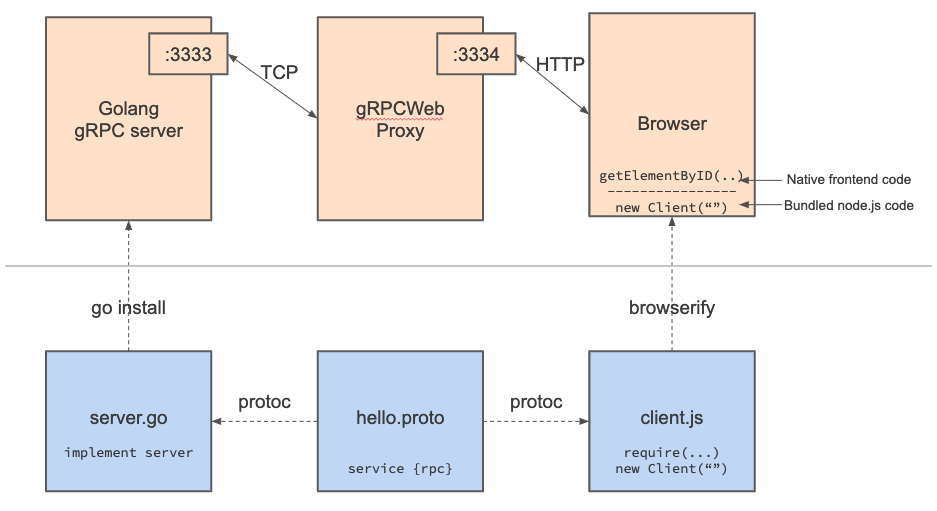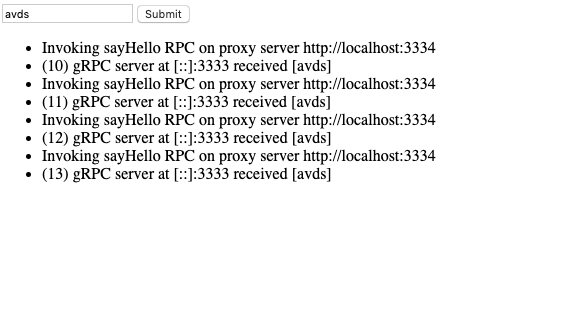-
Go gRPC server
hello.protodefins a very simple gRPC serviceSayHellothat can take and return a string.server.goimplements the service by returning the received message with some debug info.go-server/main.gostarts the go gRPC server and listens at:3333.# compile protoc for go protoc -I. --go_out=plugins=grpc:. hello.proto go install ./... # start go server at :3333 $GOPATH/bin/go-server
You should see
RPC serving on :3333. -
Proxy Service
Browsers cannot directly connect to a Go gRPC server over TCP. We use gprcwebproxy to forward HTTP requests on
:3334to:3333(Go gRPC server)../grpcwebproxy-v0.9.1-osx-x86_64 --backend_addr=:3333 --server_http_debug_port 3334 --allow_all_origins --run_tls_server=false
You should see
listening for http on: [::]:3334.... -
Node.js gRPC client
js-client/client.jscreates a client that is connected to3334(the proxy server). The file exposesSayHi(msg)function to invoke the RPC.js-client/client.jsis written in CommonJS which cannot directly run in browsers. We usebrowserifyto pack the node script into one bundle file atjs-client/dist/bundle.js. This file can be directly used in a browser.# Compile proto for JS # If necessary, provide your plugin location e.g. --plugin=protoc-gen-grpc-web=$HOME/tools/protoc-gen-grpc-web-1.0.7-darwin-x86_64 protoc -I=. hello.proto --js_out=import_style=commonjs,binary:js-client --grpc-web_out=import_style=commonjs,mode=grpcwebtext:js-client # Use browserify to translate `require` in Node.js cd js-client npm install grpc npm install -g browserify browserify-fs mkdir dist browserify client.js -d --s client > dist/bundle.js
-
The Frontend
A text-based front-end is provided at
blank.html. Open it in a browser, click on "submit" to invoke the RPC. Responses will be printed on DOM and in the console.
blownhither/WebRPCHello
A very simple demo for connecting grpc-web in browser to go gRPC backend.
JavaScript