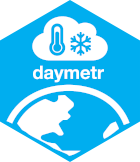A programmatic interface to the Daymet web services. Allows for easy downloads of Daymet climate data directly to your R workspace or your computer. Routines for both single pixel data downloads and gridded (netCDF) data are provided. Please use the below citation when using the package.
Hufkens K., Basler J. D., Milliman T. Melaas E., Richardson A.D. 2018 An integrated phenology modelling framework in R: Phenology modelling with phenor. Methods in Ecology & Evolution, 9: 1-10. https://doi.org/10.1111/2041-210X.12970
To install the current stable release use a CRAN repository:
install.packages("daymetr")
library("daymetr")To install the development releases of the package run the following commands:
if(!require(remotes)){install.packages("remotes")}
remotes::install_github("bluegreen-labs/daymetr")
library("daymetr")Vignettes are not rendered by default, if you want to include additional documentation please use:
if(!require(remotes)){install.packages("remotes")}
remotes::install_github("bluegreen-labs/daymetr", build_vignettes = TRUE)
library("daymetr")For a single site use the following format
download_daymet(site = "Oak Ridge National Laboratories",
lat = 36.0133,
lon = -84.2625,
start = 1980,
end = 2010,
internal = TRUE)| Parameter | Description |
|---|---|
| site | site name |
| lat | latitude of the site |
| lon | longitude of the site |
| start | start year of the time series (data start in 1980) |
| end | end year of the time series (current year - 2 years, use force = TRUE to override) |
| internal | logical, TRUE or FALSE, if true data is imported into R workspace otherwise it is downloaded into the current working directory |
| path | path where to store the data when not used internally, defaults to tempdir() |
| force | force “out of temporal range” downloads |
| silent | suppress the verbose output |
Batch mode uses similar parameters but you provide a comma separated file with site names and latitude longitude which are sequentially downloaded. The format of the comma separated file is: site name, latitude, longitude.
download_daymet_batch(file_location = 'my_sites.csv',
start = 1980,
end = 2010,
internal = TRUE)For gridded data use either download_daymet_tiles() for individual tiles or download_daymet_ncss() for a netCDF subset which is not bound by tile limits (but restricted to a 6GB query size).
download_daymet_tiles(location = c(36.0133,-84.2625),
tiles = NULL,
start = 1980,
end = 2012,
param = "ALL")| Parameter | Description |
|---|---|
| location | vector with a point location c(lat,lon) or top left / bottom right pair c(lat,lon,lat,lon) |
| tiles | vector with tile numbers if location point or top left / bottom right pair is not provided |
| start | start year of the time series (data start in 1980) |
| end | end year of the time series (current year - 2 years, use force = TRUE to override) |
| param | climate variable you want to download vapour pressure (vp), minimum and maximum temperature (tmin,tmax), snow water equivalent (swe), solar radiation (srad), precipitation (prcp) , day length (dayl). The default setting is ALL, this will download all the previously mentioned climate variables. |
| path | path where to store the data, defaults to tempdir() |
| silent | suppress the verbose output |
If only the first set of coordinates is provided the tile in which these reside is downloaded. If your region of interest falls outside the scope of the DAYMET data coverage a warning is issued. If both top left and bottom right coordinates are provided all tiles covering the region of interst are downloaded. I would caution against downloading too much data, as file sizes do add up. So be careful how you specify your region of interest.
download_daymet_ncss(location = c(36.61,-85.37,33.57,-81.29),
start = 1980,
end = 1980,
param = "tmin")| Parameter | Description |
|---|---|
| location | bounding box extent defined as top left / bottom right pair c(lat,lon,lat,lon) |
| start | start year of the time series (data start in 1980) |
| end | end year of the time series (current year - 2 years, use force = TRUE to override) |
| param | climate variable you want to download vapour pressure (vp), minimum and maximum temperature (tmin,tmax), snow water equivalent (swe), solar radiation (srad), precipitation (prcp) , day length (dayl). The default setting is ALL, this will download all the previously mentioned climate variables. |
| mosaic | tile mosaic to use, defaults to “na” for North America (use “pr” for Puerto Rico and “hi” for Hawaii) |
| path | path where to store the data, defaults to tempdir() |
| silent | suppress the verbose output |
Keep in mind that the bounding box is defined by the minimum (square) bounding box in a Lambert Conformal Conic (LCC) projection as defined by the provided geographic coordinates. In general the query area will be larger than the requested location. For more information I refer to Daymet documentation on the web service.
This project was supported by the National Science Foundation’s Macro-system Biology Program (awards EF-1065029 and EF-1702697) and the Marie Skłodowska-Curie Action (H2020 grant 797668). Logo design elements are taken from the FontAwesome library according to these terms, where the globe element was inverted and intersected.