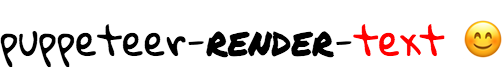Robust text renderer using headless chrome.
This module is also available as a CLI.
ImageMagick is the traditional unix tool to programatically render text, and while it works very well for simple use cases, trying to use it to render rich text or html is very difficult. Pango is another option that's been around for ages, but both suffer from archaic syntax and minimal rich text support.
Puppeteer, on the other hand, allows for robust, headless chrome screenshots with best-in-class support for all modern html / text / font features.
This module makes it easy to use headless chrome to render text + html to images.
- built-in fontfaceobserver
- easily load google fonts
- optional word-wrap
- main content is just html
- styling is done via css
- handles multiple fonts
- thoroughly tested
- includes a CLI
npm install --save puppeteer-render-textconst renderText = require('puppeteer-render-text')
// render text with built-in font and no word-wrap
await renderText({
text: 'hello world',
output: 'out0.png',
style: {
fontFamily: 'segue ui',
fontSize: 64
}
})
// render text with custom google font and word-wrap at 400px
await renderText({
text: 'headless chrome is awesome',
output: 'out1.png',
loadGoogleFont: true,
width: 400,
style: {
fontFamily: 'Roboto',
fontSize: 32,
padding: 16
}
})
// render html with custom google font and custom word-wrap at 100px
await renderText({
text: 'headless <b>chrome</b> is <span style="color: red: font-style: italic;">awesome</span>',
output: 'out1.png',
loadGoogleFont: true,
width: 100,
style: {
fontFamily: 'Roboto',
overflowWrap: 'break-word'
}
})Note that all CSS styles are specified via the JS CSS syntax, which uses camelCase instead of hyphens. This is, for instance, what React uses for its inline styles.
Renders the given text / html via puppeteer.
Asynchronously returns the generated html page as a string for debugging purposes.
If you want to load multiple google fonts, juse specify their font-families in opts.style.fontFamily
separated by commas as you normally would for CSS fonts.
Type: function (opts): Promise
optsobject Configuration optionsopts.textstring HTML content to renderopts.outputstring Path of image file to output resultopts.widthnumber? Optional max width for word-wrapopts.heightnumber? Optional max height to clip overflowopts.loadFontFamilystring? Optional font family to load with fontfaceobserveropts.loadGoogleFontboolean Whether or not to load and wait foropts.style.fontFamilyas one or more google fonts (optional, defaultfalse)opts.styleobject JS CSS styles to apply to the text's container div (optional, default{})opts.injectobject Optionally injects arbitrary string content into the head, style, or body elements. (optional, default{})
- puppeteer-render-text-cli - CLI for this module.
- puppeteer - Headless Chrome Node API.
- awesome-puppeteer - Curated list of awesome puppeteer resources.
MIT © Travis Fischer