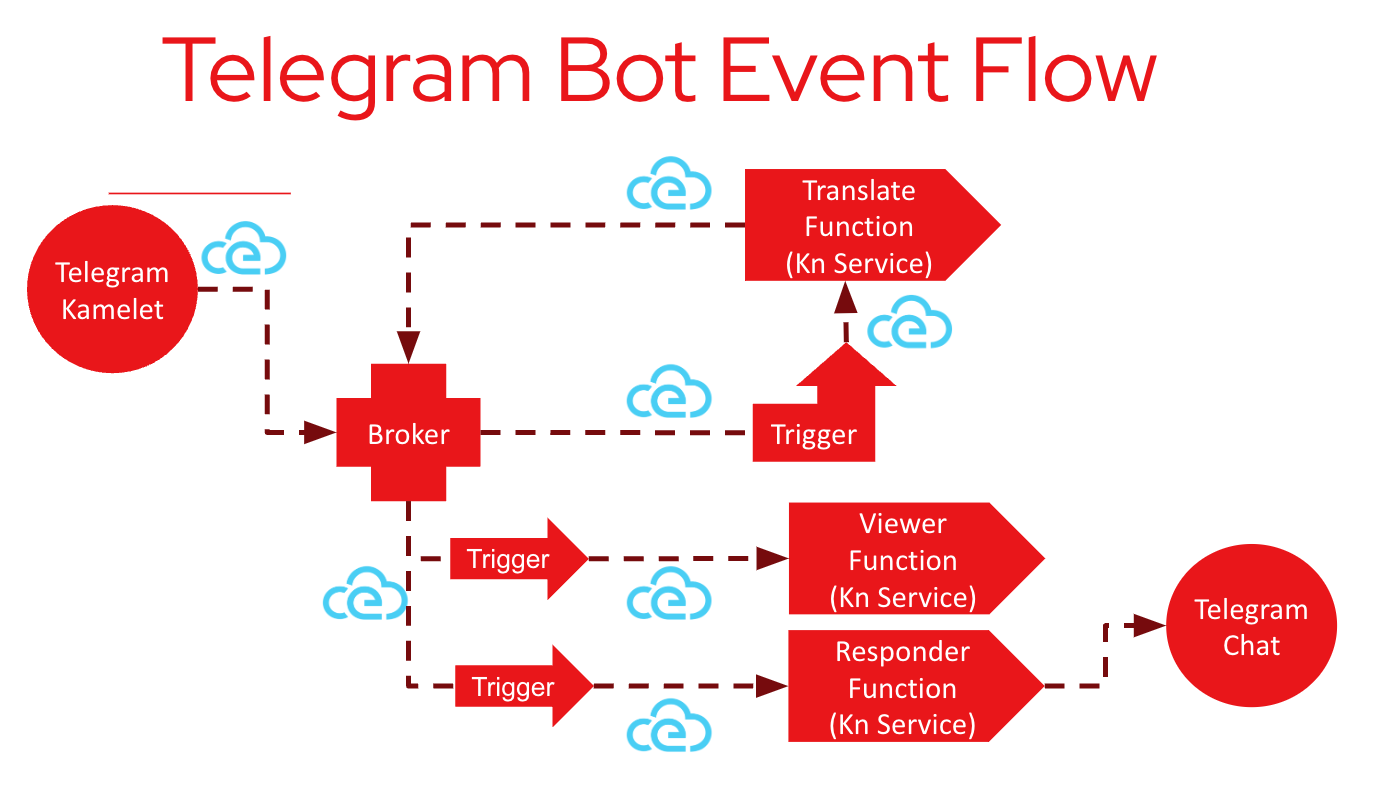This demo converts Telegram messages into English using Camel-K and Knative functions.
It uses a Camel-K Kamelet to periodically poll Telegram for messages.
The Kamelet converts each message into a CloudEvent, sending it to the default Knative
Broker. A translate function receives these events via a Trigger between the
Broker and the function which filters for these types of events.
The translate function uses the Google Translation API is used to convert the
message text to English, and the result is returned to the broker as data in a new
translation CloudEvent.
The broker has two additional triggers that respond to these translation events. One
forwards the event to a viewer function, which simply displays the event on the
console so that we can see if things are behaving as expected. The other trigger sends
the event to a responder function, which responds to the message in the Telegram
chat with the translation.
- OpenShift Serverless
- Red Hat Integration - Camel K
- Google Translation API key in
translate/service-account-file.json - Update the Telegram API key in ./resources/telegram-binding-v1.yaml
- Ensure your Google Translation API key is correctly set in
translate/service-account-file.json - Create a Kubernetes secret containing your Telegram API key
kubectl create secret generic telegram --from-literal=API_KEY=<apikey>
- Install a default Knative Broker
kn broker create default
- Deploy the functions
kn func deploy -p viewer -i quay.io/bluesman/viewer:latest --builder=pack -v
kn func deploy -p translate -i quay.io/bluesman/translate:latest
kn func deploy -p responder -i quay.io/bluesman/translate:responder
- Create the Telegram->Translate trigger
kn trigger create telegram-trigger -s translate --filter type=telegram.source
- Create the Translation->Viewer trigger
kn trigger create translate-trigger -s viewer --filter type=knative.function.translation
- Create the Translation->Responder trigger
kn trigger create responder-trigger -s responder --filter type=knative.function.translation
- Install the Kamelet
kubectl apply -f resources/telegram-binding-v1.yaml
-
Send a Telegram message to your bot channel
-
Check the logs
k logs -l app=viewer -f
k logs -l app=responder -f
k logs -l app=translate -f
- Cleanup
./resources/teardown.sh