Vue tooling for VS Code.
🎉 VueConf 2017 Slide & Video 🎉
I quit my job to travel nomadically, to work on Open Source and to conduct independent study/research.
Vetur is my main focus in Open Source. Your help will alleviate my financial burden and allow me to spend more time working on Vetur. Thank you 🙏
https://github.com/sponsors/octref
Thanks to the following companies for supporting Vetur's development:
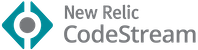
|
Request and perform code reviews from inside your IDE. Review any code, even if it's a work-in-progress that hasn't been committed yet, and use jump-to-definition, your favorite keybindings, and other IDE tools. Try it free. |
- Syntax-highlighting
- Snippet
- Emmet
- Linting / Error Checking
- Formatting
- Auto Completion
- Component Data: auto-completion and hover-information for popular Vue frameworks and your own custom components
- Experimental Interpolation Features: auto-completion, hover information and type-checking in Vue template
- VTI: Surface template type-checking errors on CLI
- Install Vetur.
- Try it with Veturpack.
- Refer to setup page for setting up.
- Refer to each feature's own page for setting up specific features.
See #873.
See CONTRIBUTING.md
MIT © Pine Wu
