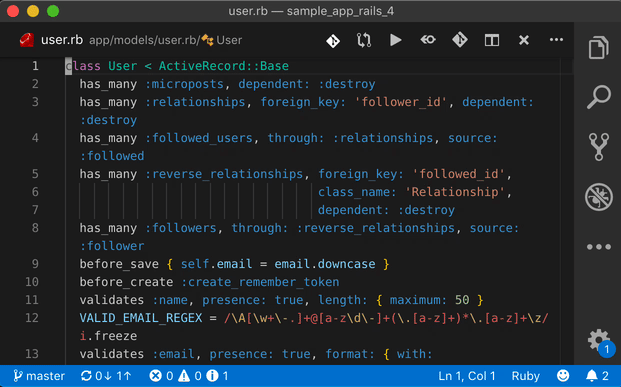Switch between a file and its unit test:
On MacOS, press Shift+Cmd+Y.
On Windows / Linux, press Shift+Ctrl+Y.
The following formats are supported:
| framework | application file | unit test file |
|---|---|---|
| all | *.* |
*.test.* |
| JavaScript / TypeScript | *.* |
__tests__/*.test.* |
| JavaScript / TypeScript | *.* |
test/*.test.* |
| JavaScript / TypeScript | *.* |
test/suite/*.test.* |
| JavaScript / TypeScript | *.* |
*.stories.* |
| Python | *.py |
test/test_*.py |
| Python | src/*/*.py |
test/*/test_*.py |
| Go | *.go |
*_test.go |
| Ruby on Rails 1-5 | app/*/*.rb |
spec/*/*_spec.rb |
| Ruby on Rails 6+ | app/*/*.rb |
test/*/*_test.rb |
| Ruby minitest | app/*.rb |
test/unit/*_test.rb |
| Ruby minitest | app/controllers/*.rb |
test/integration/*.rb |
You can add your own formats by editing test-switcher.rules.
Here's what it would look like to add Ruby on Rails support:
"test-switcher.rules": [
{ "pattern": "app/(.*)\\.rb", "replacement": "spec/$1_spec.rb" },
{ "pattern": "spec/(.*)_spec\\.rb", "replacement": "app/$1.rb" },
]Effectively, this extension runs path.replace(new RegExp(pattern), replacement). If the source file matches the regex the replaced filename exists, you'll switch to that file. Otherwise, it will try the next rule.
See CHANGELOG.md.