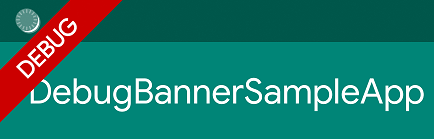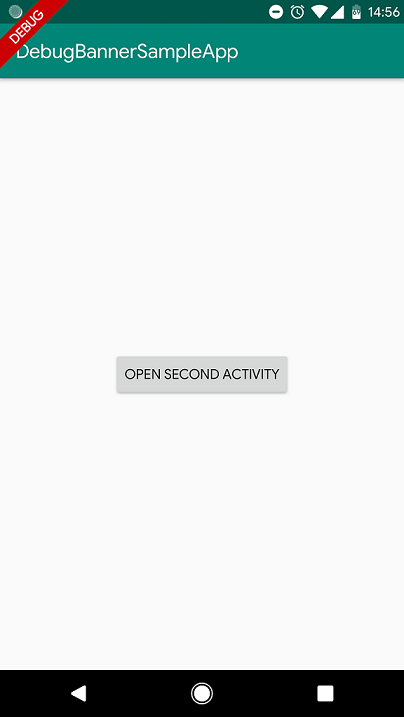Debug banner lib allows you to attach debug (:bug:) banner on all your activities, just by one line of code.
Download sample apk
The current minSDK version is API level 16.
Gradle:
implementation 'com.github.armcha:DebugBanner:1.0.4'Add it on your application onCreate
DebugBanner.init(application = this)-
You can change banner color, text, text color and banner gravity
val bannerGravity: BannerGravity val bannerColorRes: Int val textColorRes: Int val bannerText: Strin
DebugBanner.init(application = this,
banner = Banner(bannerText = "BETA"))- You can change banner attributes only for one activity. For doing this you just need to implement BannerView interface
class ExampleActivity : AppCompatActivity(), BannerView {
override fun createBanner(): Banner {
return Banner(
bannerText = "BETA",
bannerColorRes = R.color.yellow,
textColorRes = android.R.color.black,
bannerGravity = BannerGravity.END)
}
}That's all 👌
Pull requests are more than welcome.
DebugBanner
Copyright (c) 2018 Arman Chatikyan (https://github.com/armcha/DebugBanner).
Licensed under the Apache License, Version 2.0 (the "License");
you may not use this file except in compliance with the License.
You may obtain a copy of the License at
http://www.apache.org/licenses/LICENSE-2.0
Unless required by applicable law or agreed to in writing, software
distributed under the License is distributed on an "AS IS" BASIS,
WITHOUT WARRANTIES OR CONDITIONS OF ANY KIND, either express or implied.
See the License for the specific language governing permissions and
limitations under the License.