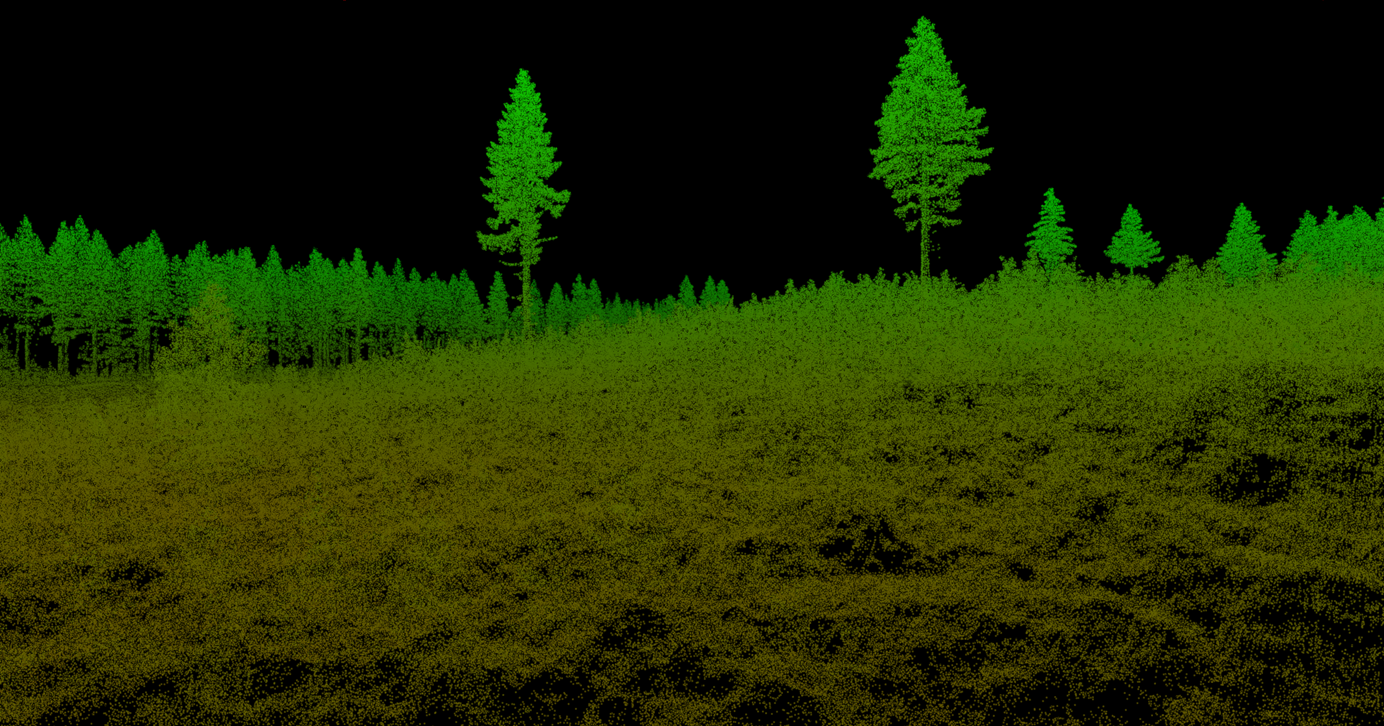DroneLidarCode is a repository to share analysis and processing code related to the T3 Upland Silviculture Study. The T3 study is taking place on the Olympic Peninsula in Washington state. The study is a joint effort of the Washington Department of Natural Resources (WADNR) and the University of Washington’s Olympic Natural Resources Center (ONRC).
Lidar data was collected from a UAS platform in the summers of 2021 and 2022 over specific study areas. In addition, field measurements on plots within the study areas were also collected. The data are high density (over 800 pulses per square meter) and provide highly detailed information about the upper- and mid-canopy vegetation. The point cloud data is not available in the repository but is accessible on a shared drive and available to project collaborators.
Samples of the data for specific field plots are available here. This document has some instructions for using the plot data in FUSION to visualize the point cloud and measured trees.
This repository contains the field data and analysis code used to develop useful products from the lidar data and to explore some specific research topics such as distinguishing Douglas-fir (Pseudotsuga menziesii) from western hemlock (Tsuga heterophylla) using upper crown morphology and intensity values.
While not specifically intended for broad distribution, the code is available in this public repository for all to enjoy!!
All R code files are located in the Rcode folder. While I eventually want to move all of the analysis code into this repository, I am still organizing and documenting code so not everything is ready to move into the repository. Most of this code has some file paths and file names that are specific to my computer. For the most part, such things are near the beginning of the code and can be easily changed to match your own computer and drive letters. Each of the code files are described below.
This code takes the drone lidar data flown in 2022 as input and produces a set of outputs that includes the canopy height and surface models, individual tree related products (high point locations, crown perimeter polygons, point clips for each tree), and point clips for the upper 3m of the tree crowns used for species classification work using random forest. This code uses the fusionwrapr package to interface with FUSION command line tools so you will need a full working installation of FUSION to use this code. For the 2022 data, this code takes several days to run on a moderately powerful laptop. When I processed the 2021 data, I was running on a desktop system with better performance. The 2021 data was smaller and processed in less than 1 day.
This code takes the drone lidar data flown in spring of 2022 as input and produces a set of outputs that includes the canopy height and surface models, individual tree related products (high point locations, crown perimeter polygons, point clips for each tree), and point clips for the upper 3m of the tree crowns used for species classification work using random forest. This code uses the fusionwrapr package to interface with FUSION command line tools so you will need a full working installation of FUSION to use this code. For the spring 2022 data, this code takes several days to run on a moderately powerful laptop. When I processed the 2021 data, I was running on a desktop system with better performance. The 2021 data was smaller and processed in less than 1 day.
This code uses the adjusted tree locations and lean to clip points for individual trees using the 2021 drone lidar data. The goal for this is to compare the classification model performance using the tree clips from the automated segmentation using FUSION’s TreeSeg program with the performance using these new clips based on more precisely located trees and accounting for tree lean.
This code creates a simple map showing the drone lidar coverage areas. The map is build using the tile index files so the boundaries of the AOIs are not exact. There are AOI files specific to each area but the file and folder naming conventions (or lack of) make working with the files difficult.
This code looks at pulse density (first return density) by flightline for one of the riparian areas (Reach 3 West Fork Kalaloch). In some work getting ready for a presentation, I noticed that it looked like the flightlines parallel to the stream had higher density. As it turns out, I was just picking locations with hihger density. The plots show that the density is pretty much the same overall between strips. However, there are variations within the strip tht Chris thinks are due to the aircraft climbing or descending and thus moving faster and slower.
This code uses the lidar-derived metrics (2021 lidar and 2021 plots) for the upper 3m of the individual tree crowns (matched to field-measured trees) to build a classification model using random forest (RF) to distinguish Douglas-fir from western hemlock. In the code, there are some options for tuning the hyperparameters in random forest. The simple tuning only works on the mtry parameter. The other tuning deals with mtry, ntrees, and nodesize. Be warned that the more complex tuning takes MUCH longer to run. This files also has some code to produce plots of the most useful metrics, based on importance scores from RF, and to create a list of point clips for misclassified individual trees. This last product is useful for understanding what causes classification errors.
This code creates an index of all of the drone data flown in 2022 by reading the extent of the individual point files. This code includes some functions that read LAS/LAZ file headers directly (byte values) and functions to build directory listings based on a wildcard specification, e.g. “*.laz”. Output is a geopackage file and a shapefile with all tile extents. Some field names are truncated in the shapefile to comply with limitations of the shapefile format (and ESRI’s implementation of the format).
This code creates an index of all of the drone data flown in spring 2022 by reading the extent of the individual point files. This code includes some functions that read LAS/LAZ file headers directly (byte values) and functions to build directory listings based on a wildcard specification, e.g. “*.laz”. Output is a geopackage file and a shapefile with all tile extents. Some field names are truncated in the shapefile to comply with limitations of the shapefile format (and ESRI’s implementation of the format).
This code implements functions to predict DBH or height using equations from FVS (Pacific coast variant) or
Hanus, M.L., D.D. Marshall, and D.W. Hann. 1999. Height-diameter equations for six species in the coastal regions of the Pacific Northwest. Forestry Research Laboratory, contribution 25. 11 p.
Note that there are functions in the code that have very specific requirements for the units of measurement for DBH and height (both input and output). These were the original functions that I coded to test the Hanus, et al. and FVS equations. I added over-arching functions that allow you to use both methods (methods = “hanus” or method = “fvs”). Use these functions instead of the original ones!!
For a more thorough discussion of the equations and equation fitting process refer to the Height-DBH mini report
Code to merge the adjusted tree locations produced by Bob and Ally. This code also filters out trees where the difference in location was more than one meter or the difference in tree height was more than one meter. The code produces some plots that may be useful when explaining the adjustment process. Some of this code (~first 100 lines) is not particularly useful because the files with the adjusted locations are not included in this repository. However, starting in line 100, you can read in the data used for the rest of the code (the part that compares tree locations between the original field data and between the adjusted locations done by Ally & Bob).
For a comparison of the adjustment process for Ally & Bob to the Tree location mini report
Code the explores the height-DBH relationship using the field-measured DBH and lidar-derived height. The Hanus et al. and FVS methods vary somewhat but there isn’t really a clear choice for our data. I fit new equations using the same form as Hanus et al. and our data. This new model is better. The Hanus et al. and FVS methods fit equations that predict height given DBH (since this is typically measured in the field). I also fit equations to directly predict DBH given our lidar-derived heights. These models are even better and produce less biased DBH predictions. We had a reviewer comment regarding the process of rearranging a height prediction equation to predict DBH on the wind river draft. At the time, I kind of ignored the comment given that the only way to “do better” involves field data (which we don’t have for the wind river site). Given that we have field measurements of DBH nd lidar-derived heights, it makes sense to fit our own model and then use it to predict DBH from the lidar-derived heights.
For a more thorough discussion of the equations and equation fitting process refer to the Height-DBH mini report
The field data consists of a single excel spreadsheet with all of the measured trees and a shapefile with the plot center locations. Locations were collected using a Javad Triumph 2 GNSS receiver and post processed using a nearby base station. With the receiver, we expect locations within 1-2m of the true location. However, larger errors are possible given the dense canopy conditions and steep slopes. Plots, except plot 6, are 1/4 acre with a radius of 17.68m. Plot 6 has a radius of 7.8m.
Individual tree locations were computing using the field-measured distance and azimuth from the plot reference point (usually a single tree for each plot). Tree locations were adjusted manually using specially modified versions of FUSION and LDV. The adjustment capabilities included the ability to shift the entire plot as well as individual trees. In addition, tree tops can be moved while keeping the tree base fixed to allow alignment with the point cloud for leaning trees.
The following files are available:
- Field plot locations
- Sample directory listing used as input for Process2022Data.R
- Sample directory listing used as input for Process2022Data_Spring.R
- T3 treatment units
- Tree measurement data
- Lidar-derived metrics for upper 3m of individual tree crowns used to develop the RF classification model
- Adjusted tree locations from Ally and Bob merged with field data. Also includes some derived information for each tree
The sample directory listing (dirlist.txt) file is meant to be an example. The folder names in the file match an external drive on my computer. While the data from Westfork was delivered using a subfolder arrangement, I put the zip files into the ONRC_DroneLidar folder on a drive labeled as drive D:. Look in Process2022Data.R for a DOS command to build the directory list (but note that you will have to edit the resulting file a bit to make it work with the R code).
There is no formal install process related to this code. If you want everything, you can clone the repository to your local computer. The easiest way to do this is to click the button labeled “<> Code” on the repository home page. Then click “download ZIP”. Once on your local computer, you can unzip the repository into a folder of your choosing. You can also copy code from individual files into your local RStudio session. The process for accessing code in individual files (and CSV or XLSX files) is different depending on the file type. In general, you always want to copy “raw” text to avoid getting line numbers or other decoration in the copied text.