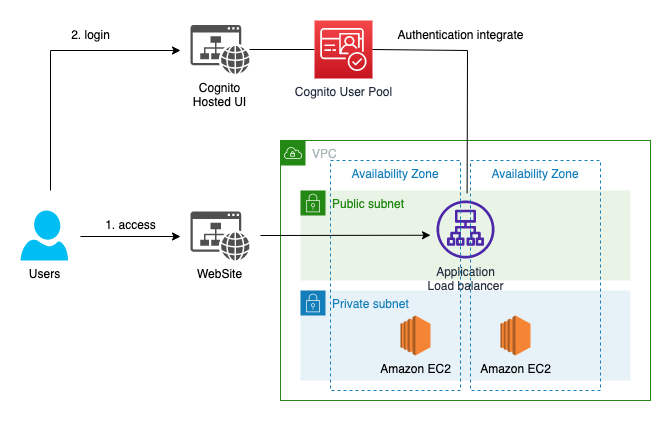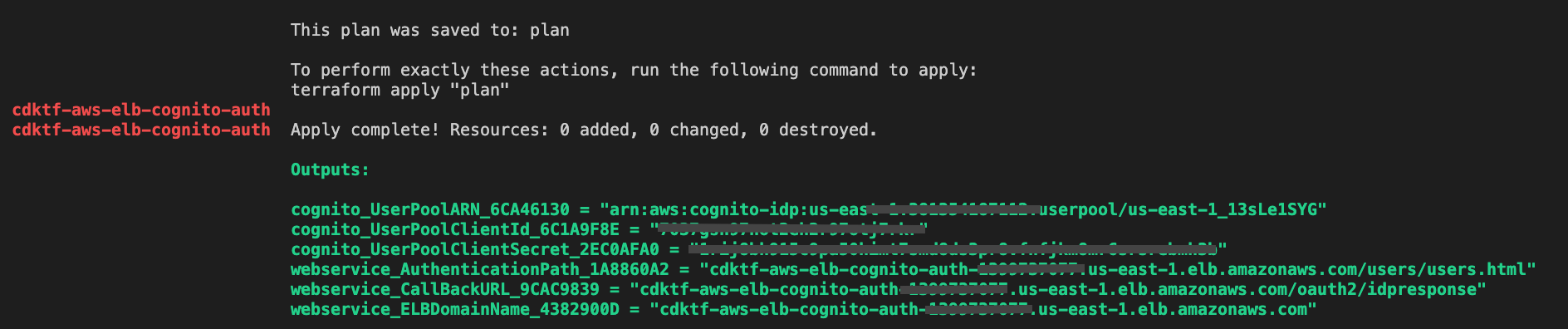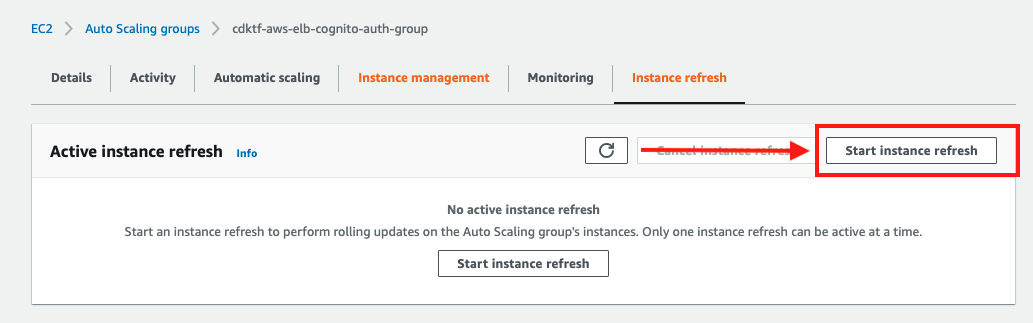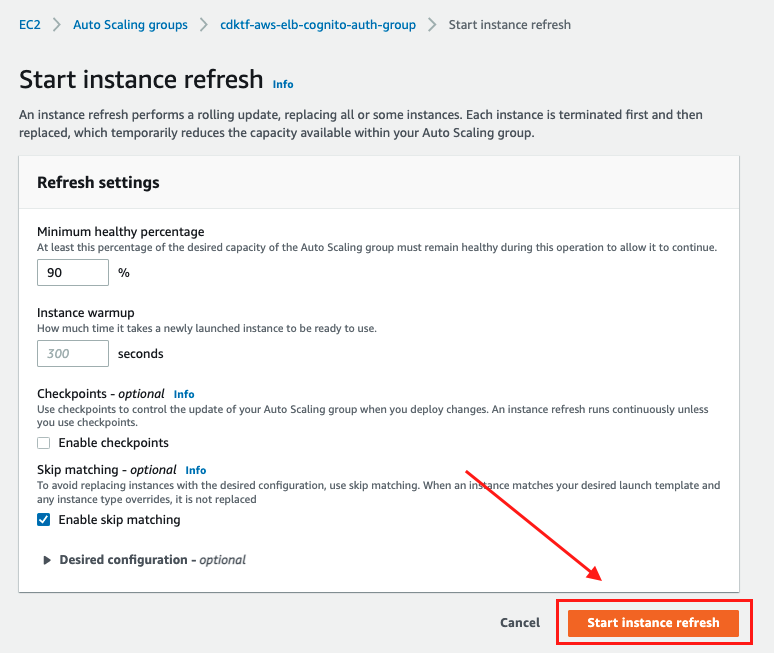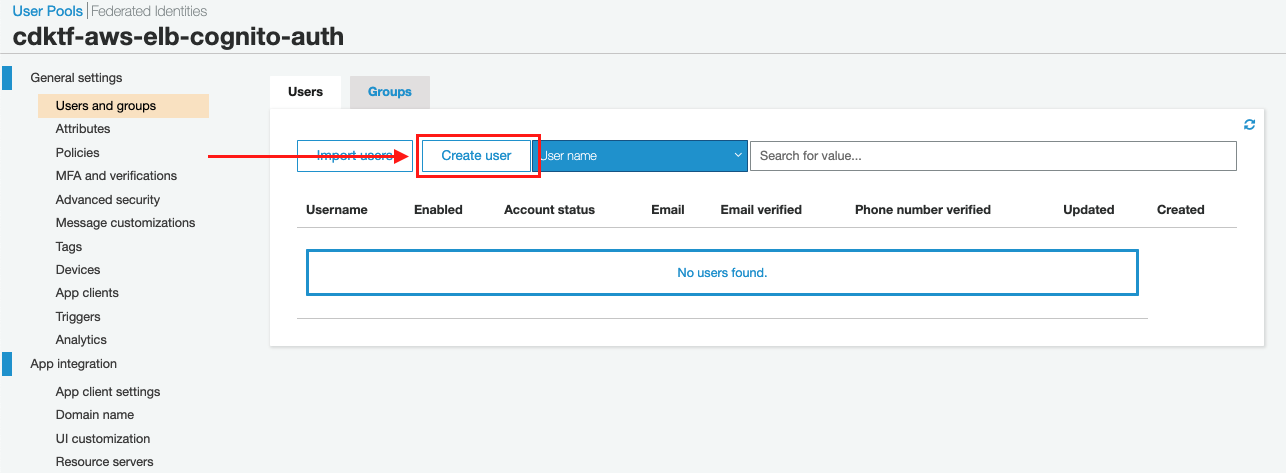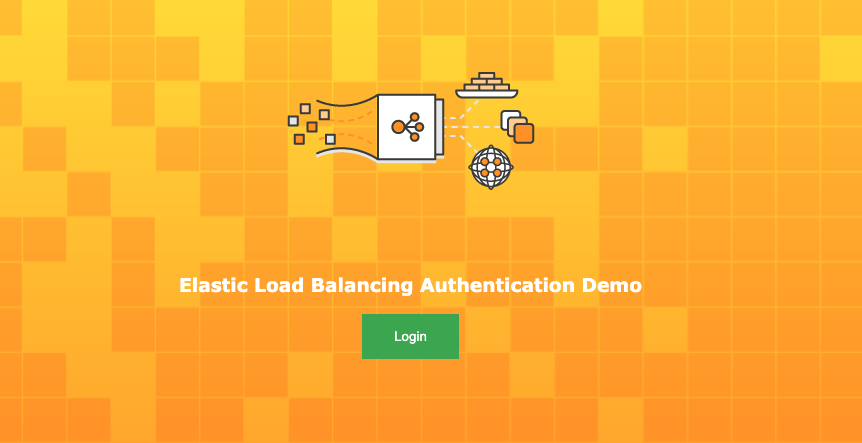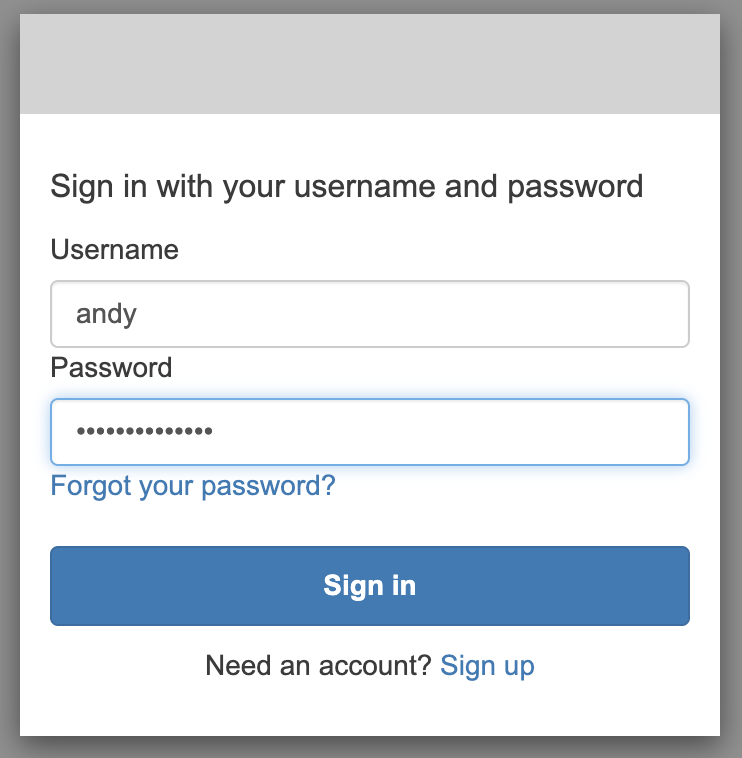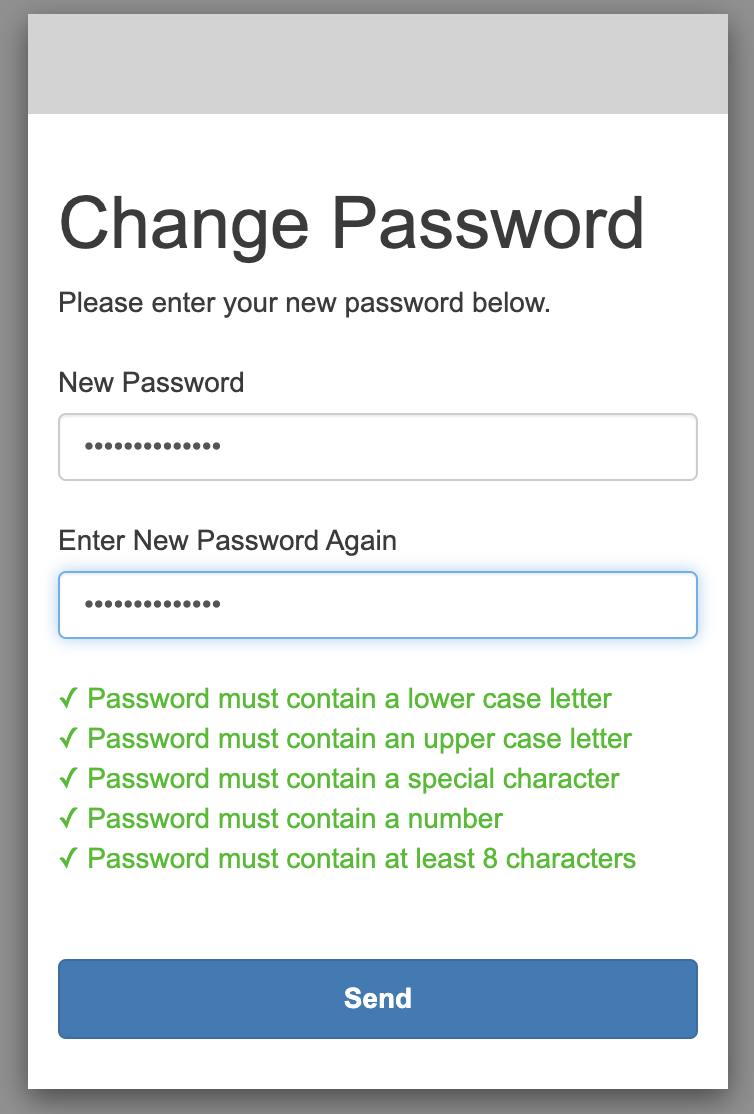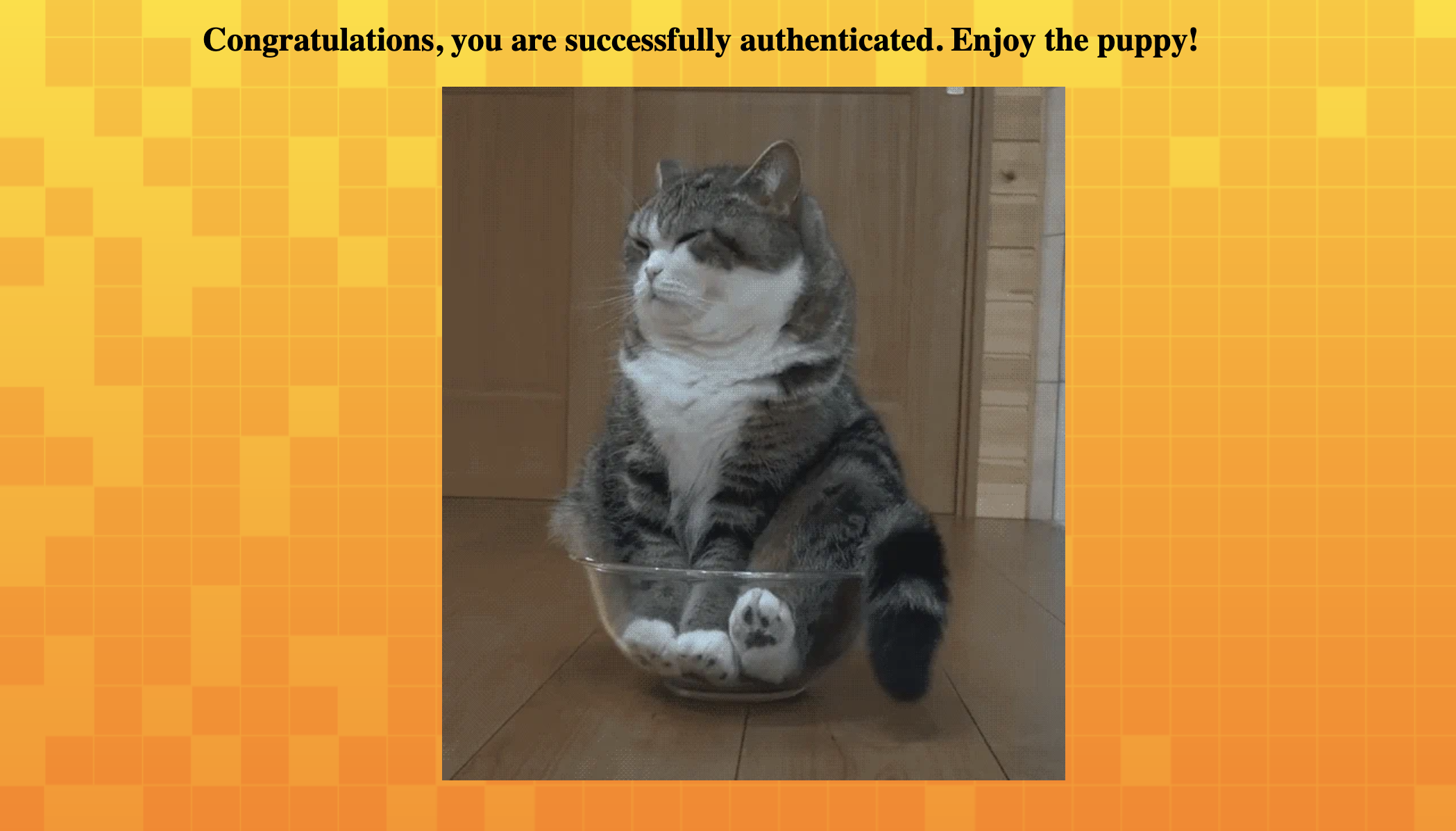This repository describes how to integrate Amazon Cognito User Pool(OAuth 2.0 Client credentials grant) and Application Load balancer(Cognito Authorizer) using Terraform CDK. This sample is applicable to a usecase for user login authentication. All resources and configuration is provided through Terraform CDK(typescript codes).
You call build a website with a simple Login button. This repository will create an AWS ALB that is configured authentication using Cognito user pool.
If you haven't already done so you must first:
- Install Terraform and CDKTF, in order to use CDKTF, you need:
- The Terraform CLI (1.1+).
- Node.js and npm v16+.
- Generate an ACM Certificate that will be used to secure communication between the browser and ALB using HTTPS. (AWS Cognito required ALB with HTTPS listener.)
- A Full Qualified Domain Name (FQDN) to custom domain name to your ALB (If you are just testing, this is optional)
- Amazon VPC with Public and Private Subnets (NAT).
Start to install for Terraform CDK and Node.js
$ cdktf get
Generated typescript constructs in the output directory: .gen
$ npm install
The stack requires set up config.json configuration.
{
"name": "cdktf-aws-elb-cognito-auth",
"region": "us-east-1",
"vpcId": "<VPC_ID>",
"privateSubnetIds": ["<PRIVATE_SUBNET_AZ1_ID>","<PRIVATE_SUBNET_AZ2_ID>"],
"publicSubnetIds": ["<PUBLIC_SUBNET_AZ1_ID>","<PUBLIC_SUBNET_AZ1_ID>"],
"webservice": {
"instanceType": "t3.micro",
"minSize": 2,
"maxSize": 4,
"desiredCapacity": 2,
"authenticationPath": "/users/*",
"certificateArn": "arn:aws:acm:us-east-1:<ACCOUNT_ID>****:certificate/8e7d53ff-*****-*****-c932f9df8cb2"
},
"cognito": {
"domain": "<CUSTOM_COGNITO_DOMAIN_NAME>",
"autoVerifiedAttributes": ["phone_number"],
"mfaConfiguration": "OFF",
"oauthFlows": ["code"],
"oauthScopes": ["openid"],
"callbackUrls": ["https://temporary.us-east-1.elb.amazonaws.com/oauth2/idpresponse"],
"passwordPolicy": {
"minimumLength": 8,
"requireLowercase": true,
"requireNumbers": true,
"requireSymbols": true,
"requireUppercase": true,
"temporaryPasswordValidityDays": 7
},
"schema": [{
"name": "email",
"attributeDataType": "String",
"developerOnlyAttribute": false,
"mutable": false,
"required": true,
"stringAttributeConstraints": {
"maxLength": "2048",
"minLength": "0"
}
}]
}
}webservice.certificateArn: This is the certificate that ALB will use to secure the communication with your browser. You would need to copy the ARN from the ACM consolecognito.domain: This will be the domain name of the Cognito Hosted UI.cognito.callbackUrls: You must get the ALB domain name after the first deployment. You can use the temporary name first.
Now run cdktf deploy to complie the code.
$ cdktf apply --auto-approve
Once deployed, Terraform CDK will pring out the call back url and authentication path to replace temporary parameter in config.json and user_data.sh.
- Replace
callbackUrlsfrom pring out thewebservice_CallBackURLvalue
{
"cognito": {
"callbackUrls": ["<webservice_CallBackURL>"]
}
}- Replace the login button with ALB domain name to the
/var/www/html/index.htmlin theuser_data.shfile.
cat <<EOF > /var/www/html/index.html
<button class="button" onclick="window.location.href = 'https://<ALB_DOMAIN_NAME>/users/users.html'">Login</button>
EOFDeploy again to update AlB domain name
$ cdktf apply --auto-approve
Start instance refresh to refresh ALB domain name modify.
Create user in the Users and groups navigation pane on AWS Cognito console.
By defaul, Cognito will send temporary password to SMS.
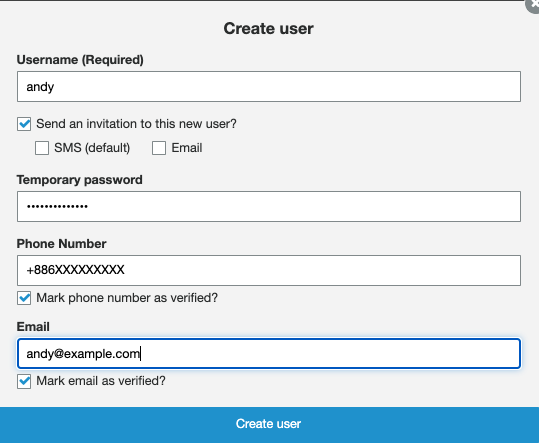
Browse to your ALB Domain name configured for the website : https://<ALB_DOMAIN_NAME>
You will direct to Cognito Hosted UI login page, input username andy and temporary password.
The new password will be reset for the first time
Congratulations!! you are successfully authenticated.
Run the following command:
$ cdktf destroySee CONTRIBUTING for more information.
This library is licensed under the MIT-0 License. See the LICENSE file.