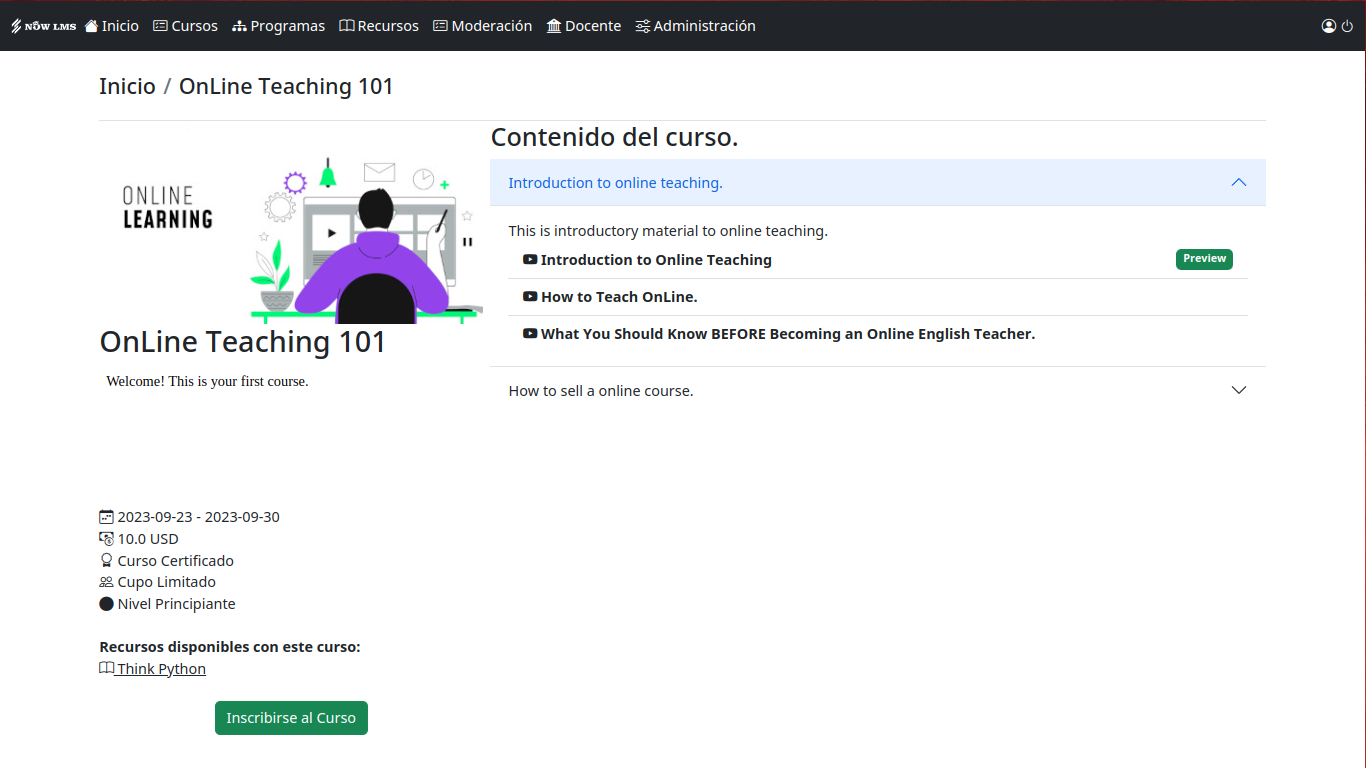Simple to {install, use, configure and maintain} learning management system.
- Users please refer to the user manual.
- System Administrators refer to the documentation.
Live demo at: https://now-lms-demo.onrender.com/index
User: lms-admin
Password: lms-admin
Data in the live demo is reset in every deployment, wait to the free render instance to wake up.
Thanks for your interest in the NOW - LMS project (the project).
- Requires python >= 3.8
- Requires minimun resources to run
To star a local server just execute:
python3 -m venv venv
# Linux:
source venv/bin/activate
# Windows
venv\Scripts\activate.bat
# Install NOW Learning Managenet System
python -m pip install now_lms
# Execute the build in server
python -m now_lms
Visit http://127.0.0.1:8080/ in your browser, the default user and password are lms-admin, note that the default server is only bind to the localhost. You can test the software in your local machine, if you want to deploy NOW-LMS for production use please check de user manual.
Thanks for your interest in contributing with the NOW-LMS project, please note that this is a open source projects so your contribution will be available to others for free under the terns of the Apache License, please refers to the CONTRIBUTING file to start.
The NOW - LMS logo was developeb by Muhammad Nabeel A..