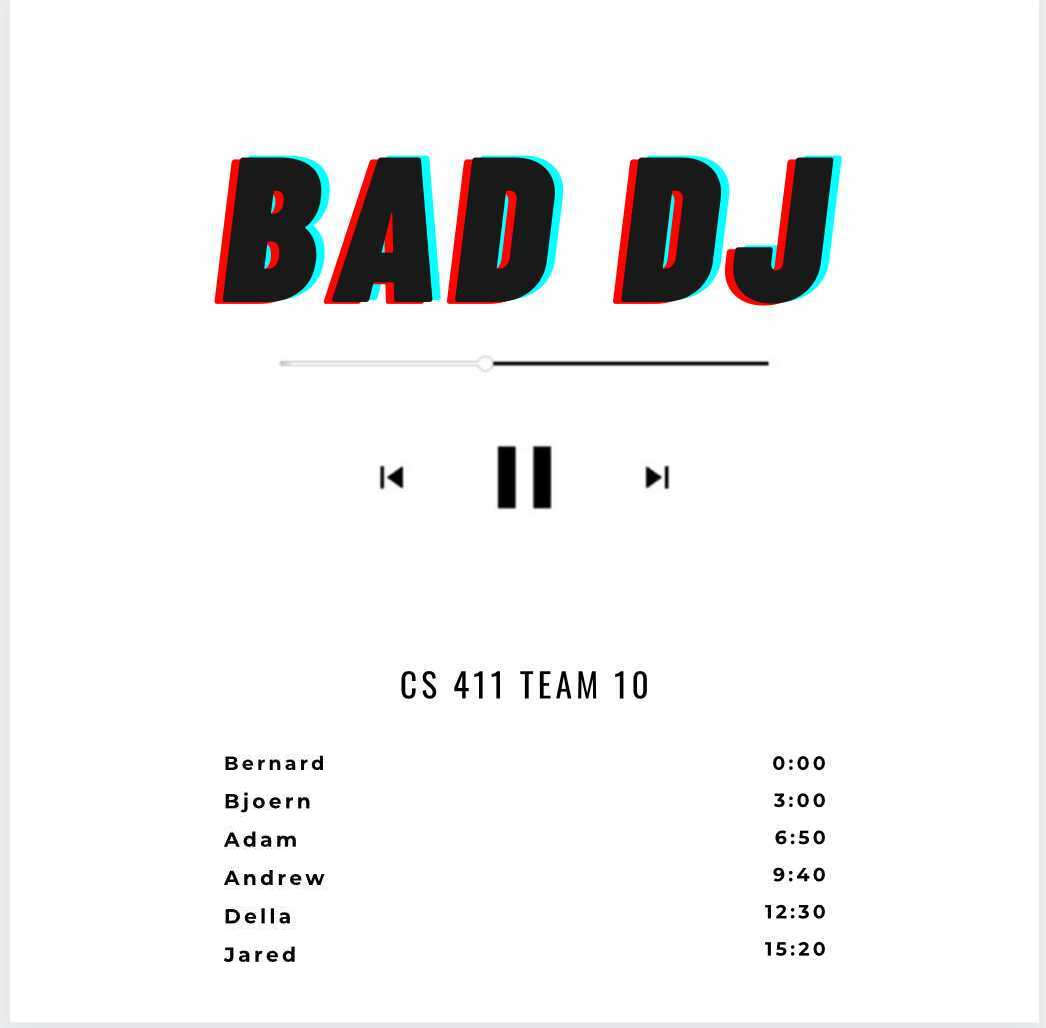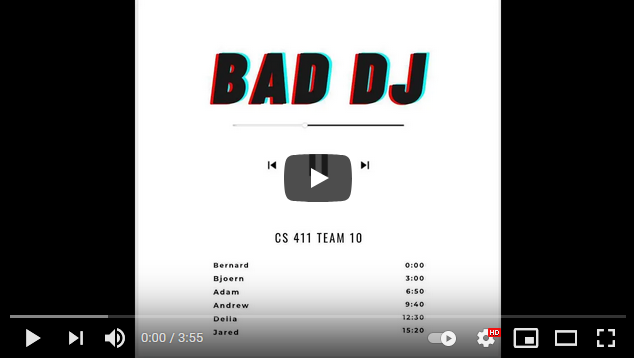- Bernard Mulaw
- Bjoern Hasemann
- Adam Clay
- Andrew Chung
- Della Lin
- Jared Whitney
This is a music sharing space which users log into with Spotify.
Every person on this platform has some playlist that represents them on their profile, and the app can suggest songs and other users with similar preferences. People can also create conversations (like tweets with a song/playlist/artist attached) to communicate with other users about interests.
We use the Spotify API (https://developer.spotify.com/documentation/web-api/) to get information about a person's genre/artist preferences to curate appropriate user playlists. We use the last.fm API (https://www.last.fm/api) to gather data about popular artists as it applies to people in general. The two APIs work together in order to understand general trends in music taste, as well as personal (single user) preferences.
- Note that some functions may take a moment to load in. These include:
- Friend recommendations. Remain on the Profile page while they load
- Displaying notifications. Refreshing the page will update the visible list
- Showing the song feed (Home tab) requires refreshes
- Documentation for the backend API can be found at
localhost:8080/documentationonce the backend server is running
In order to run BadDJ:
- In
frontend/src/, populate theconfig.jsonfile with a Spotify client ID and client secret as well as a Last.fm client ID and client secret - Install dependency programs
- MongoDB
npm
cdintobackendand runpython app.pyfor the backend server- In a second terminal,
cdintofrontend- Run
npm installto grab allnpmdependencies npm startthe frontend server
- In a third terminal, start MongoDB with
mongod --dbpath <database_path> - Open a web browser and navigate to
localhost:3000