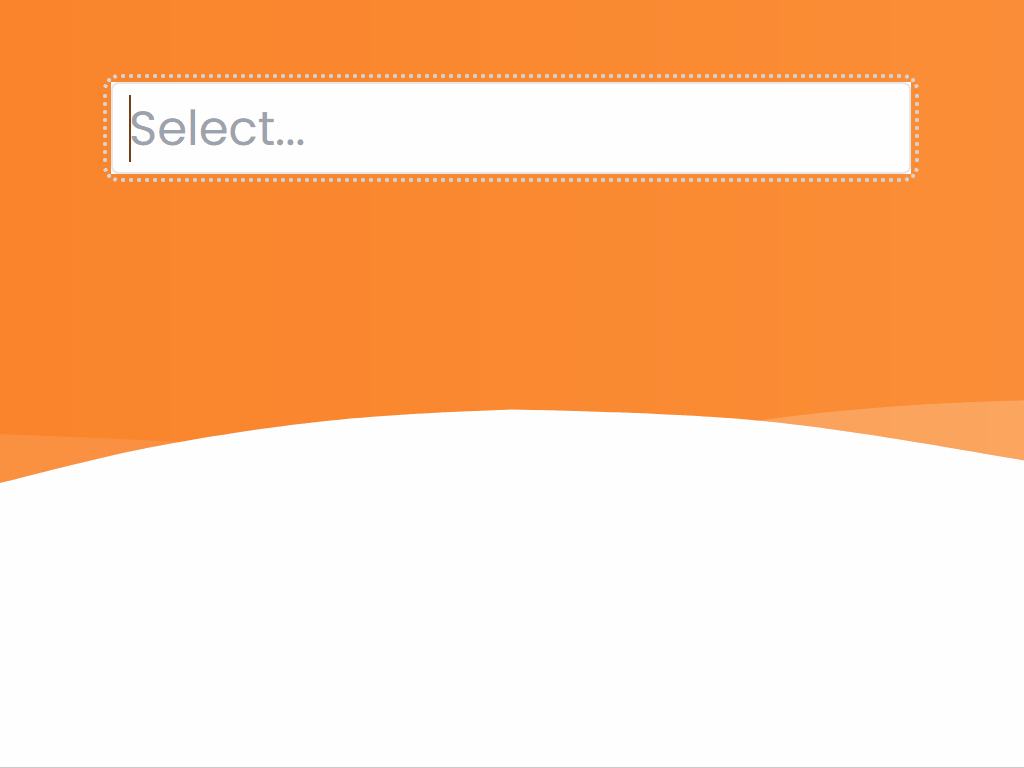- Built for Solid: leverages fine-grained reactivity primitives for coordination.
- Flexible: built to support a wide range of cases, from single selects to multi-select autocomplete lists.
- Extendable: use the pre-fabricated components or build your own from the core primitives.
- Zero dependencies: Just pair with Solid and good to go.
Install it:
npm install @thisbeyond/solid-selectUse it:
import { Select } from "@thisbeyond/solid-select";
import "@thisbeyond/solid-select/style.css";
const App = () => {
return (
<div>
<Select options={["apple", "banana", "pear", "pineapple", "kiwi"]} />
</div>
);
};
export default App;See more examples at https://solid-select.com
- A high level
Selectcomponent that can be configured with either a static or dynamic list of options. - Support for single value selection or multiple value selection.
-
createOptionshelper for configuring filterable options based on input value (complete with match highlighting). Works with lists of plain strings or can be passed a 'key' to filter against lists of objects. Can also be used to configure creating new options on the fly. - Opt-in sensible default styling. Customise easily or style from scratch.
- Composable building blocks to create your own control.
- Lower level
createSelectprimitive if you just want the core logic.
I've been part of the SolidJS community for a while now and one of the things I really like is the emphasis on trying things out and sharing them (https://hack.solidjs.com). The ecosystem is small which creates a lot of opportunity and a lower barrier to entry for sharing I find.
I published my first Solid library (https://solid-dnd.com) a short while back as
a first dabble in sharing what I had learnt on a personal project. That went
well so when I had to create a multi-select autocomplete control for another
personal project I knew I'd be sharing that too - and so Solid Select came to
be :)