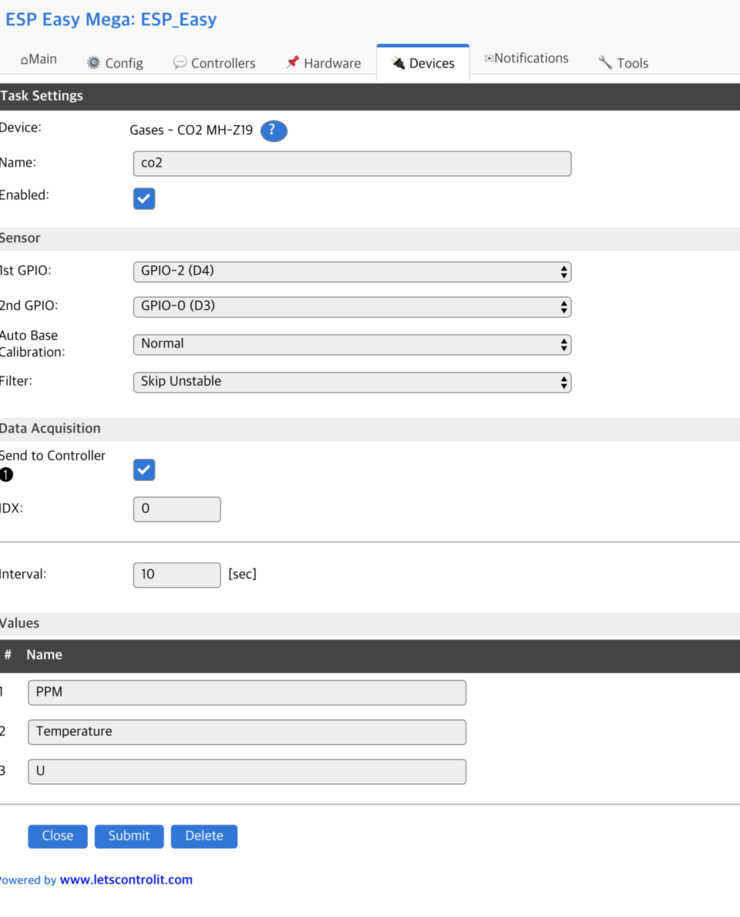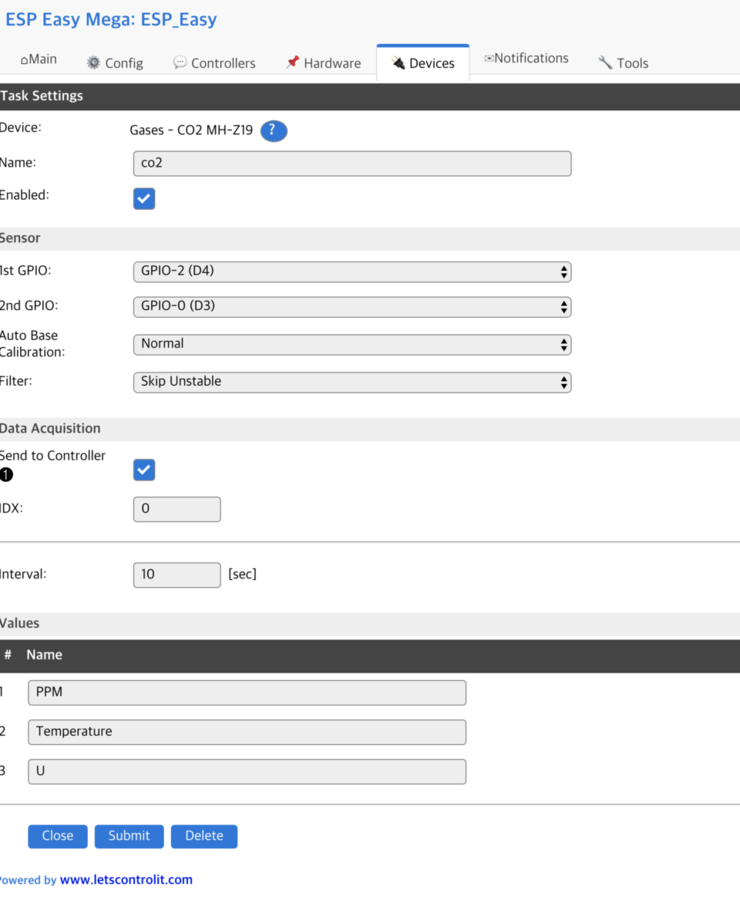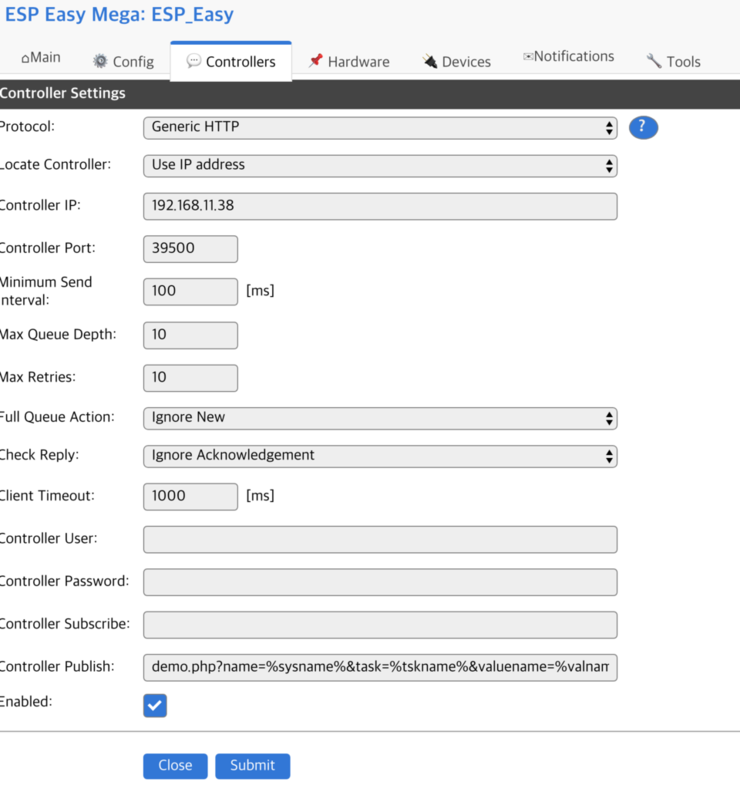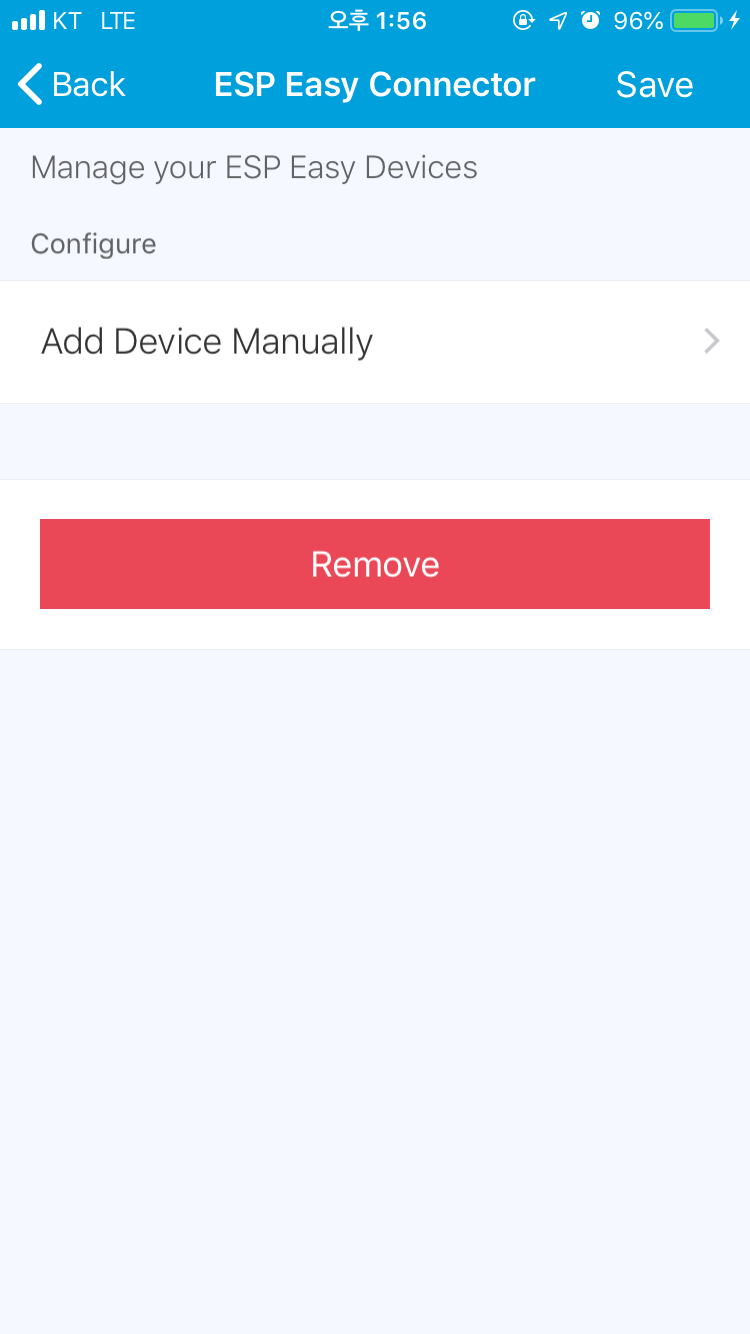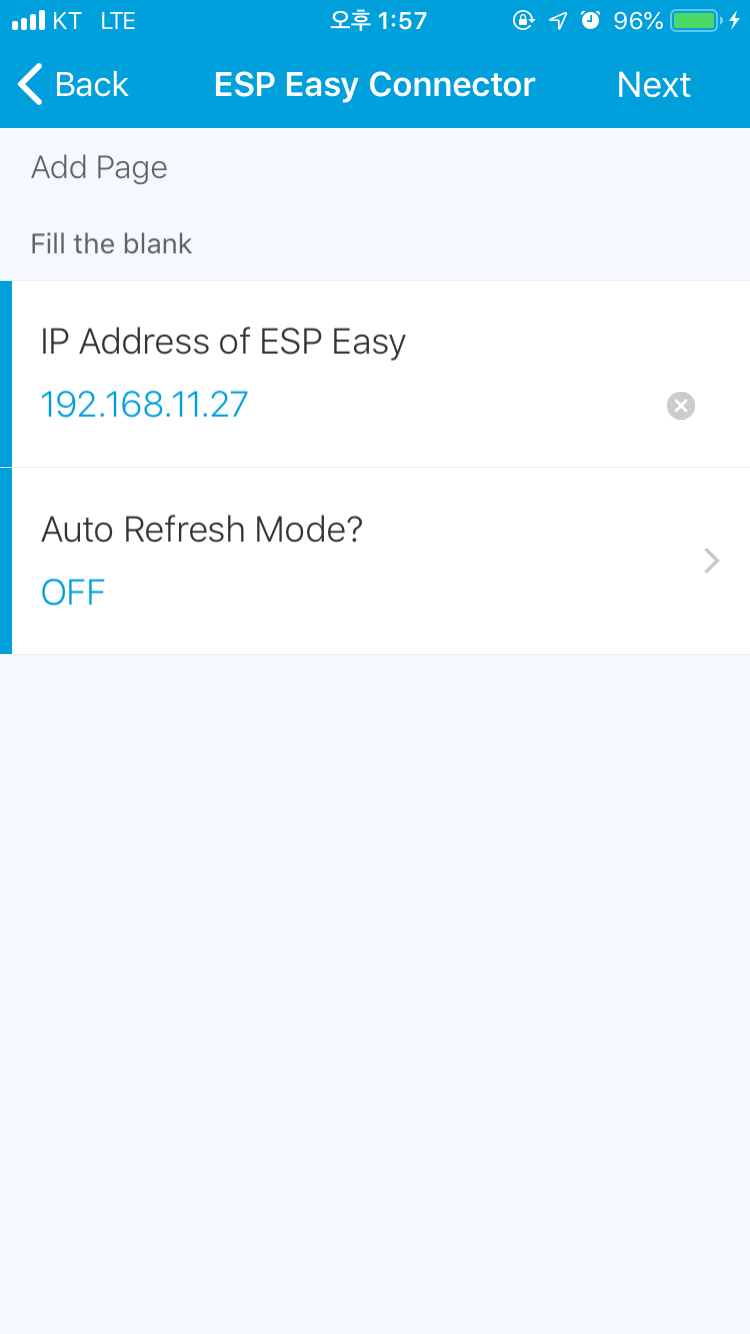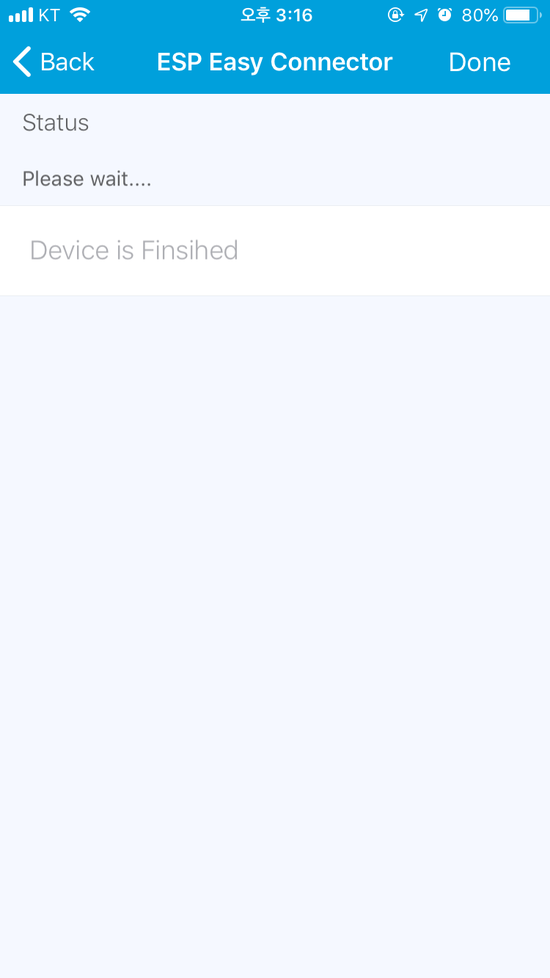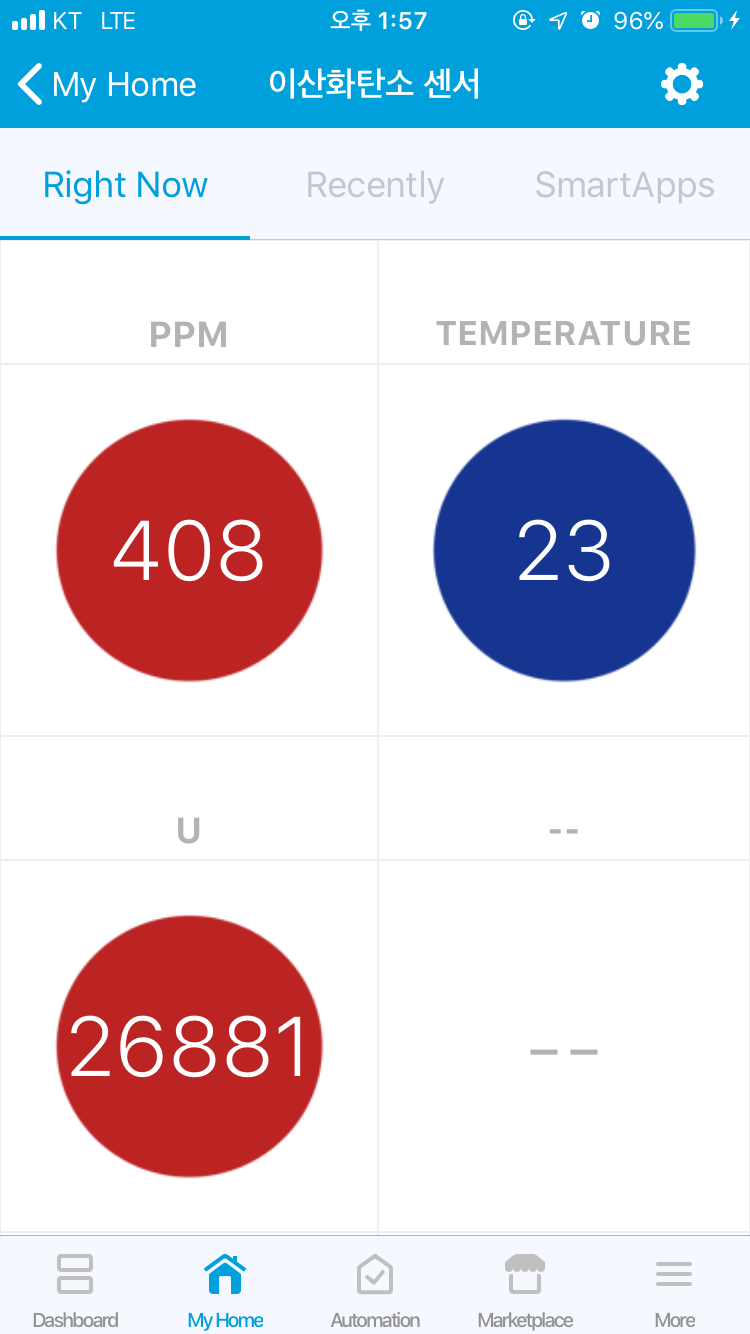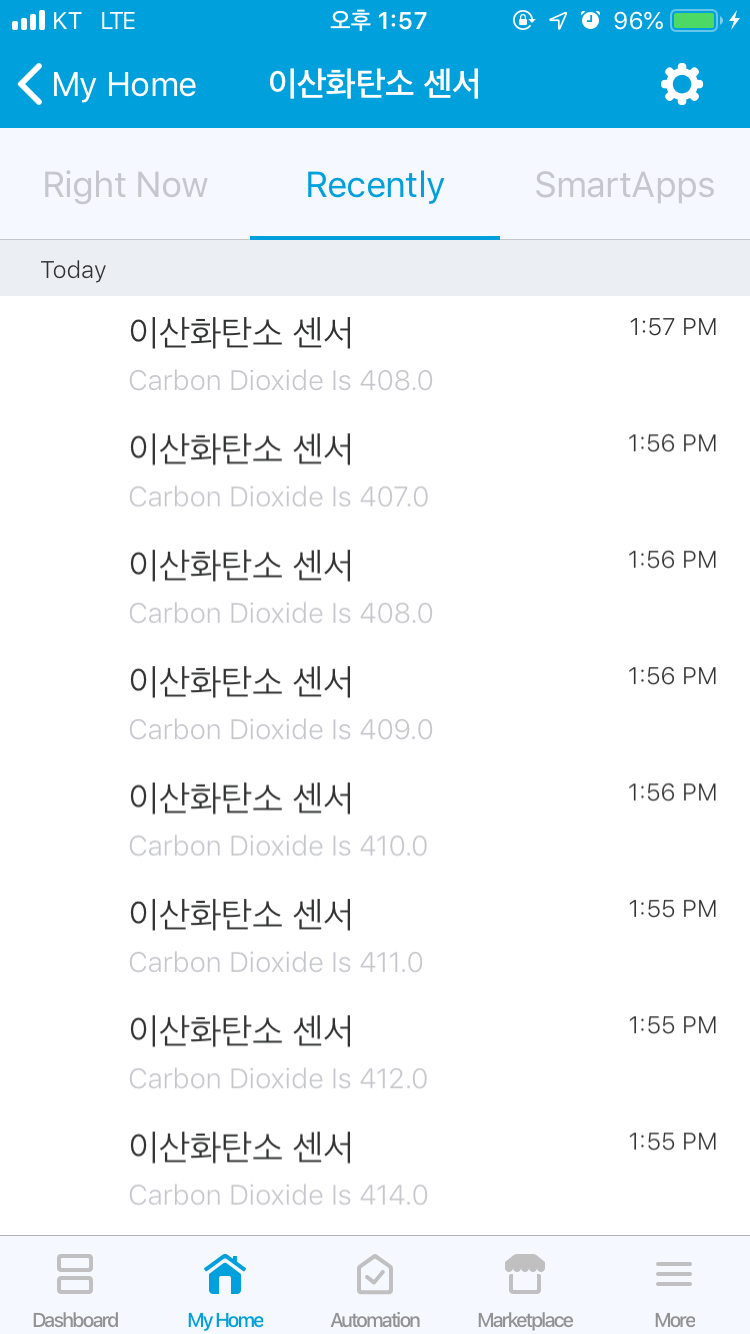Connector for EspEasy with Smartthings
Go to the Smartthings IDE
Click My Device Handlers
Click Create New Device Handlers
Copy content of file in the devicetypes/fison67 folder to the area
Connect to the Smartthings IDE
Click My Smartapps
Click New Smartapp
Click From Code
Copy content of mi_connector.groovy & Paste
Click Create
Go to {Devices} tab.
Enable [Send to Contrller]
Enable [Enabled] check box.
Don't modify name of [Values]
It's to be keep these values 'Temperature', 'Humidity', 'Lux', 'Color Temperature', 'PPM', 'Dust'
Cuz Smartthings DTH recognize sensor type by that values.
Go to {Controller} tab.
Set Controller IP to your Smartthings Hub IP.
Set Controller Port to 39500
Enable [Enabled] check box.
Smartthings DTH is getting status of ESP EASY by scheduling.
Disable [Enabled] on Controller tab of ESP EASY.
ESP EASY send to status Smartthings Hub.
Enable [Enabled] on Controller tab of ESP EASY.