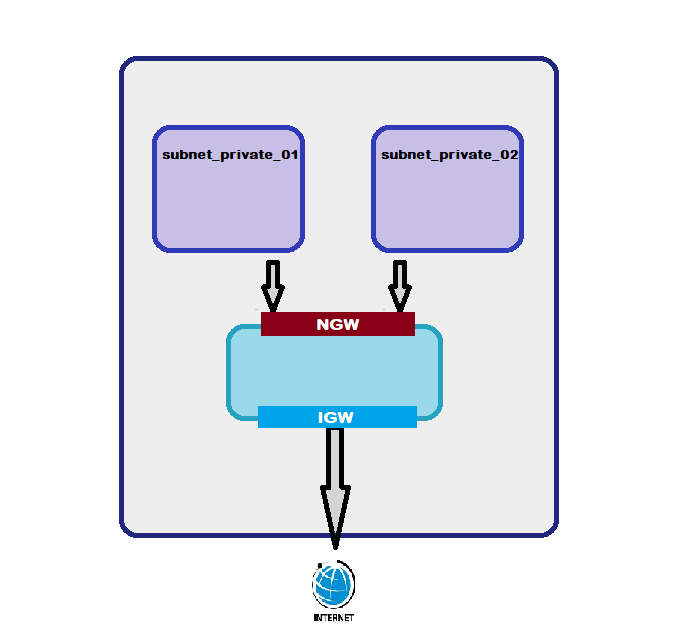1.1 Project code on a Containerized [NodeJS, Express, Swagger] API for a MySQL Database. 1.2 Containerized using Docker/Docker-Compose and Deploy to a OpenShift PaaS/Cloud k8s cluster using Terraform/Ansible IaC.
Provision an AWS VPC using Terraform scripts. This would create a VPC, 2 private subnets, 1 public subnet, 1 private security group, and 1 public security group. The layout of this looks like following:
The scripts in this project have been broken down into four modules
- vpc:
- input: vpc info from variables
- output: vpc id
- private subnet:
- input: vpc id from vpc module
- output: subnet id
- public subnet:
- input: vpc id from vpc module
- output: subnet id
- security group
- input: private and public subnet id's from respective modules
- output: private and public security group id's
- Install terraform
- Switch to the IaC directory
- Run
terraform initto initialize the modules and provider - Export AWS account keys
$ export AWS_ACCESS_KEY_ID=myawsaccesskeyid
$ export AWS_SECRET_ACCESS_KEY=myawsecretaccesskey
- Run
terraform planto dry-run the scripts for compatibility - Run
terraform apply
$ export TF_VAR_vpc_name=my_vpc_name
$ terraform plan
$ terraform apply
...
docker image build -t db -f .\Dockerfile-mysql .
docker image build -t app -f .\Dockerfile-app .
3.2 Test the images for functionality over http://localhost:3000
docker container run -idt -p 3000:3000 --name app app
docker container run -idt -p 3306:3306 --name db -e MYSQL_ROOT_PASSWORD=bobby -e MYSQL_USER=root -e MYSQL_PASSWORD=bobby db
Use the following Creds & Configs to connect to the titanic database
- Hostname => 127.0.0.1
- Port => 3306
- Username => root
- Password => bobby [secured later using Docker secrets/k8s secrets/OCP secrets feature]
- Default Schema=> titanic
docker image tag app bobbybabu007/titanic-api:latest
docker push bobbybabu007/titanic-api:latest
docker image tag db bobbybabu007/titanic-mysql:latest
docker push bobbybabu007/titanic-mysql:latest
Using Jenkinsci helm charts, create a Jenkins pipeline on the provisioned cluster
In progress
In Progress
Incomplete
Incomplete