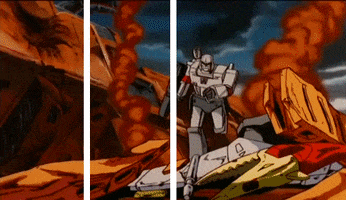The .map() function allows us to transform elements in an array from one value to another, we can take a look at some practical examples. There's no need to implement your own map() function, since we can readily use the Array.prototype.map() method.
Imagine we're a top-end cyber researcher for DARPA. The military has given us a list of robots. We also have a manifest of all known Decepticon robot names. Our job is to go through the list of robots, and set their alliance accordingly.
- Create a new variable called
sortedRobots; - The value of this variable is the mapped
robotsarray; - Return each robot object with the
alliancefilled in with either an'autobot'or'decepticon'string. - To figure out a robot's alliance, check if their name exists in the
knownDecepticonsarray. - (Hint: use
Array.prototype.includesto easily check if an element exists in an array.) - The original objects in the
robotsarray must not be modified, so be sure to useObject.assign()
A zebra without stripes is just a silly looking horse. We have a zebraStripes array that represents the stripes of our dancing friend up here, but the stripes don't have any color yet. Let's fix that!
- Create a new variable called
coloredZebraStripes; - The value of this variable is the mapped
zebraStripesarray; - Return each stripe object with the
stripefilled in with either a'black'or'white'string. - A stripe is black when the stripe's index is even, and it's white if a stripe's index is odd.
- (Hint: the callback we pass to
.map()takes more than one parameter) - The original objects in the
zebraStripesarray must not be modified, so be sure to useObject.assign()
View Map Lab on Learn.co and start learning to code for free.