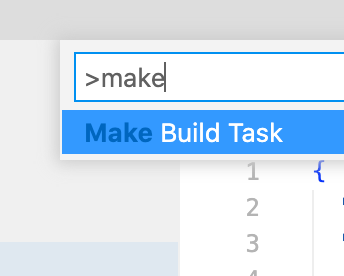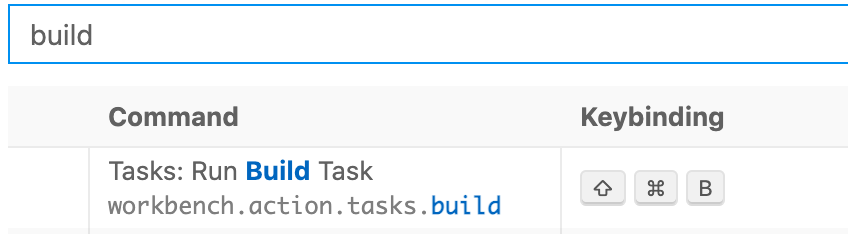Sets up default build task by configuring "package.json" and "tasks.json" with a default build task.
When a "default" build task is defined, it allows you to quickly build your project with a keyboard shortcut.
NOTE: While this sets things up for a javascript environment, ( npm node javascript ), the setup can easily be manually tweaked for others.
The intent of this project is just to configure your vscode project with a default build task quickly, without having to fumble through confusing commands, missing templates, or burried documentation.
Personally, each time i want to set up a default build task, i have to google how to do it -- just can't remember all the little things needed.
Open command (command+shift+P) and type "make build task"
The extension does 3 things:
-
Adds an entry to the "scripts" in "packages.json" as:
{ "name": "some project", "version": "1.0.0", "description": "", "scripts": { "myDefaultBuildTask": "node ./build.js" // <--- here }, "author": "mike gieson", "license": "ISC", "dependencies": { "myfs": "^1.0.22" } } -
Adds a "tasks" entry to ".vscode/tasks.json" as:
{ "tasks": [ { "type": "npm", "script": "myDefaultBuildTask", "group": { "kind": "build", "isDefault": true } } ] } -
Creates a "build.js" at root of project (if not exist). Of course the build.js file is up to you to author.
By default, vscode sets the default build task's keyboard shortcut to:
Mac: command+shift+B PC: ctrl+shift+B
Which allows you to build your project with a keyboard shortcut.
You can configure this to be a different shortcut from vscode > Preferences > Keyboard Shortcuts. And typing "build" into the search:
2023-09-08 @ 23:49:17
- create package.json (if not exist)
- create .vscode/tasks.json (if not exists)
- use myfs to simplify dir/file read wrte