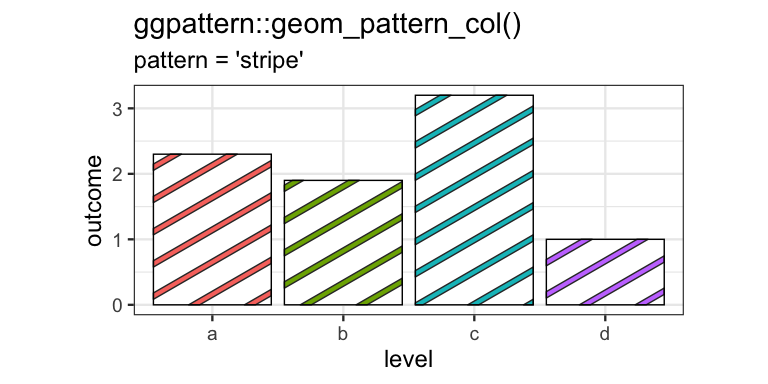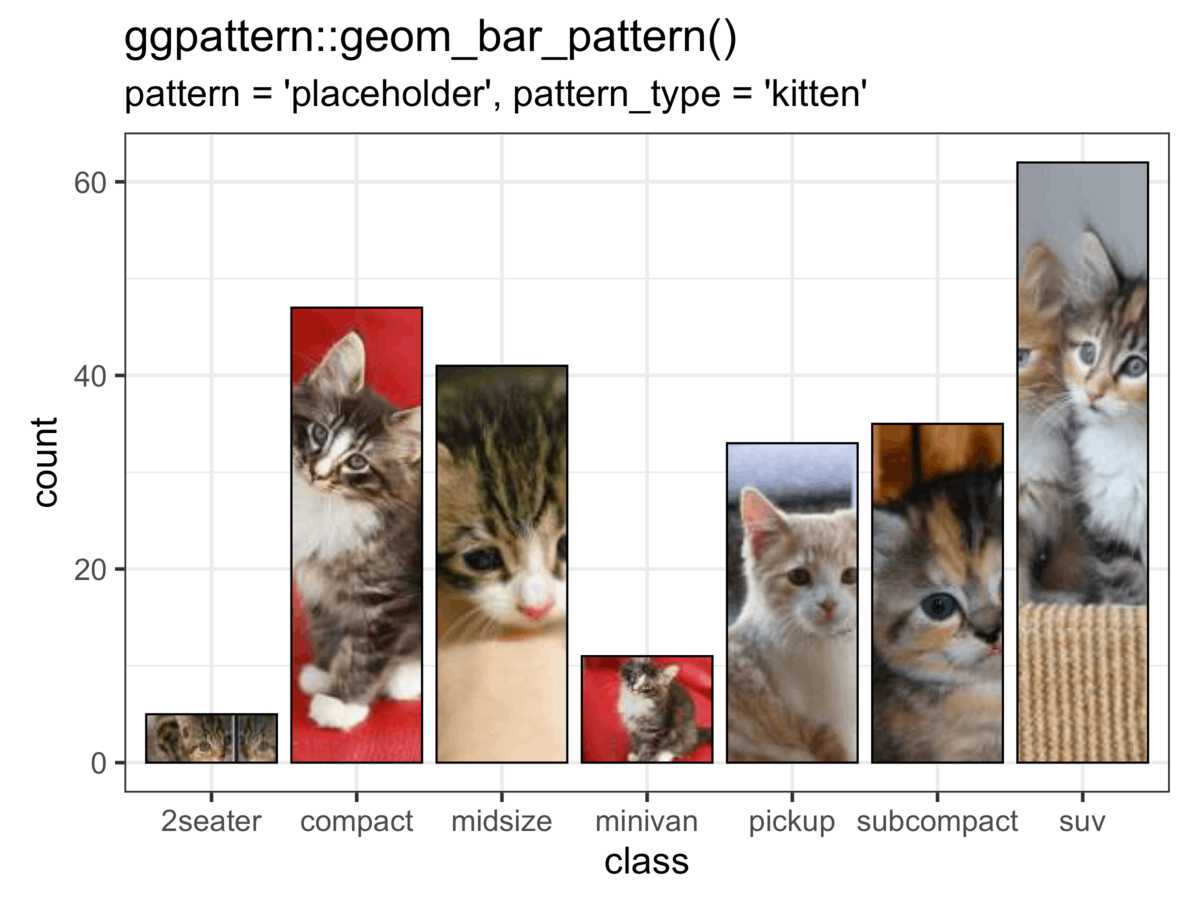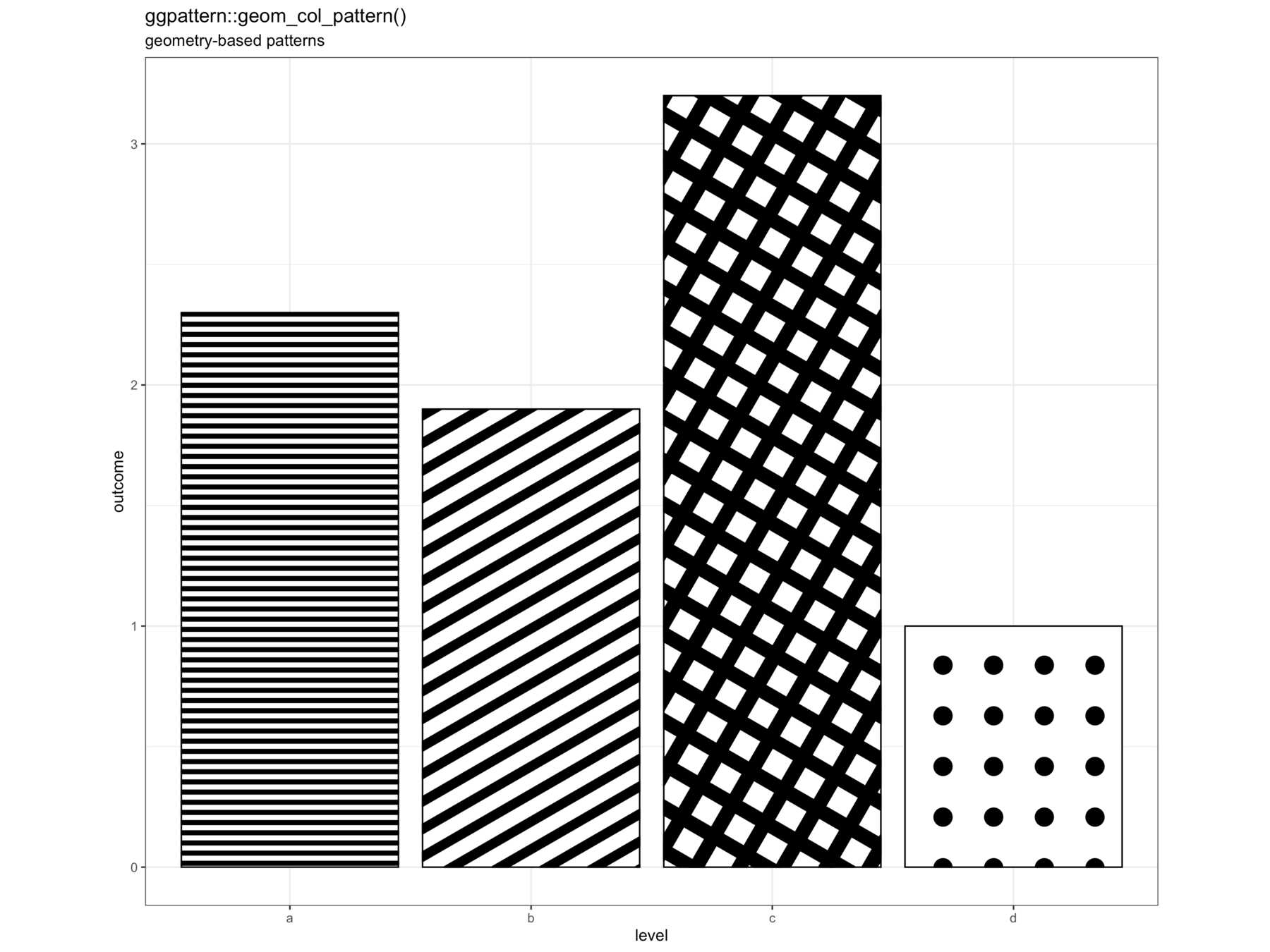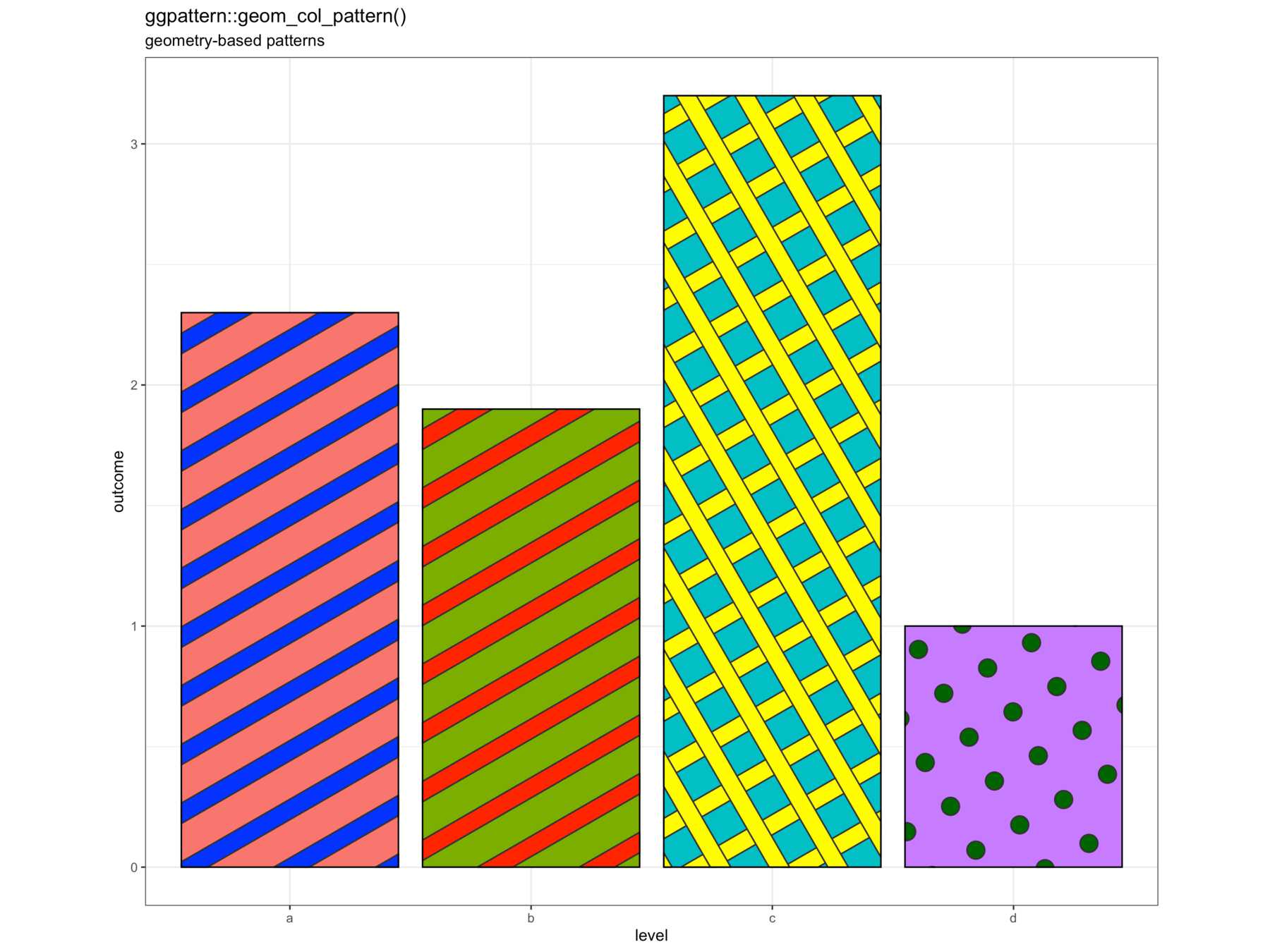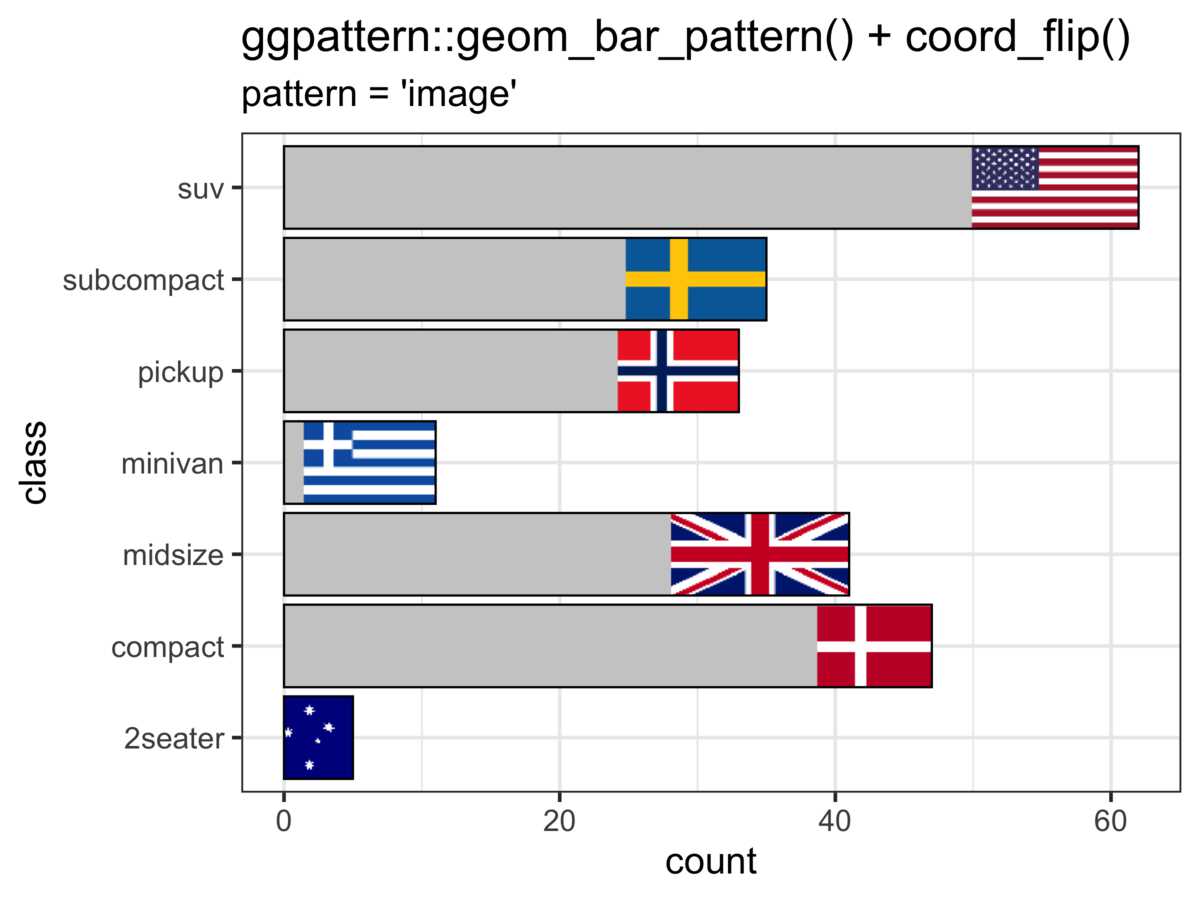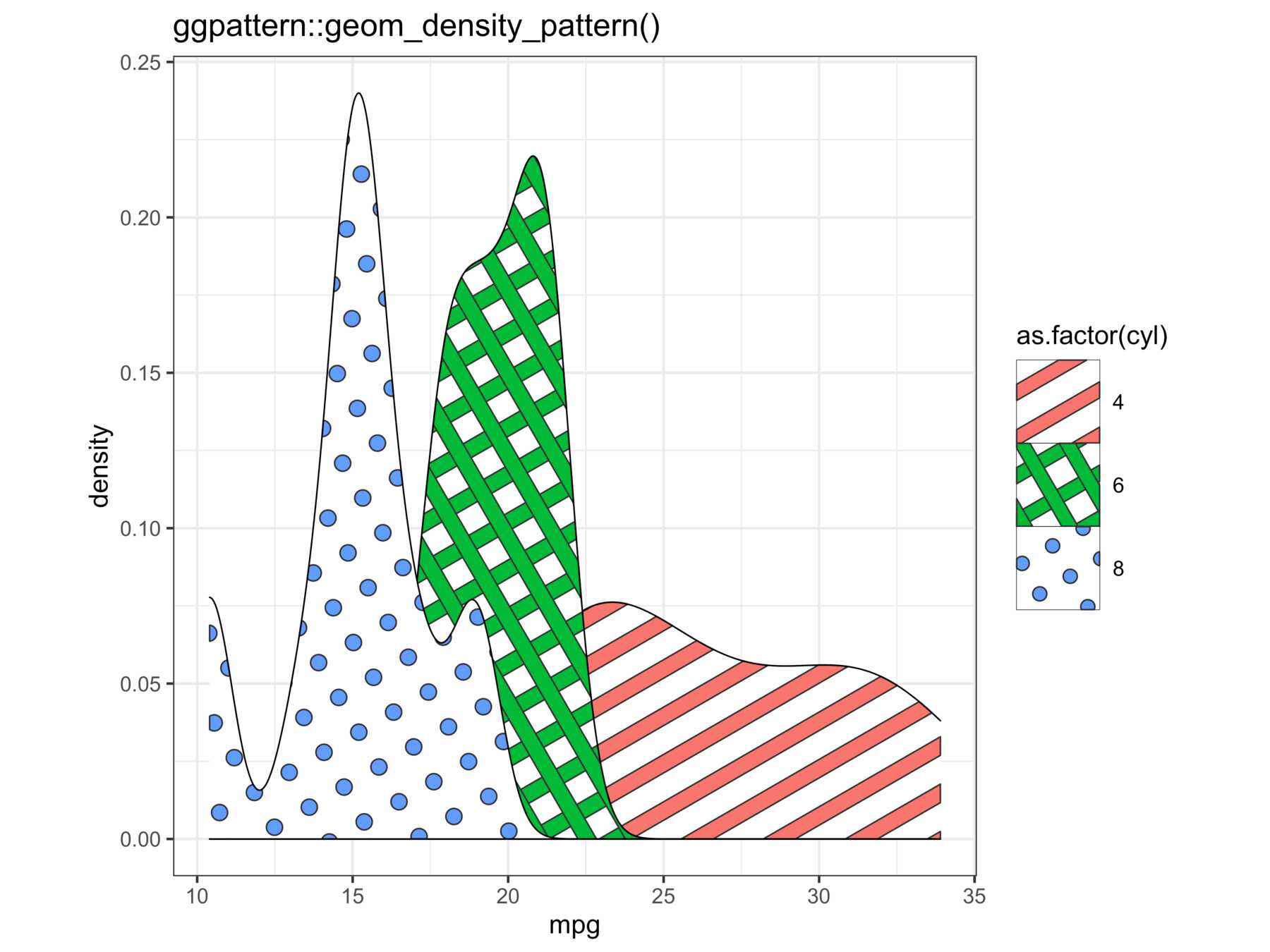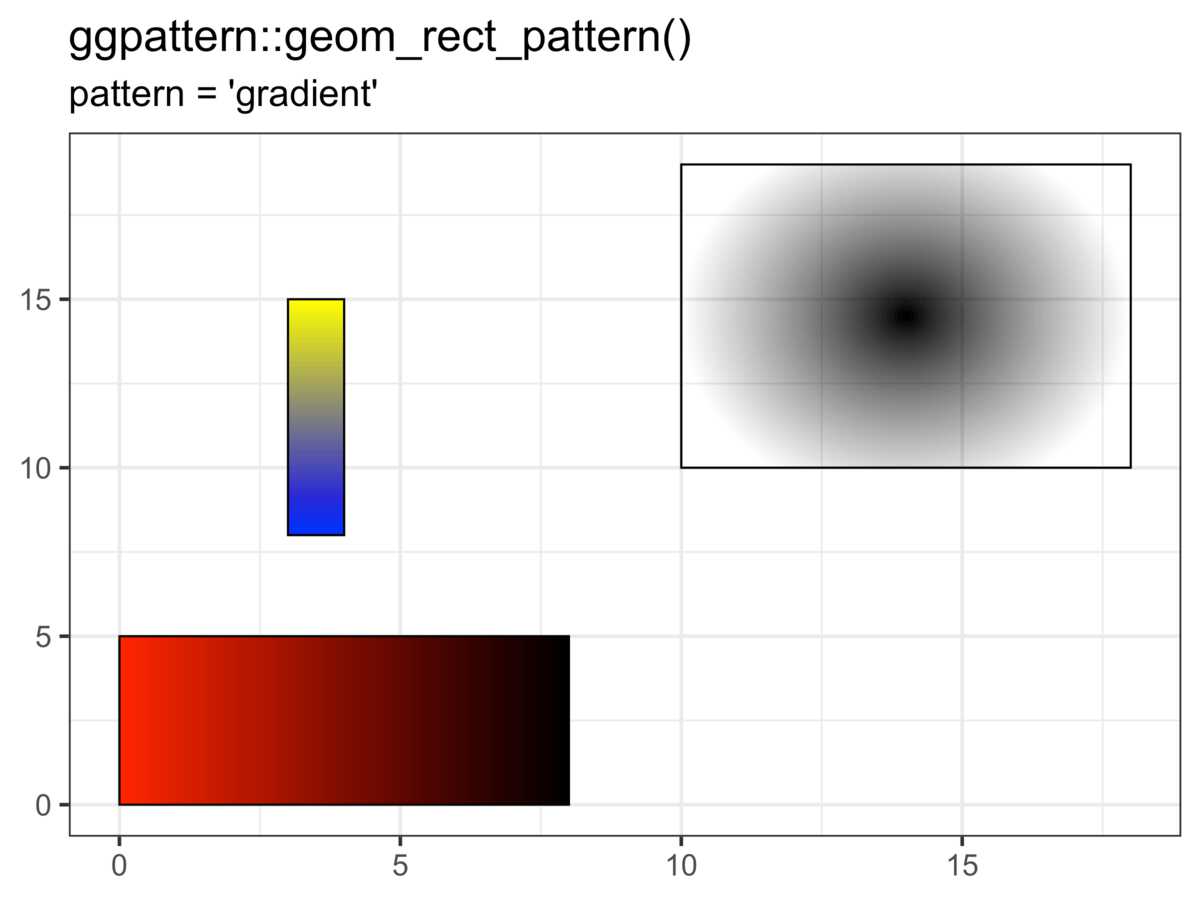ggpattern
provides custom ggplot2 geoms which support filled areas with
geometric and image-based patterns.
Reading the articles/vignettes on the package website is probably the best way to get started.
- Custom versions of (almost) all the geoms from ggplot2 which have a region which can be filled.
- A suite of aesthetics for controlling the pattern appearance
(e.g.
pattern_alpha) - The ability to include user-defined patterns
You can install the development version from GitHub with:
# install.packages("remotes")
remotes::install_github("coolbutuseless/ggpattern")- Take an existing plot which contains a geom with a fillable area e.g
geom_col(). - Use the
{ggpattern}version of the geom e.g.ggpattern::geom_col_pattern()instead ofggplot2::geom_col() - Set the aesthetic
patternto your choice of pattern e.gpattern = 'stripe', and set other options usingpattern_*aesthetics
df <- data.frame(level = c("a", "b", "c", 'd'), outcome = c(2.3, 1.9, 3.2, 1))
ggplot(df) +
geom_col_pattern(
aes(level, outcome, pattern_fill = level),
pattern = 'stripe',
fill = 'white',
colour = 'black'
) +
theme_bw(18) +
theme(legend.position = 'none') +
labs(
title = "ggpattern::geom_pattern_col()",
subtitle = "pattern = 'stripe'"
) +
coord_fixed(ratio = 1/2)ggpattern includes versions of (nearly) all geoms from ggplot2 which
could plausiblly support being filled with a pattern.
See the vignette galleries for examples of all the available geoms filled with geometry-based patterns and image-based/array-based patterns.
Click to show/hide list of supported geoms
| ggplot2 | ggpattern |
|---|---|
| geom_area | geom_area_pattern |
| geom_bar | geom_bar_pattern |
| geom_bin2d | geom_bin2d_pattern |
| geom_boxplot | geom_boxplot_pattern |
| geom_col | geom_col_pattern |
| geom_crossbar | geom_crossbar_pattern |
| geom_density | geom_density_pattern |
| geom_map | geom_map_pattern |
| geom_polygon | geom_polygon_pattern |
| geom_rect | geom_rect_pattern |
| geom_ribbon | geom_ribbon_pattern |
| geom_sf | geom_sf_pattern |
| geom_tile | geom_tile_pattern |
| geom_violin | geom_violin_pattern |
To control pattern appearance, a raft of new aesthetics have been added.
e.g. pattern_alpha, pattern_filename, pattern_density.
There are also scale functions to control each of these new aesthetics
e.g. scale_pattern_alpha_discrete.
Not all aesthetics apply to all patterns. See the individual pattern vignettes for which aesthetics it uses, or see the first vignette on developing user-defined patterns for a table of aesthetic use by pattern, or see the individual vignettes for each pattern.
Click to show/hide list of new aesthetics
| aesthetic | description | default | possible values |
|---|---|---|---|
pattern |
Name of the pattern to draw | ‘stripe’ | stripe, crosshatch, circle, image, placeholder, magick, gradient, plasma |
pattern_type |
Generic control option | NA | pattern-dependent |
pattern_subtype |
Generic control option | NA | pattern-dependent |
pattern_alpha |
Alpha | 1 | value in range [0, 1] (npc units) |
pattern_linetype |
Stroke linetype | 1 | linetype |
pattern_size |
Stroke linewidth | 1 | linewidth |
pattern_shape |
Plotting shape | 1 | shapes |
pattern_colour |
Stroke colour | ‘grey20’ | colour |
pattern_fill |
Fill colour | ‘grey80’ | colour |
pattern_fill2 |
Second fill colour | ‘#4169E1’ | colour |
pattern_angle |
Rotation angle | 30 | angle in degrees |
pattern_density |
Approx. fraction of area the pattern fills | 0.2 | value in range [0, 1] (fraction) |
pattern_spacing |
Spacing between repetitions of pattern | 0.05 | value in range [0, 1] (npc units) |
pattern_xoffset |
Shift pattern along x axis | 0 | value in range [0, 1] (npc units) |
pattern_yoffset |
Shift pattern along y axis | 0 | value in range [0, 1] (npc units) |
pattern_aspect_ratio |
Aspect ratio adjustment | NA | usual range [0.01, 10] |
pattern_key_scale_factor |
Scale factor for pattern in legend | 1 | |
pattern_filename |
Image filename/URL | ’’ | Filename/URL |
pattern_gravity |
Image placement | ‘center’ | ggpattern::magick_gravity_names |
pattern_filter |
Image scaling filter | ‘lanczos’ | ggpattern::magick_filter_names |
pattern_scale |
Scale | 1 | Multiplier |
pattern_orientation |
Orientation | ‘vertical’ | ‘vertical’, ‘horizontal’, ‘radial’ |
pattern_phase |
Phase | 0 | |
pattern_frequency |
Frequency | 0.1 | |
pattern_option_1 - 5 |
Generic options for expansion | 0 |
Users can write their own pattern functions and ask ggpattern to use
them, without having to include the pattern in the package.
See the vignettes on developing patterns ( 1 2, 3 ) for how to do this, and see the vignettes on experimental patterns to see this in action ( Point filling, Hex pattern, Ambient Noise ).
- geom gallery (geometry-based patterns) Examples of every geom filled with the geometry-based patterns (i.e. ‘stripe’, ‘crosshatch’, ‘circle’)
- geom gallery (array-based patterns) Examples of every geom filled with the array-based patterns (i.e. ‘image’, ‘magick’, ‘gradient’, ‘plasma’, ‘placeholder’)
- Geometry-based patterns
- Array-based patterns
- Devloping Patterns 1 - Pattern Overview
- Devloping Patterns 2 - Geometry-based pattern
- Devloping Patterns 3 - Array-based pattern
These are patterns that aren’t quite ready for prime-time. Feel free to steal the code and extend to suit your needs.
- Nearly always need to use
coord_fixed()to ensure the aspect ratio is calculated correctly. Usepattern_aspect_ratioto override the internal calculation, of for occasions where you can’t usecoord_fixed()because a differentcoord_*()is used. - Legend rendering for patterns is still not great.
- Use
pattern_key_scale_factorto adjust legend appearance.
- Use
- The Rstudio output device can be quite slow for plots with lots of patterns. It is often faster to save directly to PNG or PDF and view that.
- Self intersecting geometry can be an issue.
- Non-linear coordinate systems have not been tested.
- Polygons with holes are not supported
- Possibly add geoms from third-party sources e.g.
geom_circle()andgeom_voronoi()from ggforce
- A vignette on how array-based patterns are implemented.
- A vignette on why aspect ratio is hard to get right.