Static interactive message with predefined data.
It uses Floating Circle for circle simulation, Anime.js for animation.
Try here: https://bofeiw.github.io/InteractiveMessage/samples/reply
- Add
cssandjsin your HTML.
<link rel="stylesheet" href="adjustSize.css">
<link rel="stylesheet" href="message.css">
<link rel="stylesheet" href="style.css"><script src="anime.min.js"></script>
<script src="adjustSize.js"></script>
<script src="circleCollision.js"></script>
<script src="message.js"></script>- Create a container and assign the ID to exactly
interactive-message:
<div id="interactive-message"></div>Tip: You can also wrap your container inside another div for styles.
- Define your messages in a json file, for example, a hello world:
{
"messages": [
{
"content": "Hello world!"
},
{
"content": "Another hello world!",
"option": {
"content": "This hello world is clickable!",
"reply": {
"content": "I can reply for your click!"
}
}
}
]
}And save it as helloWrold.json.
- Add a line of
jsto pass the json path to start!
<script>
interactiveMessageStart("helloWorld.json");
</script>You can also see the complete example or other two examples: basic messages only and messages with reply.
- First,
messagesis the enter point of Interactive Message. It corresponds to a list of Objects. - Each message object is one message that will be displayed one after another.
- Each message object has a mandatory
contentwhich corresponds to a string and will be displayed on screen, and an optionaloptionwhich corresponds to another Object. - An
optionobject has two mandatory fields,contentwhich corresponds to a string and will be displayed on screen, andreplywhich is a message object. - Recursive message with reply is supported.
- HTML tags are not filtered. This enables you to add anything you need, for example
links,imagesor eveniframes! But be careful about security issues.
The basic structure will look like this:
{
"messages": [
{
"content": "Your first message",
"option": {
"content": "Option is completely optional",
"reply": {
"content": "But if you have an option, you must define its reply"
}
}
},
{
"content": "Here is your second message, and without option"
},
{
"content": "This is your third message, and you can add more",
"option": {
"content": "This will be the clickable option",
"reply": {
"content": "Recursive message is supported",
"option": {
"content": "This will be the reply for recursive content",
"reply": {
"content": "Recursive message ends where a reply has no more recursive message object."
}
}
}
}
}
]
}And the following is the json file used in the demo page.
{
"messages": [
{
"content": "Hello there!",
"option": {
"content": "Hello! What's your name?",
"reply": {
"content": "I am Interactive Message!"
}
}
},
{
"content": "Here are some usage of messages"
},
{
"content": "Welcome to this demo!",
"option": {
"content": "What is this demo about?",
"reply": {
"content": "This demo shows some of the features of Interactive Message.",
"option": {
"content": "What are the features?",
"reply": {
"content": "It will come soon!"
}
}
}
}
},
{
"content": "Hope you'll love it.",
"option": {
"content": "Can I use it?",
"reply": {
"content": "Sure! It is open sourced, try it out <a href='https://github.com/bofeiw/InteractiveMessage'>here</a>",
"option": {
"content": "Thanks!",
"reply": {
"content": "No worries. Please help your self."
}
}
}
}
}
]
}| Project | Repo | JSON |
|---|---|---|
| Personal Website | View on GitHub | View JSON for repo |
At the moment, no callbacks are supported as this repo is just started. But feel free to request in issues if you want a particular feature, or pull requests if you are capable.
- Apple Safari: supported
- Google Chrome: supported
- Microsoft Edge: supported
- Microsoft IE: not supported. If you want use it in IE, you need to use Bable to translate all js files into compatible versions (i.e. string literals are not supported in IE).
- Other Browsers: to be tested
- add some callbacks
- write gh pages (plan: representation of editable json data)
- add styles
- write a serious demo json file
- update docs (UML)
- add comments for codes
- resolve sometimes two circles are not shown fully
- distinguish between received messages and sent messages from long messages (like imessage)
- send (thanks/contact info again) after all is sent
- reduce computation (a bit slow on iPhone 7 Safari)
You are welcome to contribute! You can consider to kill some TODOs.
Feel free to pull requests and discuss any issues.
"Anti 996" License, do whatever you want if you or your company does not exploit employees