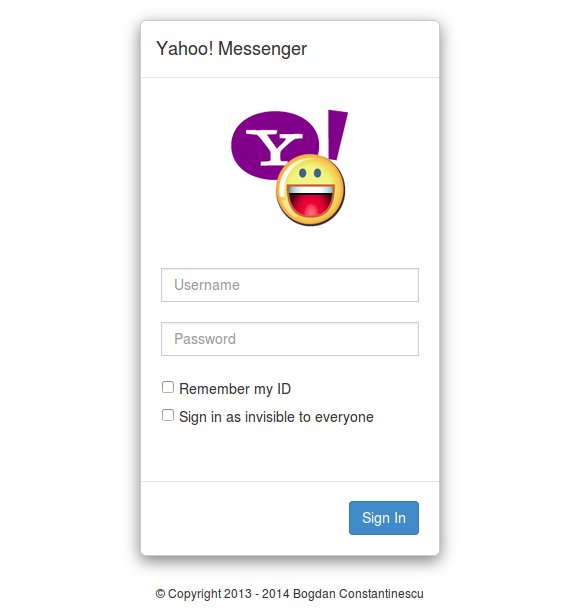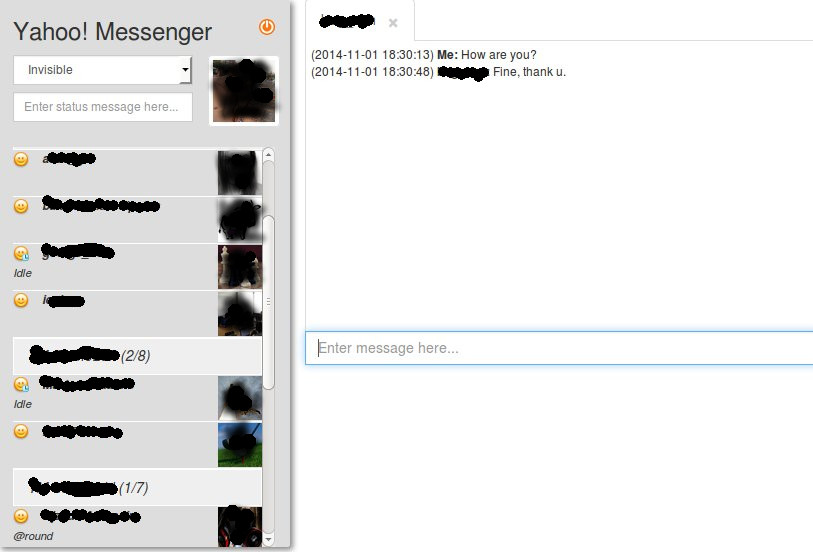####This is a simplistic browser based Yahoo Messenger chat that uses bogcon/yahoo-messenger-api library.
- Download source files
- Using Git
git clone https://github.com/bogcon/webym.git- Direct download of *.zip* archive from [here](https://github.com/bogcon/webym/archive/master.zip)
- Install depedencies using Composer
Then you can run the Composer install/update command from the root directory of the project (wherecomposer.jsonfile resides)
# download composer (skip the next command if you already have composer)
$ curl -sS https://getcomposer.org/installer | php
# install dependencies
$ php composer.phar install
$ php composer.phar update-
Copy
webym/includes/config.local.php.disttowebym/includes/config.local.phpand edit the last one with the API key and API secret obtained from Yahoo developer account after creating an application. -
Configure a (virtual) host for the project
You now need to create an Apache virtual host for the application and edit your hosts file so that http://webym.dev will serve index.php from the webym/public directory.
Setting up the virtual host is usually done within `httpd.conf` or `extra/httpd-vhosts.conf`. If you are using `httpd-vhosts.conf`, ensure that this file is included by your main `httpd.conf` file.
Some Linux distributions (ex: Ubuntu) package Apache so that configuration files are stored in /etc/apache2 and create one file per virtual host inside folder /etc/apache2/sites-enabled. In this case, you would place the virtual host block below into the file /etc/apache2/sites-enabled/webym.dev.conf, also you should copy the file or create a symlink into /etc/apache2/sites-available/webym.dev.conf (ln -s /etc/apache2/sites-enabled/webym.dev.conf /etc/apache2/sites-available/webym.dev.conf)
Ensure that `NameVirtualHost` is defined and set to `*:80` or similar, and then define a virtual host along these lines:
<VirtualHost *:80>
ServerName webym.dev
ServerAlias www.webym.dev
DocumentRoot /path/to/webym/public
<Directory /path/to/webym/public>
DirectoryIndex index.php
AllowOverride All
Order allow,deny
Allow from all
</Directory>
</VirtualHost>
Make sure that you add the following line to your `/etc/hosts` or `C:\Windows\System32\drivers\etc\hosts` file so that `webym.dev` is mapped to `127.0.0.1`.
127.0.0.1 webym.dev www.webym.dev
After restarting apache, the website can then be accessed using `http://webym.dev` or `http://www.webym.dev`.
webym is released under the New BSD License which is the 3-clause BSD license.
You can find a copy of this license in LICENSE.txt.