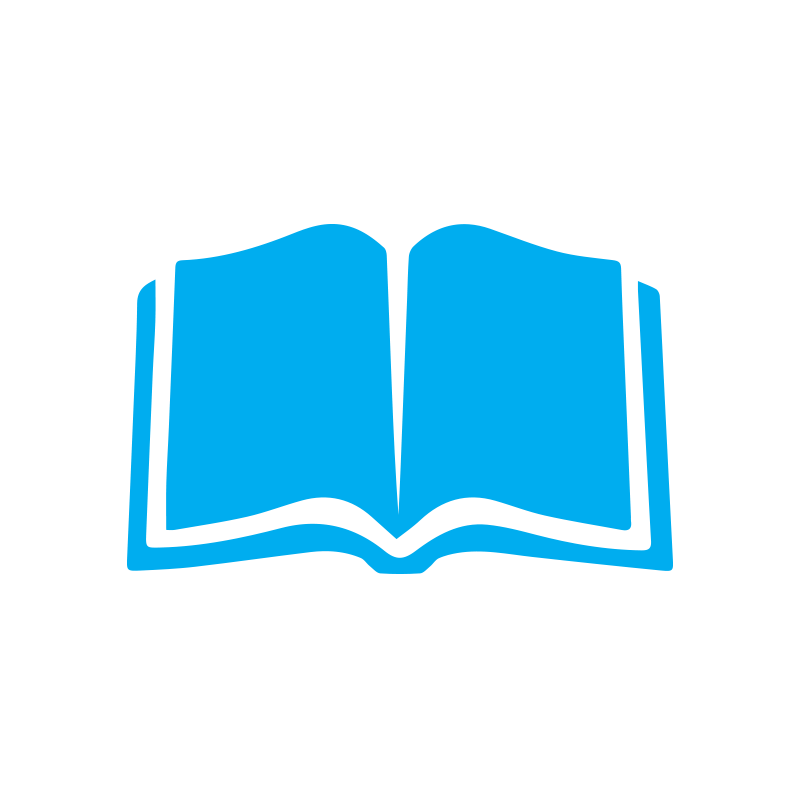- 📖 About the Project
- 💻 Getting Started
- 👥 Authors
- 🔭 Future Features
- 🤝 Contributing
- ⭐️ Show your support
- 🙏 Acknowledgements
- ❓ FAQ (OPTIONAL)
- 📝 License
[Awesome-Books] is a simple webpage that facilates end-users to add and remove Books.
HTML+CSS+JS+GITHUB
Technologies
- [Adaptability]
- [Performance]
Describe how a new developer could make use of your project.
To get a local copy up and running, follow these steps.
In order to run this project you need the following tools:
- Node installed in your computer
- IDE(e.g.: Vscode,...)
- HTML-CSS-JS-GitHub
- etc.
Clone this repository to your desired folder:
Example commands:
cd my-folder
git clone git@github.com:MasumaJaffery/Awesome-Books.git- Install project's packages with:
cd Awesome-Books
npm install or npm iTo run the project, execute the following command:
Open index.html using live server extention.
To run tests, run the following command:
Track HTML linter errors run: npx hint .
You can deploy this project using: GitHub Pages,
- I used GitHub Pages to deploy my website.
- For more information about publishing sources, see "About GitHub pages".
Mention all of the collaborators of this project.
👤 Syeda Masuma Fatima
- GitHub: @MasumaJaffery
- Twitter: @MasumaJaffery
- LinkedIn: Masuma Jaffery
👤 Ruri Enciso
- GitHub: @githubRuriEnciso
- Twitter: @twitterRuriEnciso
- LinkedIn: LinkedInRuriEnciso
- [Add More Functionality]
- [Add Features]
Contributions, issues, and feature requests are welcome!
If you like this project, I would like to Thank You!
Special Thanks to Microverse!
This project is MIT licensed.