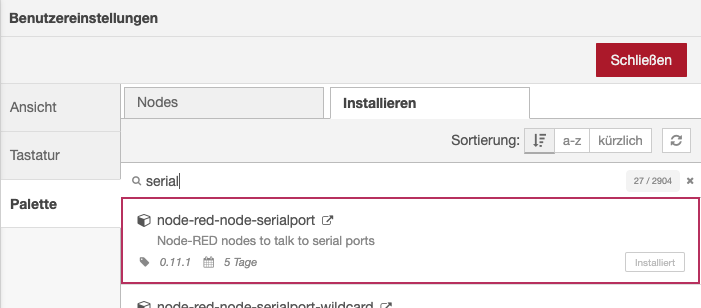Laborwoche WS20/21
Kursleiter: Luca Stetter Prof. Hartmut Bohnacker
- go to the NodeJS Website
- download LTS version
- open Terminal
- check with:
node -v
- stay in Terminal
- terminal:
sudo npm install -g --unsafe-perm node-red - terminal:
node-red - Serveradresse in Browser öffnen:
[info] Server wird jetzt auf http://127.0.0.1:1880/ ausgeführt.
- go to VS Code Website
- download