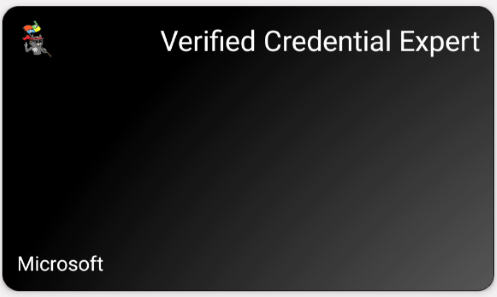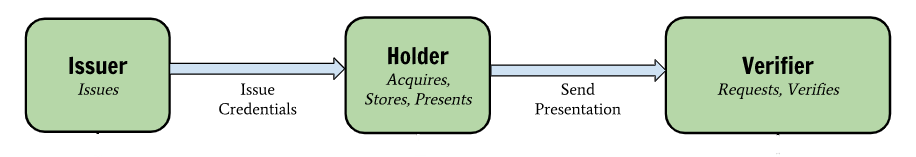| page_type | languages | products | description | urlFragment | |||||
|---|---|---|---|---|---|---|---|---|---|
sample |
|
|
A code sample demonstrating issuance and verification of verifiable credentials. |
verifiable-credentials |
This code sample demonstrates how to use Microsoft's Azure Active Directory Verifiable Credentials preview to issue and consume verifiable credentials.
Welcome to Azure Active Directory Verifiable Credentials. the code samples, we'll teach you to issue a verifiable credential: a Verified Credential Expert Card. You'll then use this card to prove to a verifier that you are a Verified Credential Expert, mastered in the art of digital credentialing.
There are several samples:
Note The samples are now using the new Verifiable Credential Request API. The previous SDK will not be used anymore. See the SDK repo page for details.
The typical samples consist of 2 parts, an issuer and a verifier. The holder or user is using the wallet which is Microsoft Authenticator.
The samples are meant as a way to quickly understand the principles and the use of the Request API. If you are planning to create an application which needs to be run in production make sure you add proper error handling and other best practices.
For all the samples this are the minimum requirements:
- An Android or IOS device.
- An Azure Active Directory tenant with at least 1 P2 license (a free trial of Azure AD Premium will work as well).
- An Azure subscription where you have access to create Azure storage accounts and a keyvault.
Refer to our documentation for more instructions on setting up your own Azure AD Verifiable Credentials environment.
Important: Azure Active Directory Verifiable Credentials is currently in public preview. This preview version is provided without a service level agreement, and it's not recommended for production workloads. Certain features might not be supported or might have constrained capabilities. For more information, see Supplemental Terms of Use for Microsoft Azure Previews.
This project welcomes contributions and suggestions. Most contributions require you to agree to a Contributor License Agreement (CLA) declaring that you have the right to, and actually do, grant us the rights to use your contribution. For details, visit https://cla.opensource.microsoft.com.
When you submit a pull request, a CLA bot will automatically determine whether you need to provide a CLA and decorate the PR appropriately (e.g., status check, comment). Simply follow the instructions provided by the bot. You will only need to do this once across all repos using our CLA.
This project has adopted the Microsoft Open Source Code of Conduct. For more information see the Code of Conduct FAQ or contact opencode@microsoft.com with any additional questions or comments.