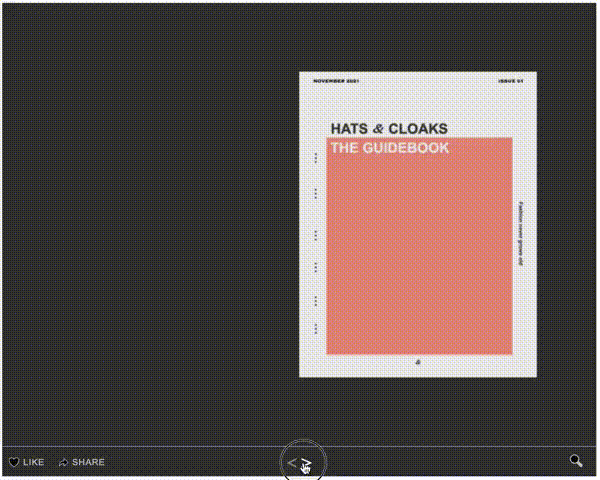Amazing flip book component with animated pages.
This is a tiny library that can show flip books from any source (including PDF’s, images, etc).
- Tiny (10 Kb packed / 28 Kb unpacked). For comparison, the amazing page-flip is 10 Mb (x1000 times bigger!)
- Can use any input as a book simply by plugging in a “book provider”. An example PDF book using the amazing pdfjs from Mozilla can be found in the test folder—book-pdf.js (referenced usage: test-pdf.js)
- Supports Panning, Zooming, Liking, Sharing, along with page turning effects
- Highly Configurable
- Provides Programmatic API & Hooks for complete control
Below shows the flip book on the given div with the id div-id:
'use strict'
import { init as flipbook } from 'flipbook-viewer'
...
flipbook(book, 'div-id', (err, viewer) => {
if(err) console.error(err)
viewer.on('seen', n => console.log('page number: ' + n))
viewer.on('liked', liked => console.log('liked: ' + liked))
viewer.on('shared', () => console.log('shared'))
})The viewer can show any flip book. All you need to do is provide a book interface:
{
numPages: () => {
/* return number of pages */
},
getPage: (num, cb) => {
/* return page number 'num'
* in the callback 'cb'
* as any CanvasImageSource:
* (CSSImageValue, HTMLImageElement,
* SVGImageElement, HTMLVideoElement,
* HTMLCanvasElement, ImageBitmap,
* OffscreenCanvas)
*/
}
}An optional opts parameter can be passed in to change the UI:
const opts = {
backgroundColor: "#353535",
toolbarSeparator: "#9e9e9e",
toolbarColor: "#353535",
toolbarSize: 24,
boxColor: "#353535",
boxBorder: 4,
width: 800,
height: 600,
}
flipbook(book, 'div-id', opts, (err, viewer) => ...You can listen on the viewer for the following events:
viewer.on('seen', n => ...)
viewer.on('liked', liked => ...)
viewer.on('shared', () => ...)The returned viewer can be used to programmatically control the viewer:
viewer.nav.nextPage()
viewer.nav.prevPage()
viewer.zoom()
viewer.share()
viewer.heart() // toggles. viewer.heart(0) / viewer.heart(1) to setEnjoy!