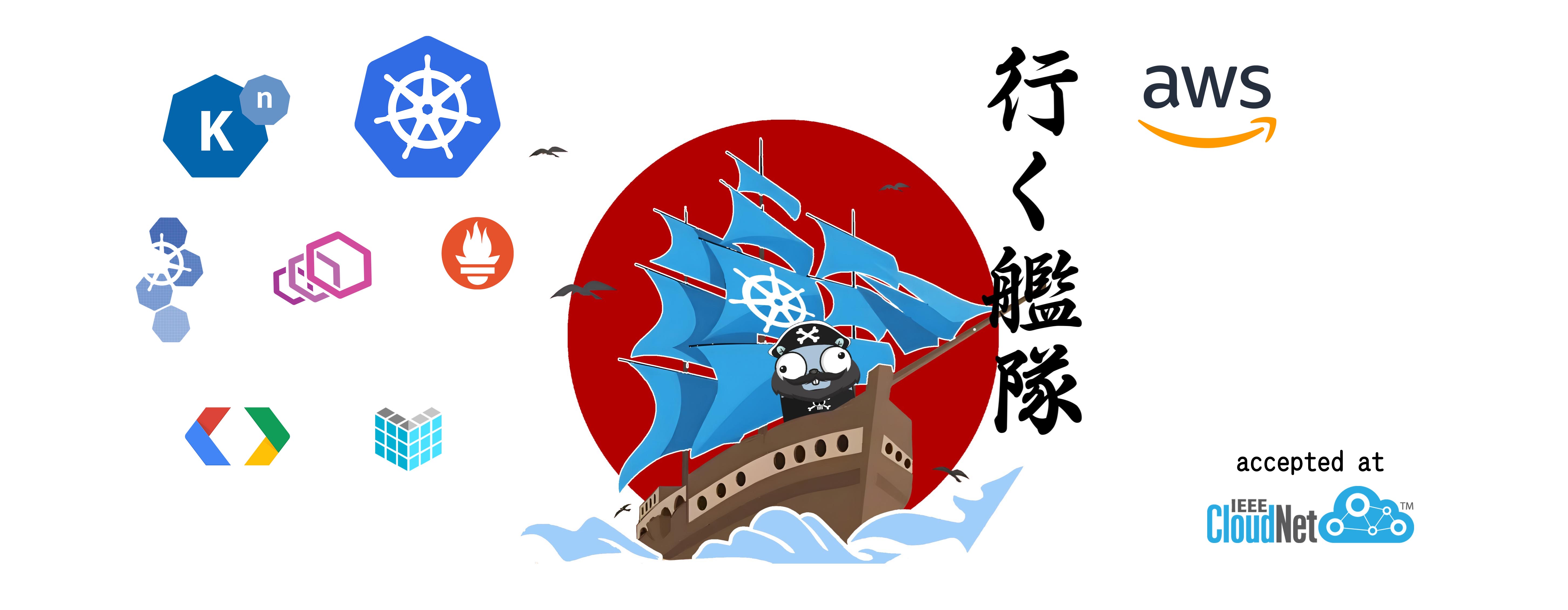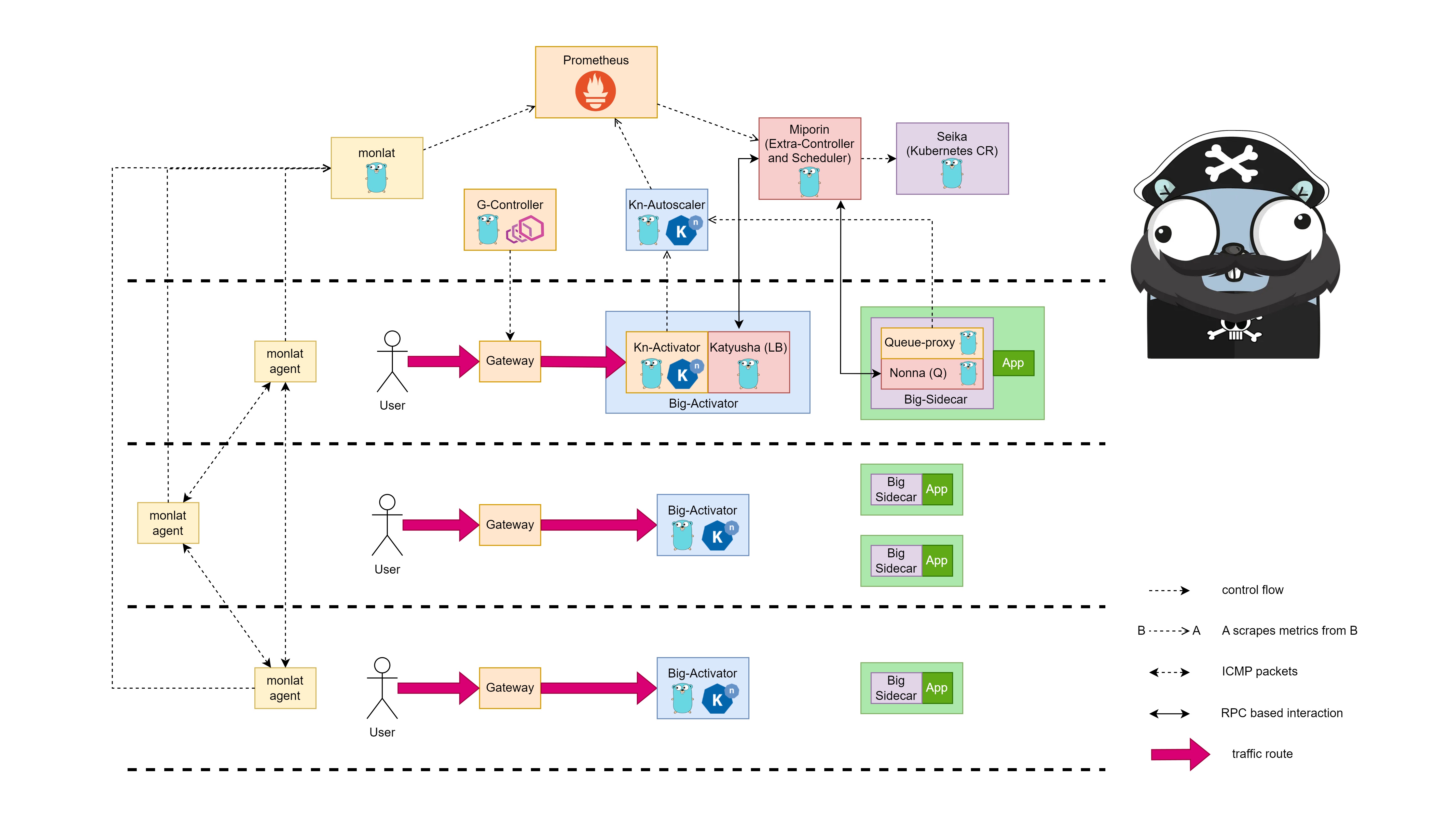ikukantai is a Knative Serving based Serverless Platform designed for Distributed System.
ANNOUNCEMENT: ikukantai's publication has been accepted at IEEE CloudNet Conference 2024 (International Conference on Cloud Networking)
By default, Kubernetes and Knative uses "Evenly Load Balance Algorithms" in order to steer traffic to Pods/Functions. This mechanism is effective in a stable and homogeneous computing environment (like Cloud Computing). It should be noted that, "Evenly Load Balance Algorithms" in Kubernetes and Knative works with different algorithm, but the results are the same.
In order to help Kubernetes and Knative operating better in Distributed System like Edge-Cloud, we developed a more intelligent routing mechanism which take care of network latency between nodes, and resources in each node, and .etc.
Many related works work in deploying Knative in Edge-Cloud, but they are not unified-system approaches. They don’t clarify the latency that exists in Knative internally.
In this project, we propose an approach that improves Knative from the inside, a Unified Serverless Platform for Distributed Systems. It is ikukantai (行く艦隊 - The iku Fleet - Hạm Đội Ikư - translated from Japanese).
- Some nodes are Physical Machine or Virtual Machine, least 4 CPU and 16GB RAM for master-node and 3 CPU 6GB RAM for each worker-nodes
- Ubuntu-Server or Ubuntu Desktop version 20.04
- Kubernetes version 1.26.3
- Calico installed on Kubernetes cluster
- MetalLB installed on Kubernetes cluster (for laboratory experiments, we deploy system on a bare-metal cluster)
- Helm is installed
We develop a network latency monitoring system named monlat, for more detail and installation please visit monlat. First, let's install Prometheus Stack on Kubernetes Cluster, then install monlat later. The network latency metrics will be collected by Prometheus.
We follow Prometheus Stacks installation guide from Knative's Docs
$ helm repo add prometheus-community https://prometheus-community.github.io/helm-charts
$ helm repo update
$ helm install prometheus prometheus-community/kube-prometheus-stack -n default -f manifest/prometheus/values.yaml
$ kubectl apply -f https://raw.githubusercontent.com/knative-extensions/monitoring/main/grafana/dashboards.yaml
$ kubectl create namespace metrics
$ kubectl apply -f https://raw.githubusercontent.com/knative/docs/main/docs/serving/observability/metrics/collector.yamlNote: The OpenTelemetry Collector logging exporter is deprecated and removed from the upstream Collector repository in September 2024, so that you have to change all logging fields to debug using the following commands:
chmod +x ./hack/fix-otel-collector-cfg.sh
./hack/fix-otel-collector-cfg.shFollow monlat installation guide to install monlat correctly. monlat is released under Apache License.
To control the ability of create and delete Function in each Node exactly, we develop a Kubernetes Custom Resource named Seika. Seika operate like a bunch of Deployments that each Deployment control number of Pod in only one Node. By using Seika, we can create more Functions in Node that have more traffic and delete less Functions in Node that have less traffic. To install, please visit Seika. The Seika's document includes guides for installation, usage, development. Seika is released under Apache License.
In this step we install Knative Serving's components (CRD, Knative's Pods) by applying .yaml files. Notes that the applied manifests is modified by ours, we do not use the original images and configurations. Our images are developed base on Knative-Serving version 1.12.1 and Kourier version 1.12.1
# Install CRD
kubectl apply -f manifest/1-serving-crd.yaml
# Install Knative's Pod
kubectl apply -f manifest/2-serving-core.yaml
# Extra configmap and RBAC
kubectl apply -f manifest/miporin/configmap.yaml
kubectl apply -f manifest/miporin/rbac.yaml
# Install Networking Plugin
kubectl apply -f manifest/3-kourier.yaml
# Run domain config job
kubectl apply -f manifest/4-serving-default-domain.yamlWait until job/default-domain is success
# check if default-domain job is success
kubectl -n knative-serving get job | grep default-domain
NAME COMPLETIONS DURATION AGE
default-domain 1/1 13s 71s
# delete config job
kubectl delete -f manifest/4-serving-default-domain.yamlInstall extra-controller miporin
kubectl apply -f manifest/miporin/miporin.yamlmiporin is the extra-controller working alongside and is independently of Knative's controller. For more information about miporin, please visit bonavadeur/miporin. Miporin is released under Apache License.
Install correct images by version
# Replace Knative's images by Ikukantai's images
chmod +x -R hack/*
./hack/replace-image.sh# use local 3scale-kourier-gateway pod for every request
kubectl -n kourier-system patch service kourier --patch '{"spec":{"internalTrafficPolicy":"Local","externalTrafficPolicy":"Local"}}'
kubectl -n kourier-system patch service kourier-internal --patch '{"spec":{"internalTrafficPolicy":"Local"}}'You must see 3scale-kourier-gateway and activator present in all nodes, each node has one activator and one 3scale-kourier-gateway
$ kubectl -n knative-serving get pod -o wide | grep activator
activator-5cd6cb5f45-5nnnb 1/1 Running 0 156m 10.233.75.29 node2 <none> <none>
activator-5cd6cb5f45-fkp2r 1/1 Running 0 156m 10.233.102.181 node1 <none> <none>
activator-5cd6cb5f45-j6bqq 1/1 Running 0 156m 10.233.71.47 node3 <none> <none>
$ kubectl -n kourier-system get pod -o wide
NAME READY STATUS RESTARTS AGE IP NODE NOMINATED NODE READINESS GATES
3scale-kourier-gateway-864554589-5dgxl 1/1 Running 11 (5h26m ago) 2d5h 10.233.75.28 node2 <none> <none>
3scale-kourier-gateway-864554589-btfqf 1/1 Running 12 (5h21m ago) 2d5h 10.233.71.29 node3 <none> <none>
3scale-kourier-gateway-864554589-p7q56 1/1 Running 13 (5h29m ago) 2d5h 10.233.102.176 node1 <none> <none>
$ kubectl -n knative-serving get pod | grep miporin
miporin-597dcddbc-qvlc6 1/1 Running 0 143mEach time you deploy a ksvc (in API service.serving.knative.dev), ikukantai will create two custom resources automatically: one Seika and one ServiceMonitor.
- Seika (in API seika.batch.bonavadeur.io) is used for ability of controlling Function creation and deletion precisely in each Node
- ServiceMonitor (in API servicemonitor.monitoring.coreos.com) is used for scraping metrics of each Function to Prometheus
First, apply a simple web application named hello. The annotation autoscaling.knative.dev/window: "12s" means that if there is not traffic come to system in 12s, the Function will be scaled down. Immediately after you apply hello Function, the first Pod created is not under your control hello. You need to wait until this pod deleted after 12s, the system is now under your control.
# install a demo app
$ kubectl apply -f manifest/demo/hello.yaml
Warning: Kubernetes default value is insecure, Knative may default this to secure in a future release: spec.template.spec.containers[0].securityContext.allowPrivilegeEscalation, spec.template.spec.containers[0].securityContext.capabilities, spec.template.spec.containers[0].securityContext.runAsNonRoot, spec.template.spec.containers[0].securityContext.seccompProfile
service.serving.knative.dev/hello createdGet all relevant resources:
$ kubectl get ksvc,pod,seika,servicemonitor | grep hello
service.serving.knative.dev/hello http://hello.default.192.168.133.2.sslip.io hello-00001 hello-00001 True
pod/hello-00001-deployment-7df54dc57f-rx7xr 2/2 Running 0 11s
seika.batch.bonavadeur.io/hello ["node1","node2","node3"] 0-0-0/0-0-0
servicemonitor.monitoring.coreos.com/helloWait until the first Pod is deleted (after the period set by annotation autoscaling.knative.dev/window: "12s")
$ kubectl get ksvc,pod,seika,servicemonitor | grep hello
service.serving.knative.dev/hello http://hello.default.192.168.133.2.sslip.io hello-00001 hello-00001 True
seika.batch.bonavadeur.io/hello ["node1","node2","node3"] 0-0-0/0-0-0
servicemonitor.monitoring.coreos.com/helloUse netem setup latency between nodes. In this experiment, I setup latency from node1, node2 to node3 is 50ms. So, when make request from node3, a new Pod is prefer scheduled on node3 instead of the remain nodes.
# make request from node3
root@node3:~$ curl hello.default.svc.cluster.local
Konnichiwa from hello-node3-xgvq5 in node3
# list all resources
root@node1:~$ kubectl get ksvc,pod,seika,servicemonitor | grep hello
service.serving.knative.dev/hello http://hello.default.192.168.133.2.sslip.io hello-00001 hello-00001 True
pod/hello-node3-xgvq5 2/2 Running 0 40s
seika.batch.bonavadeur.io/hello ["node1","node2","node3"] 0-0-1/0-0-1
servicemonitor.monitoring.coreos.com/helloThe Scheduling Algorithm is implemented in miporin, package github.com/bonavadeur/miporin/pkg/yukari. To enable Scheduling Feature of ikukantai Fleet, set config ikukantai-miporin-enable-yukari: "true" in configmap/config-ikukantai, namespace default
The following tools support ikukantai Fleet operation and can work independently from ikukantai in any Kubernetes Cluster.
Monlat - the latency monitoring system for Kubernetes
Seika - the Kubernetes Custom Resource that maintains quantity of Pods in each Node
ikukantai is closed-source, but you can exploit all extra power by using tanks deployed on the flight deck of the Fleet. We have a plan for developing 4 extra-components that make algorithm implementation easier in the near future.
Miporin - tank commander, the extra-controller working alongside and is independently of Knative's controller, written in Go
Yukari (comming soon) - Scheduling Algorithm Implementation Module on the Fleet, written in Go
Katyusha (comming soon) - Load Balancing Algorithm Implementation Module on the Fleet, written in Go
Nonna (comming soon) - Queuing Modifier Module on the Fleet, written in Go
Panzer vor!
Đào Hiệp - Bonavadeur - ボナちゃん
The Future Internet Laboratory, Room E711, C7 Building, Hanoi University of Science and Technology, Vietnam.
未来のインターネット研究室, C7 の E 711、ハノイ百科大学、ベトナム。