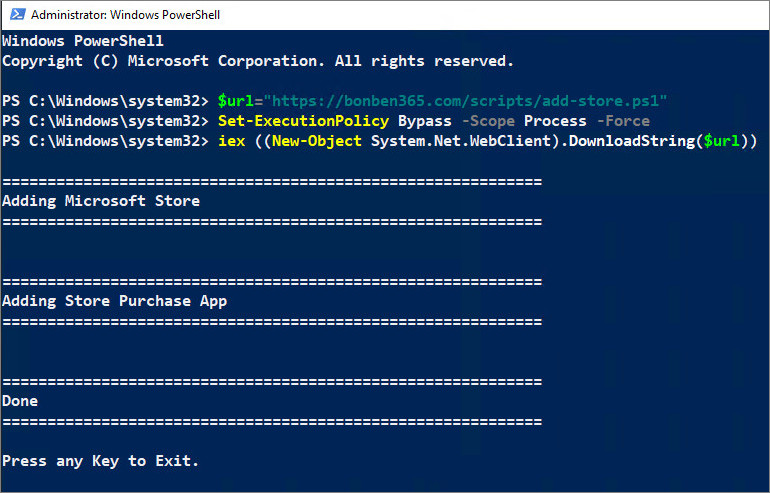- Run the script as administrator using PowerShell
- Windows 10 version 1709 and later.
- Tested working on LTSC 2019 and LTSC 2021.
- Right click on the Windows Start icon 🪟 then select Windows PowerShell (Admin).
- Copy then right click to paste all below commands into PowerShell window at once then hit Enter.
- Allow system to running a script: https://go.microsoft.com/fwlink/?LinkID=135170
Set-ExecutionPolicy Bypass -Scope Process -Force
$url="https://raw.githubusercontent.com/bonben365/add-store-win-ltsc/main/install.ps1"
iex ((New-Object System.Net.WebClient).DownloadString($url))➡️Please inspect https://raw.githubusercontent.com/bonben365/add-store-win-ltsc/main/install.ps1 prior to running any of these scripts to ensure safety. We already know it's safe, but you should verify the security and contents of any script from the internet you are not familiar with.