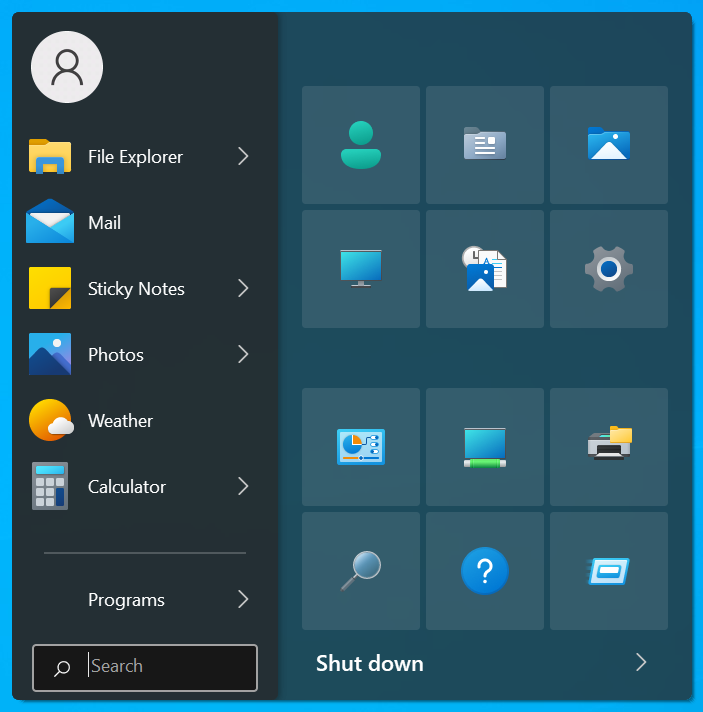For Open-Shell Menu
A modern, highly customizable skin for Open-Shell, made for Windows 10.
Old and pre-release versions are available here.
This skin brings a refreshed look and full customization to Open-Shell Menu. It uses updated design elements with transparency and depth, following the design of Windows 10.
- Automatic color scheme with light/dark modes
- Customizable text and background colors
- Various options for padding and layout sizes
- Updated iconography and scalability of menu elements
Fluent-Metro is designed for Windows 10. It is incompatible with Windows 7 and 8.
You first need to install Open-Shell. Open-Shell is a highly regarded Start menu replacement for Windows used by many enthusiasts. During installation, you can choose to exclude the Explorer and IE integration, as it is not necessary for the Start menu feature.
To install, copy the Fluent-Metro.skin and .skin7 files into C:\Program Files\Open-Shell\Skins so the skin is recognized by Open-Shell. Next, navigate to the "Skins" tab, and from the dropdown, choose Fluent-Metro (the name may vary on pre-release versions).
(Optional) To enable the Tile interface, select Backup -> Load from XML File... and select the XML file from the downloaded release. (Make sure to unzip!)
And Voilà! The new interface will be applied on launch of the Start menu. You can further change the links for the tiles under "Customize Start Menu."
If you notice that the menu looks off-color, set the Menu glass color to #858585 in Open-Shell Settings (under "Menu Look"). This will prevent your accent color from bleeding into the menu background.
Have any questions? Feel free to make a post in discussions.
Fluent-Metro provides a variety of customization to get the menu looking exactly how you want. If you need clarification about what an option does, you can hover over the item for a description. If an option is incompatible with another, it will be disabled. If you notice an issue with an option, please file a bug report. Options will be expanded and improved upon as updates are released.
Resources for skinning are available in the Fluent-Metro skin files. If you would like to make changes to the skin(s), download the .skin/.skin7 from the release page and open it with Resource Hacker (or equivalent). If you want to make changes to part of the script, check out the Open-Shell skinning tutorial.
There are not currently any major plans for the development of Fluent-Metro, however all updates will be posted in the discussions area.