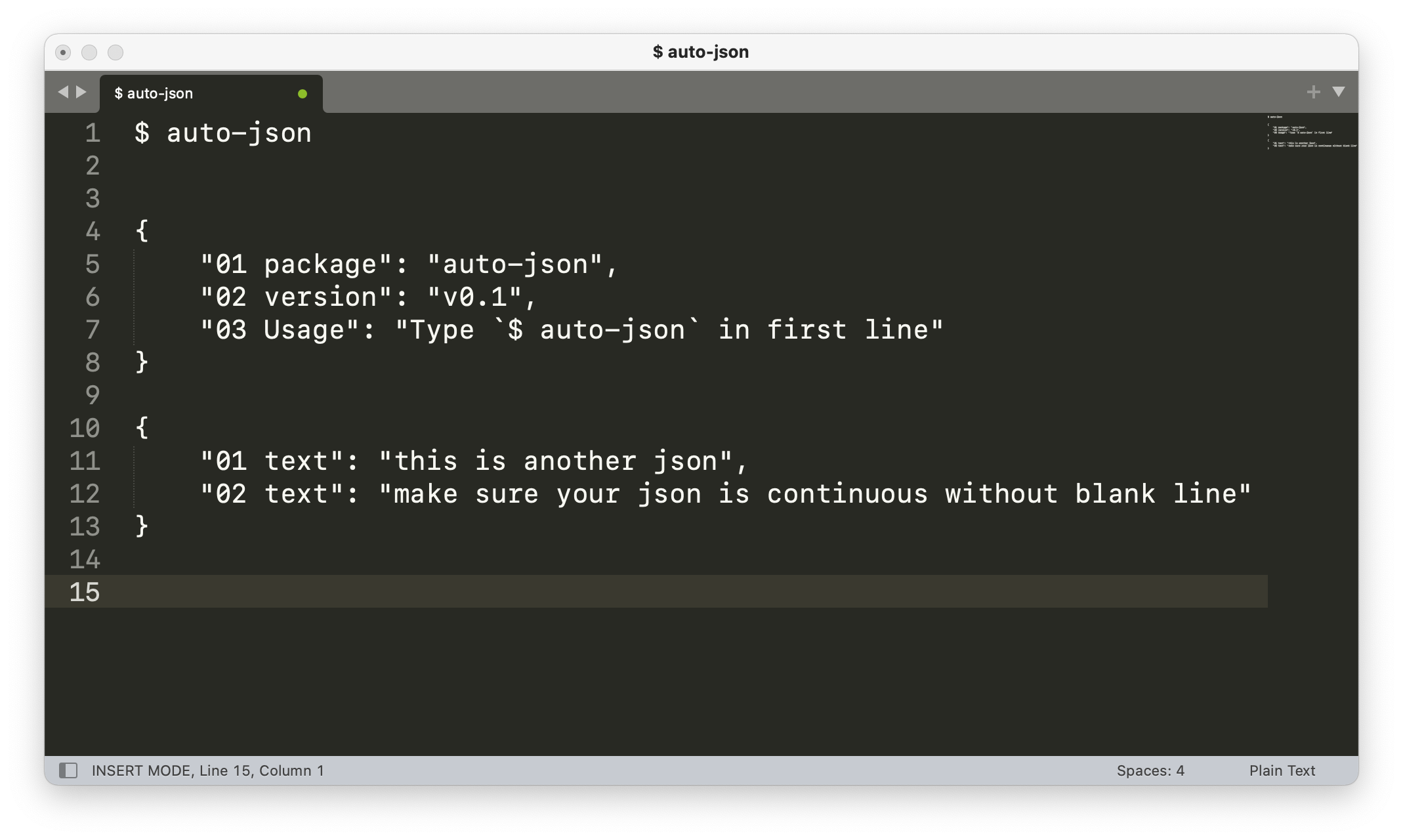A Sublime Text 3/4 plugin that format possible json string automatically when you edit/paste...
- start your file content with first line like this:
$ auto-json, or rename your file with a.auto-jsonsuffix - paste or input a json string, for example:
{"package": "auto-json", "version": "v0.1"} - this plugin will try format your json string, or do nothing if it's not a valid json string
- Make sure Package Control is installed
- Open the command palette (Win/Linux:
ctrl+shift+p, Mac:cmd+shift+p) - Type
add repository, pressEnter - Paste https://github.com/zhjp0/sublime-text-plugin-auto-json.git, press
Enter - Open the command palette, type
install package, pressEnter - Type
auto jsonand installl it - start your auto-json journey