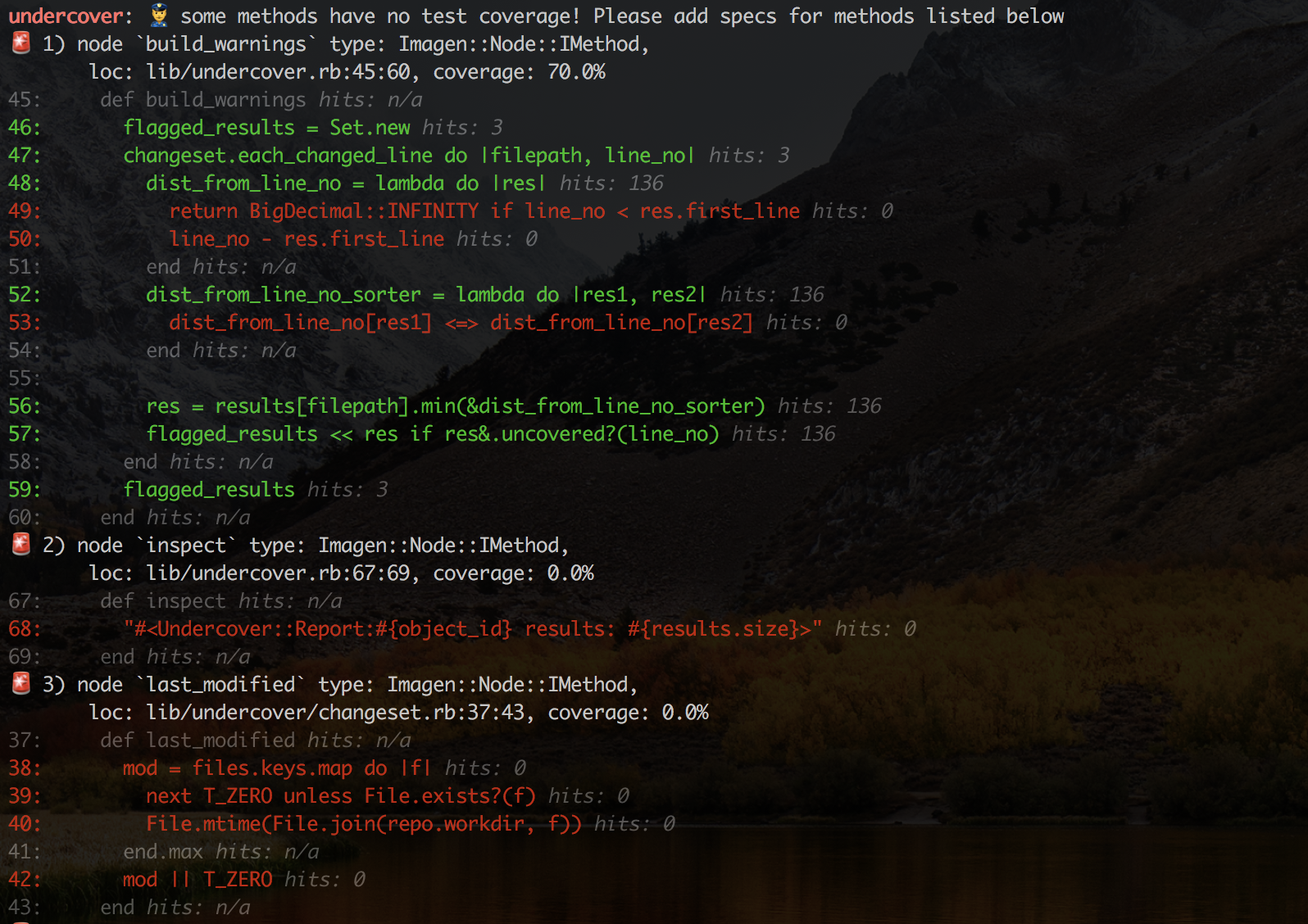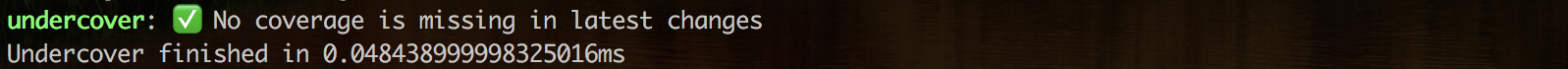undercover 👮♂️
Like RuboCop but for code coverage. Inspects files in a git diff and warns on changed methods, classes and blocks which need to be tested. Use it locally or as part of an automated build to shorten your code coverage feedback loop!
- Visit https://undercover-ci.com to set up actionable GitHub code review checks, or use one of the integrations
- Learn how to find untested code changes locally with the CLI
A sample output of undercover ran before a commit may look like this:
And like this, given that specs were added:
Installation
Add this line to your application's Gemfile:
gem 'undercover'And then execute:
$ bundle
Or install it yourself as:
$ gem install undercover
Setting up required LCOV reporting
To make your specs or tests compatible with undercover by providing an LCOV report, please add simplecov and simplecov-lcov to your test setup.
# Gemfile
group :test do
gem 'simplecov'
gem 'simplecov-lcov'
end
# the very top of spec_helper.rb
require 'simplecov'
require 'simplecov-lcov'
SimpleCov::Formatter::LcovFormatter.config.report_with_single_file = true
SimpleCov.formatter = SimpleCov::Formatter::LcovFormatter
SimpleCov.start do
add_filter(/^\/spec\//) # For RSpec
add_filter(/^\/test\//) # For Minitest
end
require 'undercover'
# ...Then run your test suite once through to generate the initial coverage/lcov/*.lcov file before you can run the undercover command
Usage
Invoked with no arguments, Undercover will flag all untested methods and classes from the current diff:
undercoverUse the -c --compare ref flag to specify a git ref (commit hash, branch name, tag) to compare against. This is a recommended usage for CI/CD build environments, as undercover will exit 1 if there are any warnings.
undercover --compare origin/masterCheck out docs/ for CI configuration examples:
Merging coverage results (sample gist) is required for parallel tests before processing with undercover.
Code review integrations
A few options exist to provide automated comments from undercover in Pull Request reviews, which is the most streamlined way to add Undercover to your development workflow.
- UndercoverCI -
undercoverPull Request feedback delivered natively with GitHub Checks - pronto-undercover
- danger-undercover
- undercover-checkstyle
Configuration
CLI Options
Options can be passed when running the command from the command line:
undercover -h
Usage: undercover [options]
-l, --lcov path LCOV report file path
-p, --path path Project directory
-g, --git-dir dir Override `.git` with a custom directory
-c, --compare ref Generate coverage warnings for all changes after `ref`
-h, --help Prints this help
--version Show versionConfiguration File
A configuration file named .undercover can be created at the top level of a project's directory containing the same set of options for the CLI.
Example file:
-l path/to/different.lcov
-c origin/masterThe options set in the file can be overriden by passing arguments when invoking the executable.
Options assume that the program is run from the top level of the project directory.
Why?
I wanted to create a tool to help others and myself ensure that tests are written for all the recent code changes. This should be useful for any ruby project, but especially those large or legacy codebases that lack testing (and we can't or don't want to invest in full test coverage).
The goal was to provide automated warnings, that are:
- relevant, so scoped to the actual code changes
- timely, so we don't end up writing tests long after the implementation
- actionable, so we can fix them before the code is committed or reaches production
For more background, please read the blog post.
Development
After checking out the repo, run bundle to install dependencies. Then, run rake to run the tests and RuboCop. You can also run pry -r 'undercover' for an interactive prompt that will allow you to experiment.
To install this gem onto your local machine, run bundle exec rake install. To release a new version, update the version number in version.rb, and then run bundle exec rake release, which will create a git tag for the version, push git commits and tags, and push the .gem file to rubygems.org.
Contributing
Bug reports and pull requests are welcome on GitHub at https://github.com/grodowski/undercover.
License
The gem is available as open source under the terms of the MIT License.