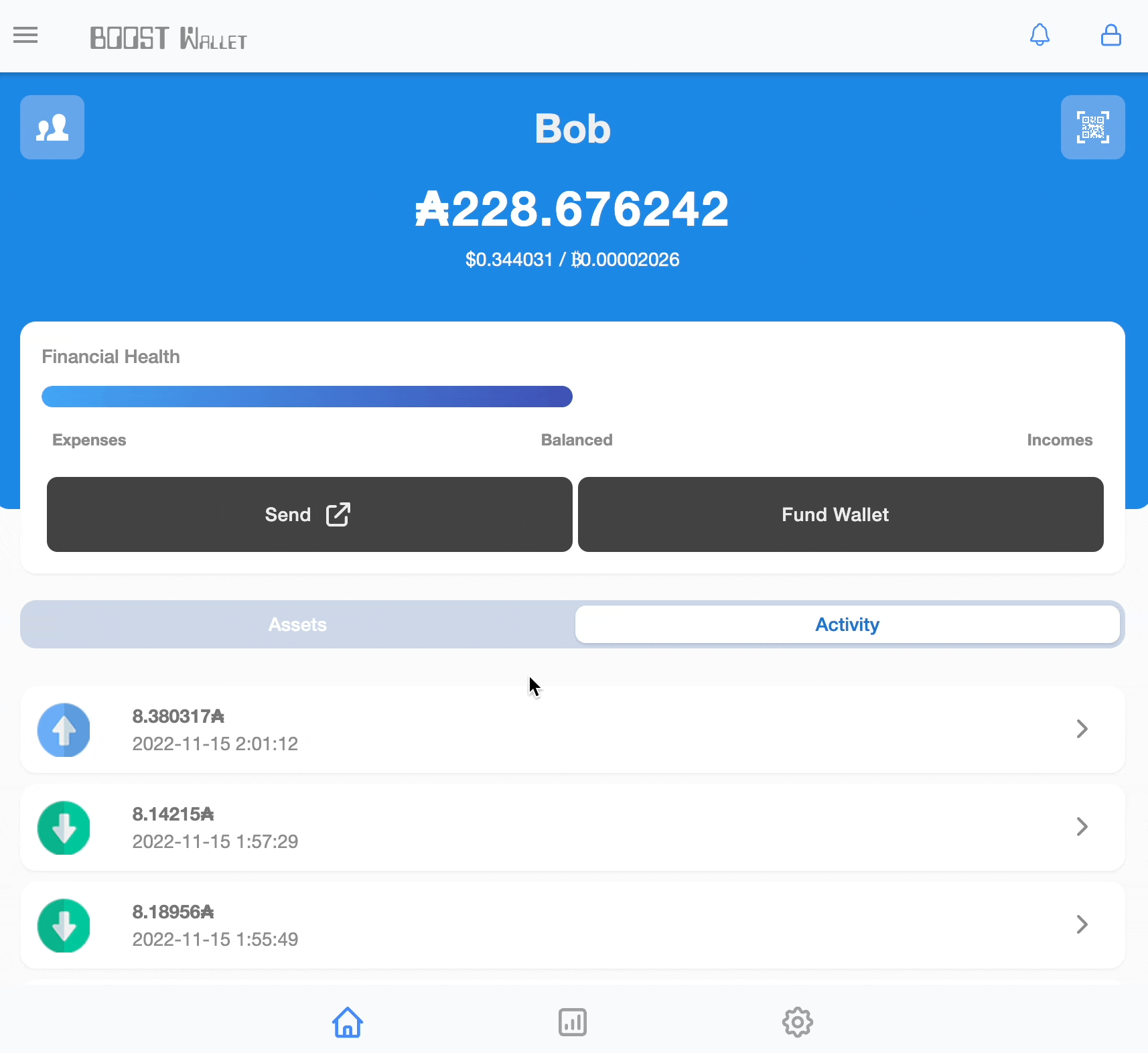With ❤️ by BOOST Stake Pool
Try the demo here 🚀
- Typescript
- Reactjs
- Next.js
- Tailwind CSS
- Redux
- Translations with i18n
- Ionic Framework + Capacitor Mobile Starter
- Open data source: Blockfrost API
- Cardano Serialization Libs + Mesh
- IPFS Deployment with Fleek
.fleek.json
This repo is a conceptual starting point for building a multiplatform wallet or dapp. Based on Capacitor boilerplate.
Please note: this repo isn't quite production ready as-is. Users will want to setup the endpoints and network, check config.example.ts.
This project is a standard Next.js app, so the typical Next.js development process applies (npm run dev for browser-based development). However, there is one caveat: the app must be exported to deploy to iOS and Android, since it must run purely client-side. (more on Next.js export)
Note: you will need a free Blockfrost Token ID or Dandelion service by PEACE Stake Pool.
Build and export for all platforms:
npm run build
npm run exportAll the client side files will be sent to the ./out/ directory. These files need to be copied to the native iOS and Android projects, and this is where Capacitor comes in:
npm run dev export LC_CTYPE=C
export LANG=C
mv ./out/_next ./out/next && cd ./out && grep -rli '_next' * | xargs -I@ sed -i '' 's|/_next|/next|g' @ && cd ..; export LANG=en_US.UTF-8
npx cap syncFinally, run the app:
npx cap run ios
npx cap run android
Or open Android Studio:
npx cap open android
Follow the instructions from the official site to setup capacitor+electron
Open on browser and select inspect:
brave://inspect/#devices
To enable Livereload and Instant Refresh during development (when running npm run dev), find the IP address of your local interface (ex: 192.168.1.2) and port your Next.js server is running on, and then set the server url config value to point to it in capacitor.config.ts:
{
"server": {
"url": "http://192.168.1.2:3000"
}
}In order to maintain and expand this project we accept donations in Ada to sustain the development.
Address: addr1qyh8r8a78d2wjj3g83tt7vre0fs4wseee6fte53ds58ujmu6hdn8zrnp37cqzdy3lctzgls7zlvt8skvvxcy2n3pcqxsnhk20u
As an alternative, you can delegate and stake through Boost Stake Pool ticker BOOST.