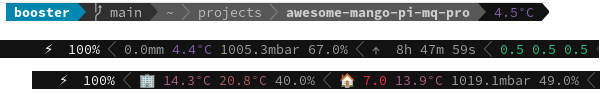A Powerline segment for showing weather data from your PWS (Personal Weather Station).
pip install powerline-pws
Note: since PEP 668 installing pip-packages
system-wide isn't supported by default anymore. This behaviour can be
overwritten using the --break-system-packages. Do this at your own risk.
The PWS segment is currently only compatible with the Cumulus Realtime Format format. When your station is using WeeWX for example, this excellent extension can be used for outputting weather data in the CRT-format.
The segment also uses some extra highlight groups. These highlight groups can be
easily defined in for example .config/powerline/colorschemes/default.json:
{
"groups": {
"pws": { "fg": "gray8", "bg": "gray0", "attrs": [] },
"pws_uv_gradient": { "fg": "green_yellow_orange_red", "bg": "gray0", "attrs": [] },
"pws_temp_gradient": { "fg": "blue_red", "bg": "gray0", "attrs": [] }
}
}
After this you can activate the segment by adding it to your segment
configuration, for example in .config/powerline/themes/tmux/default.json:
{
"function": "powerline_pws.pws",
"args": {
"pws_url": "<URL_TO_YOUR_PWS>"
}
}
The minimum configuration needs a url to your PWS. This will only show the
outdoor temperature. You can define which measurements to show using the
parameters-parameter:
{
"function": "powerline_pws.pws",
"args": {
"pws_url": "<URL_TO_YOUR_PWS>",
"parameters": ["dayRain", "outTemp", "barometer", "outHumidity"]
}
}