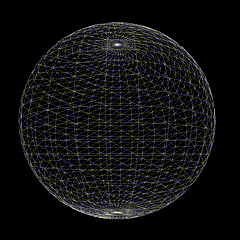The project aims to explore the Three.js library and its possibilities.
I came across so many amazing projects using Three.js that I wanted to try it myself. I started with the three.js Official Docs : Intro #Creating a scene and then I tried to make my own project.
You need to have Node.js installed on your computer.
npm install
npx vite
npx vite build
npm vite run
- A sphere that rotates slowly by itself.
- The sphere can be rotated by dragging the mouse (Invert X,Y).
- Zoom in and out with the mouse wheel.
On production at https://hello-three-three.vercel.app/
- Without an experience in 3D modelling, I made a 3D donut model Thanks to Blender Guru Tutorial! Following the tutorial, I made a donut with a chocolate glaze and learned how to use Blender to do modelling, sculpting, texturing, lighting, rendering and compositing and finally exporting the model to a GLTF file.
- I utilize the OrbitControls library to control the camera instead of the self-made controls.
- I utilize the GLTFLoader library to load a 3D model of a donut.
- I utilize vite.config.js to handle static assets.