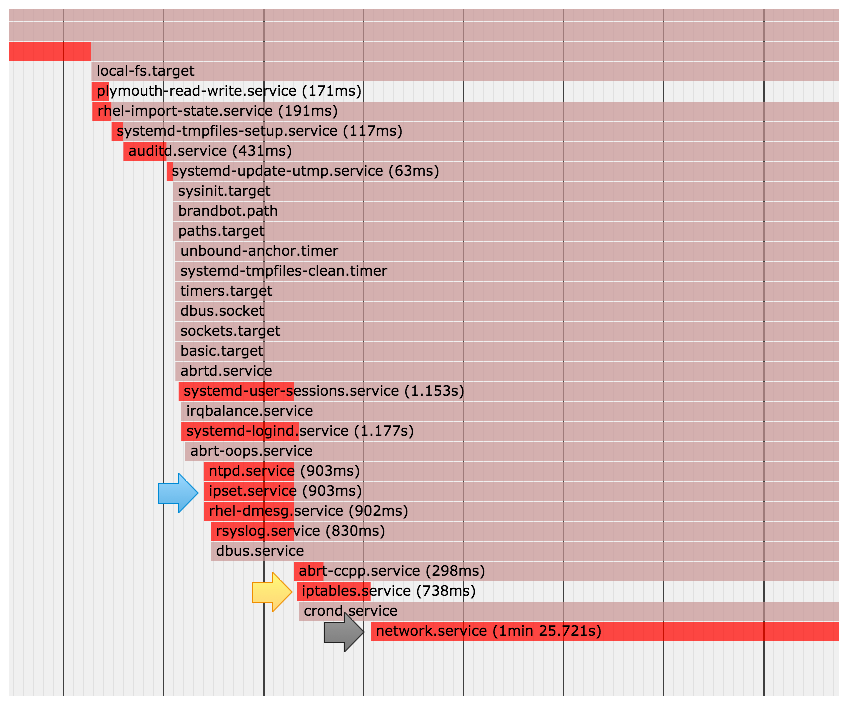systemd-ipset-service by Bro Hui
The missing ipset service configure file for CentOS/RHEL 7
How to use this
#mkdir /usr/libexec/ipset /etc/ipset
#cp -p ipset.start-stop /usr/libexec/ipset/ipset.start-stop
#cp -p ipset.service /usr/lib/systemd/system/ipset.service
#chmod 755 /usr/lib/systemd/system/ipset.service /usr/libexec/ipset/ipset.start-stop
Start with system boot
#systemctl enable ipset
This ipset service will boot before iptables and network service.
Check it
Save your ipset configution first.
#ipset save > /etc/ipset/ipset
Flush your ipset
#ipset flush
Restore your ipset
#systemctl start ipset
#ipset list