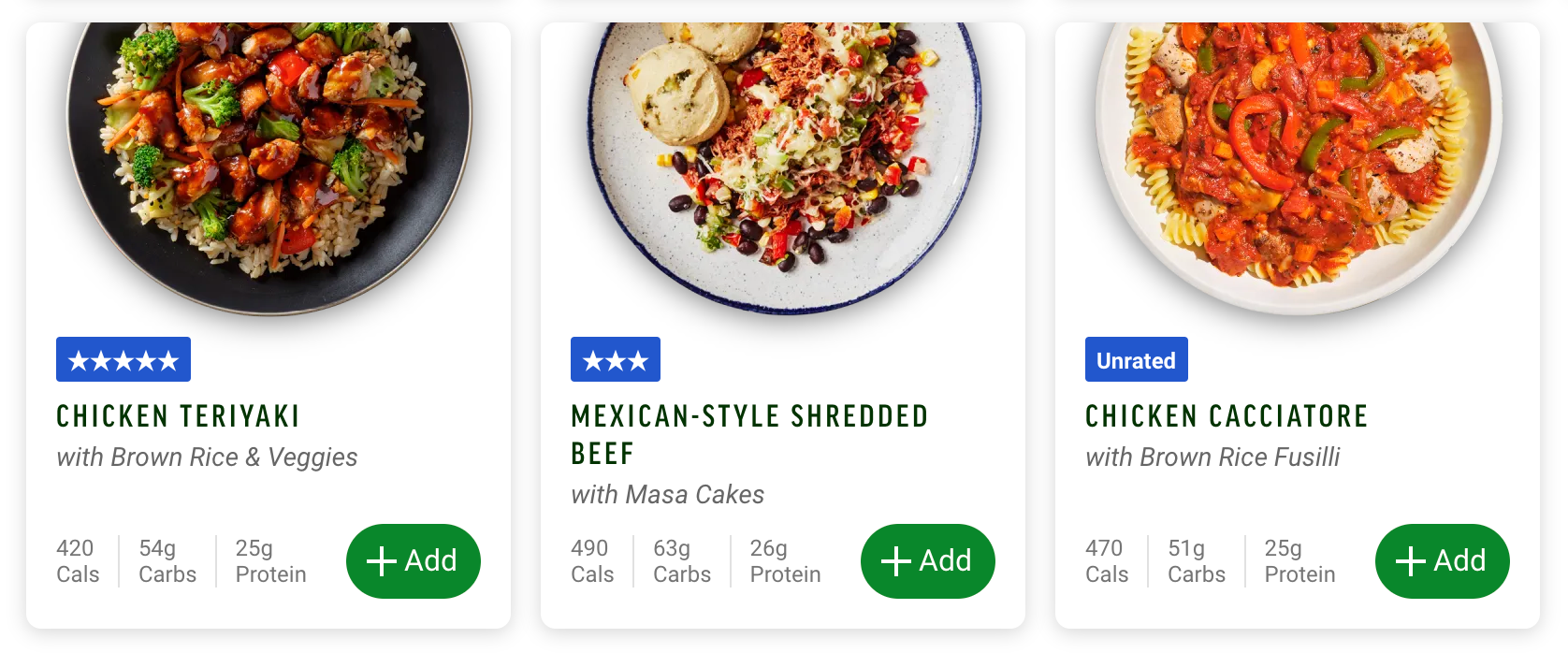A script shows your freshly ratings
- copy this script
javascript: (function () {
function getBadge(str) {
return `<span class="badge meal-card__label mr-1" style="background-color: #2256cd">${str}</span>`
}
function append(mealId, html) {
document
.querySelector(`div[data-test-meal-id='${mealId}']`)
.querySelector(".meal-card__meta")
.insertAdjacentHTML('beforeend', html);
}
fetch(`https://www.freshly.com/api/v1/users/${window.FRESHLY.currentUser.id}/ratings`).then(x => x.json()).then(x => {
x.data.ratings.forEach(e => {
try {
append(e.meal_id, getBadge('★'.repeat(e.main_rating)))
} catch{ }
});
});
fetch(`https://www.freshly.com/api/v1/users/${window.FRESHLY.currentUser.id}/unrated_meals`).then(x => x.json()).then(x => {
x.data.meal_mains.forEach(e => {
try {
append(e.id, getBadge('unrated'))
} catch{ }
});
});
})();- create a new browser bookmark
- right click -> edit
- paste the script in the
URLfield. - click it when you choose your new meal!