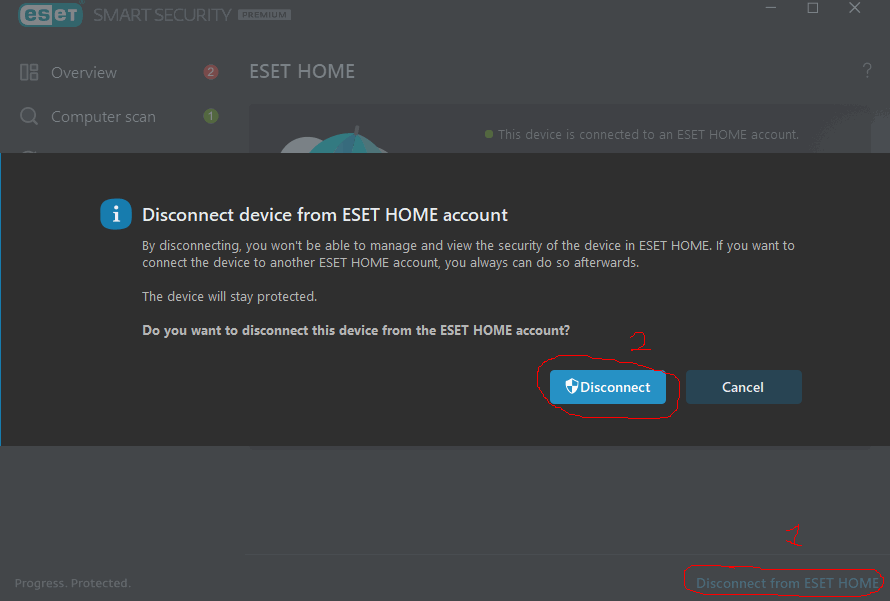ESET-KeyGen - Trial-Key & Account generator for ESET Antivirus (last test was on 12.12.2023 at 15:42 UTC+2)
You can simply use the GitHub actions workflow given here in your GitHub repo.
Add the workflow file to your GitHub repo. Then goto the Actions tab, choose ESET Keys & Accounts Generator (MAIN) actions and then run the workflow.
It will ask the number of accounts and licenses to be generated. If you don't want to generate one of them, enter 0 as the answer.
The project now comes bundled with automatic chrome driver installation!!!
No more fiddling with it, download only chrome and run!
You can skip this step if you use the compiled .exe file from the release
-
Go to the official Python website and download the version for your system (the project runs starting with Python 3.8.0)
-
Next, install the Python libraries, in terminal using requirements.txt:
pip install -r requirements.txt
Or without requirements.txt:
pip install selenium requests colorama
Delete your current ESET HOME account
- It is recommended to run the project as a non-administrator or root user.
- Do not minimize or close the browser window before the program is finished!!!
- Do not create many license keys and accounts in a short period of time, otherwise you will be blocked in ESET HOME for a certain period of time
- If the program crashes after many attempts and you know that the program is up to date. Try using a VPN
- If an ACT0 error occurs during activation, check whether the ESET HOME account is connected. If so, disconnect it and try again. If the error persists, try activating with Account Generator. If still getting this error reinstall ESET and try again.
- Found an activation error under the code ecp4125, which appears when you try to activate the antivirus with an account. Perhaps not everyone has it error, but still try it, and if it does not work, use the keys.